Upload digital life certificate in Jeevan Pramaan app to reach Pension disbursing authority. Install Jeevan Pramaan app on your mobile with a biometric scanner to update Life Certificate yearly…
To give pensioners an easy way to provide their life certificate for that particular year, the Indian Government has come up with an online website of Jeevan Pramaan.
They provide online facilities to get digital life certificates to generate and thus uses the same to review by Pension disbursing agency.
The online platforms do have a mobile application which makes the work easier for the pensioner to generate their certificate. The online service is free to use and it does reduce the stress of pensioners walking to the office every year.
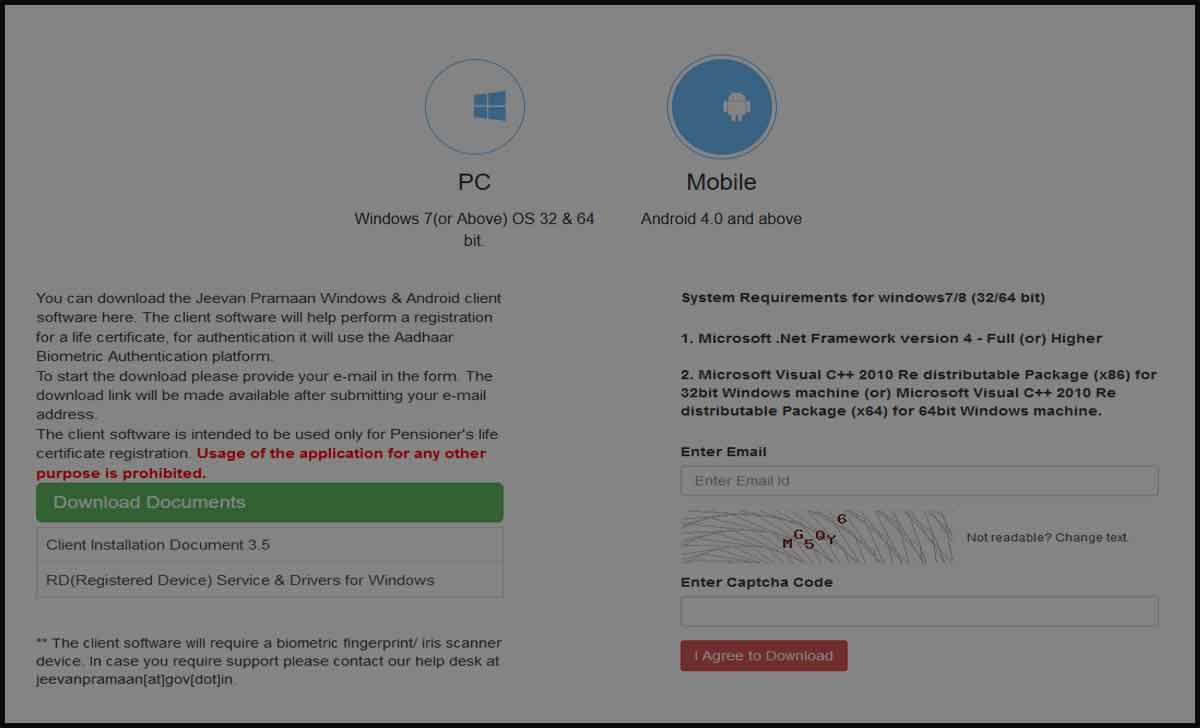
Retired employees or old age people might feel difficult to go to the office and stand in a queue to get a Life Certificate for Pensioners, but using the Jeevan Pramaan App is very easy.
| Mobile App | UMANG |
| Works with | USB OTG supported mobile handsets |
| Biometrics tested devices | Mantra MFS 100 Morpho MSO Secugen Hamster Pro 20 Precision PB 510 Startek FM220U TatvikTMH20 |
Here we start a process to get the application to install on your device. Make sure you have an Android or iOS device with the fingerprint scanner in the device already installed. Do follow these steps written below to get your app on your device.
Jeevan Pramaan App Download
- Go to the Play Store or App Store of your Android or iOS devices
- Search for UMANG and tap on to install it
- Once installed, click on it
- Click Jeevan Pramaan
- The Pramaan App installed in your device and ready to use for getting your life certificate.
How to Submit Jeevan Pramaan Life Certificate on UMANG App
Pensioner can submit life certificate through Jeevan Pramaan App using Umang application, Just check the step by step detailed process
- Click Umang App on your mobile by connecting a biometric device
- Tap Jeevan Pramaan
- Click on Generate Life Certificate
- Enter Aadhaar/VID number and mobile number which registered with PPO
- Click Generate OTP and Enter the Aadhar OTP received on your number to verify your identity
- Enter Your PPO number and Pension type (family pension or retired)
- Select Pension Disbursing Bank and Enter Account Number
- Click Biometric and Place your Biometrics
- UMANG app successfully completes your pensioner authentication by providing all your required information and Generates Jeevan Pramaan ID
The Pramaan ID may sent to your mobile number through SMS. This may must use in the future to generate your Jeevan Pramaan Certificate.
The government of India made it easy for every pensioner to have Jeevan Pramaan App installed on their device. The official link of the Application may sent to your device through email require to download into your device.
How to Install Jeevan Pamaan App through Link
- Go to Jeevan Pramaan portal https://jeevanpramaan.gov.in
- Visit official webpage and click on download link jeevanpramaan.gov.in/package/download
- Provide your valid Email Id and captcha code shown
- Click on I Agree to download button
- Tap Jeevan Pramaan 3.0 Installer under PC Installer to download the application
- Click on get JeevanPramaan App link to get your email device.
- Right click on JeevanPramaanInstaller.exe
- Select Run as Administrator
- Click finish to launch Jeevan Pramaan application with shortcut on desktop and in Start Menu.
How does Jeevan Pramaan App work
The process of the Pramaan application is very simple. It is also feasible for everyone who is using it for the very first time. Once you installed the UMANG app on your mobile device. Here are some basic steps to follow and generate the Jeevan Pramaan certificate.
- As the UMANG App used for Aadhar system of biometric authentication have attached fingerprint scanner or IRIS scanner in the device.
- Once submitting the data in Pramaan App, the user will get the PDF of their life certificate.
- This can save for future use or submit it manually to the pension disbursing agency.
- These certificates visible to the pensioner office after you have completed your authentication through the Aadhar Biometric system.
- This Jeevan Pramaan App does give an option to submit a life certificate to disbursing agency without walking to office.
- Makes pensioners convenient and free from the risk of walking outside at these old ages.
- As the Pension Disbursing Agency receives your Jeevan Pramaan Certificate, they will verify your details in the pension scheme.
- Once everything processed, your name may continue for next year’s pension scheme and get all benefits as getting your account.
If you’re using the Jeevan Pramaan for the first time, then you must get yourself register for your Pramaan ID. The registration will save your details and then able to process your life certificate through Pramaan App. Here are the steps which you need to follow to register with the Application.
Is it mandatory to install the Jeevan Pramaan App for Life certificate?
The Jeevan Pramaan Certificate for a pensioner can generate through the Jeevan Pramaan App or through the official website. Thus pensioners can make use of the website or Application to generate digital life certificates. It is all by providing their details and getting themselves authenticate through Aadhar biometric system.
Can we submit life certificate from USA, UK or anywhere across the world with UMANG App?
Pensioner can submit their life certificate through this Umang App or Jeevan Pramaan App even from abroad countries (USA, UK, UAE, Canada, Australia etc). For this, you have to register Aadhaar with Registered mobile number to get OTP by having a biometric device.
Will my Mobile Fingerprint Scanner work for Jeevan Pramaan App?
In general, you advised getting a finger scan or iris scanner brought from outside to attach to your device. As the fingerprint scanner has not always worked well and supported the Jeevan Pramaan App. Thus having an external scanner will help you to get Jeevan Pramaan life certificate through App as well as through the website.
Does Jeevan Pramaan App have the last date for certificate generation?
In usual the life certificate of a pensioner may generate and submitted before the last date of Movement every year. In this Covid 19 pandemic, the date for generating the Jeevan Pramaan Certificate extended for more than 3 months. This gives enough time for pensioners to generate digital life certificate.
Should I submit the Jeevan Pramaan certificate office to the Pensioner Office?
Pensioners will have an option of sending the life Certificate to the pension disbursing agency from their Jeevan Pramaan App itself. There is no need to walk to the office and submit a life certificate. As the pension disbursing agent will log in and fetch your authenticated Jeevan Pramaan certificate for further processing.
Do I have to generate a Jeevan Pramaan Certificate every year?
Yes, as per the guidelines of the pension office, pensioners need to provide life certificates by any means to the pension disbursing agency every year before November. It is compulsory to generate a Jeevan Pramaan certificate and submit it for further processing to add a name to the pensioner list.
What is a Proof of Life certificate?
The digital life certificate also refers to as a Proof of Life of an individual. Any pensioner who is having a life certificate can submit for further process. The benefits of pension will only move ahead if pensioner shows their proof of life to the pension disbursing agency.
Will my last year life certificate be eligible for current year processing?
No, the life certificate generated last year not eligible to add your name to the pensioner list during the current year. Individuals need to follow the entire process and get their name in the current year by generating digital life certificates through the Jeevan Pramaan app or by visiting the pension office. In the failure to provide this certificate, your name may delete from the pensioner list and no benefits to your account.
Should be photo based Digital life certificate in place of biometrics to help pensioners click selfie and submit. LIC has done it smoothly
Yes I agree with your views. Process followed in LIC is very convenient to all pensioners.
I am 80 year old defence civilian pensioner. Sorry to ask you that my finger are not coming on the scañer in that case what are the other alternates.