Registering as a representative assessee of Income tax allows an individual or entity to act on behalf of another taxpayer in dealings with the Income Tax Department. This may typically done when a person is unable to attend to their tax matters personally.
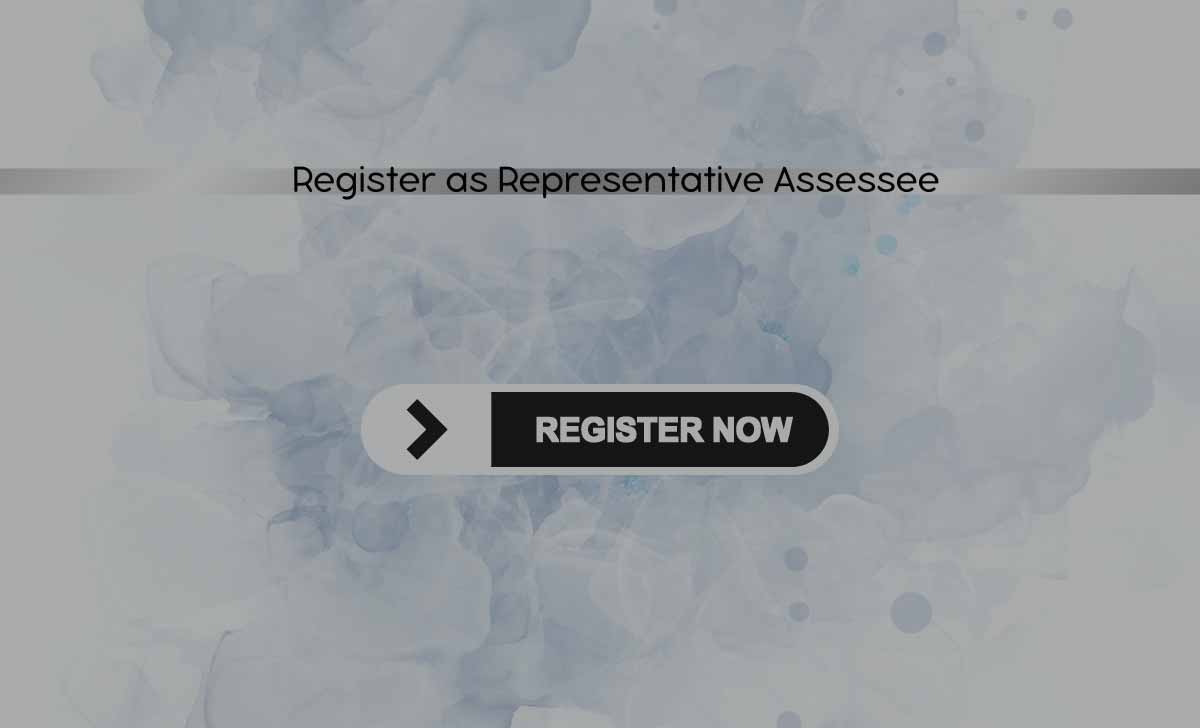
How to Register as a Representative Assessee of Income Tax
Here are the steps to Register as a Representative Assessee
- First go to the Income tax login e-filing portal and click on login.
- Click on Authorize partners.
- Tap on register as Representative Assessee.
- Tap on let’s get started
- Now, click create new request and select the category of assessee.
- Attach all the require documents
- Enter the OTP received on your mobile and email id registered on e-filing portal.
- Click on the verify option.
- Now the success message displayed
- Click on the view request which submitted
- Now, you can also reach the active request section.
- If you want to withdraw the request, you can click on the withdrawal request option.
- Once the request approved the representative assessee can login to the e-filing portal using its own login id and password.
Also Read >>> Income Tax Return Status
How long does it typically take to resolve an outstanding demand?
The resolution timeline varies based on factors such as the complexity of the case, the responsiveness of both parties, and the backlog of the tax department. Prompt response helps expedite the process.
What if I can’t afford to pay the full outstanding amount immediately?
If you can’t pay the full amount, consider contacting the income tax department to discuss installment payment options. They might be willing to work with you to create a payment plan.
How do I make the payment for the outstanding tax demand?
The notice should provide instructions for making the payment. Common methods include online payment through the income tax department’s website, bank drafts, or authorized payment centers.