Do follow the steps for HRMS Odisha forgot password reset as per the new process involved to generate the new login password in online itself without DDO assistance to get reactivate of ESS login…
Human resource Management System of Odisha State government does bring effective services to employees handy through their portal, and through this HRMS portal many basic services of Odisha state provided to employees and the disburse of salaries made easy.
Also read>>> Odisha GPF Account Online
A unique login credentials are provided to employees, using which one can access the HRMS Odisha, employee login page where any changes in employee credentials must be checked with an assigned DDO officer, who is from your department’s finance office.
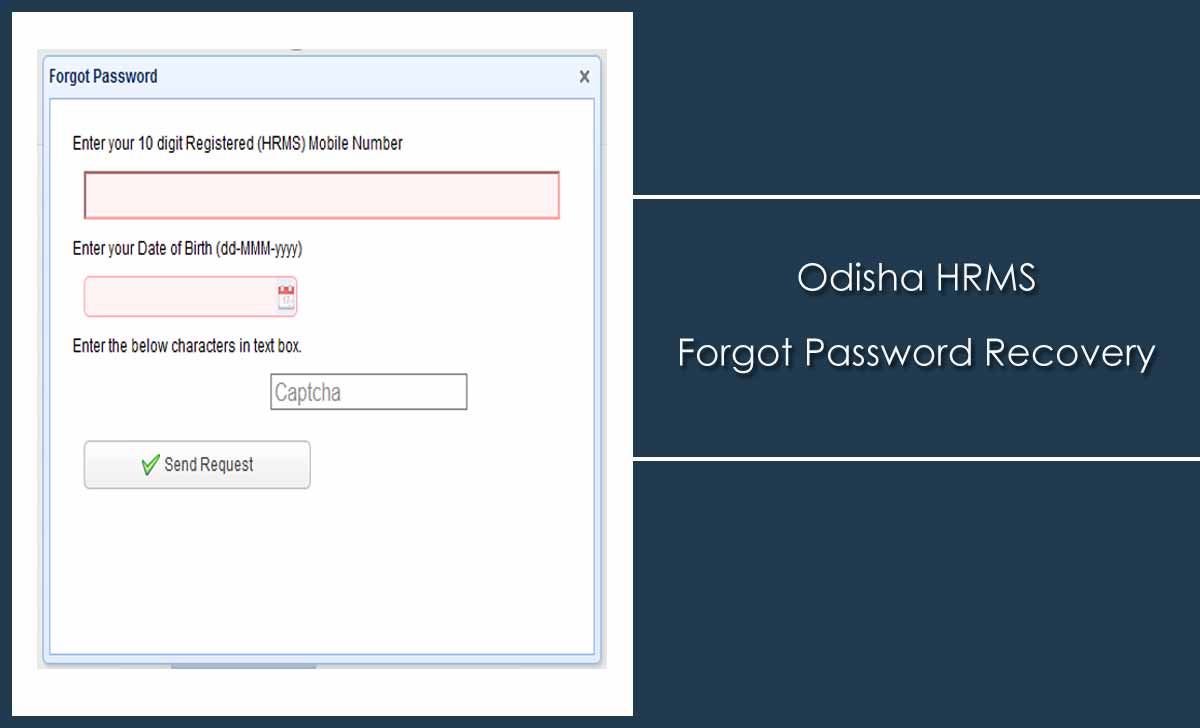
It is must that employee should have their registered mobile number and details always with them for future use.
In sometimes, it becomes default to remember the password, mainly when you login it once or twice a month, so if you have forgotten or lost the Odisha Employee HRMS portal login password, then do follow these steps.
Also read>>> Odisha GPF Slip
HRMS Odisha Forgot Password Reset
- Visit the HRMS Odisha official website at hrmsorissa.gov.in link
- In Home page, click on Personal Login option shown to load HRMS login page for employees
- Click on Forgot Password shown at bottom of page
- Enter your registered mobile number in new window
- Pass your date of birth followed by Captcha code shown in box
- Click on Send Request, once your mobile checked it will be proceeding
- An HRMS Odisha reset password link may sent to your mobile
- Once link receive, open the link and get new password set
- That’s it, and process will only be successful, if your registered mobile number is with you during password reset process.
Also read>>> HRMS Odisha Payslip
Can I Change my registered Mobile Number in HRMS Odisha portal?
Yes, employees can anytime request to change their registered mobile number with HRMS Odisha portal, and they need to contact their assigned DDO officer from their department and provide their basic details to change their registered mobile. Once the DDO officer has updated, the new mobile number will be attached to their account.
Also read>>> Odisha HRMS Forgot Password
Will my Password be known to the DDO officer?
The password for an employee account will only be restricted to employees only and none other than him will have access to view it, and thus DDO officers can only check your details saved in the portal but not the password you have selected to login.
Forgot my hrms id/password.
i have forgotten my hrms password.
Forget my HRMS I’d nd password,plz send me my mobile number 909085xxx🙏🙏
I can’t found my password through forget password or change password, can u help me by sending of my password to my mail please
Forgot my hrms id/ password.
Forgot my hrms ID/password