How to get PRAN Number and How to know your PRAN Number registration status for NPS account, Find the detailed information about Permanent Retirement Account Number…
Permanent Retirement Account Number is a 12-digit unique number that allocates to an individual who registered with the National Pension Scheme, and once the NPS account created for an individual, they have an option to get their PRAN Card offline.
In future connection with your Pension related scheme, this PRAN will be a must and it holds all your linked KYC documents useful while retirement and It is necessary to save your PRAN, as you will require to log in online and as well to know your balance in an NPS account.
Once a Permanent Retirement Account Number allocates with your KYC, this cannot changed thus you can note this number as a permanent reference.
How to Get PRAN Number
PRAN for NPS account allocated by the NSDL nodal officer after reviewing all your provided KYC documents, and thus this will take 7 working days after submission of your NPS application form.
So to have your unique Permanent Retirement Account number, you need to get yourself register with the NPS scheme by providing all your KYC documents, PAN, Aadhaar, Date of Birth, Photograph.
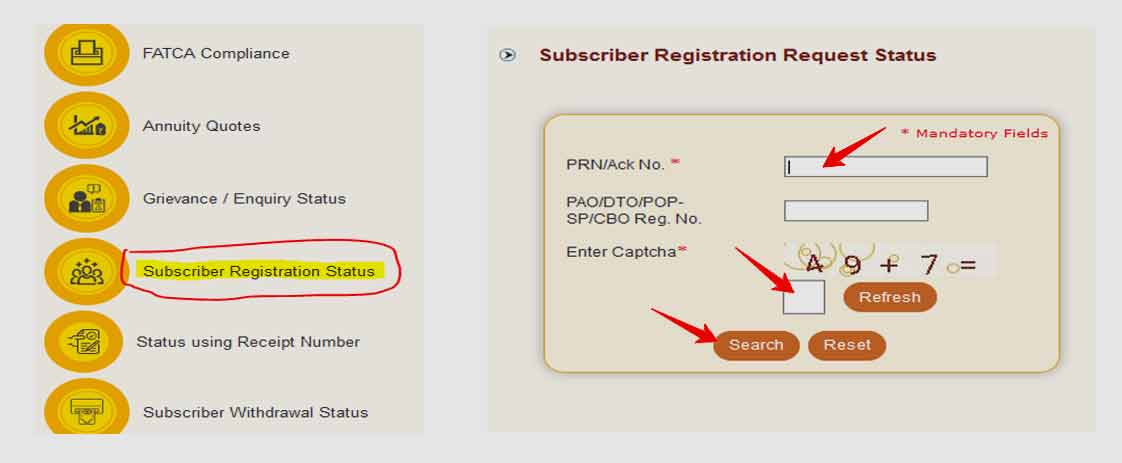
Know Your PRAN Number
If you register with NPS and are still in the process to know your PRAN number, then do follow these steps and know your updated number. Make sure you have got the Acknowledgement number or receipt number generates while registration with NPS in NSDL portal.
- Visit NSDL official portal at cra-nsdl.com/CRA/
- Click Status Using Receipt Number
- Make sure to have your Receipt or Acknowledgement number
- Enter your PRN Acknowledgement number which you can find in receipt
- Enter the Captcha Code
- Click on Search to fetch your details
- Verify the details and Know your PRAN number
How to Track PRAN Dispatch Status
- Open the URL cra-nsdl.com/CRA/pranCardStatusInput.do
- Select New Registered PRAN or Re-issued PRAN or Re-issued Password/T-PIN
- Enter PRAN or PPAN
- Provide Captcha
- Click Submit
Do we have an option to get a second PRAN Number?
The answer to this question is strict No, As the employee associates with any company might have their change in employment which can’t update regularly in the NPS portal. Thus the unique PRAN may allocate must use by employees till their retirement.
How to Activate my PRAN Number?
The individual having the PRAN needs to login to the National Pension System portal. A minimum contribution of INR 500 has to pay by filling your PRAN and Date of birth to start your NPS account which parallelly activates your PRAN.
Can I Change my Mobile Number associated with PRAN Number?
Yes, employees can anytime get register their mobile number for change by visiting the nearby Nodal office, By submitting the correction form, they can update the new mobile number by providing the Supporting KYC document for reference.
मेरा PRAN कार्ड व नम्बर चाहिए ID 9828594@ gmail.com
60 din ho Gaye apply kiye huye abhi tk pran no, Nahi aaya
Send my PRAN Number
Mera pran number delet ho gaya or abhi tk nps nhi cut rahi h kya kre
Pran no hai but dashboard not found likh raha iska matlab ky hai
Ashok Kumar Chouhan
DOB; 16.11.1955
mobile; 9893002168
ashokchouhan16@ yahoo.in
NPS form submitted SBI Indore, Sofar I have received PRAN no. and Card.
Please tell me my pran no
Never give out these details online as it’ll lead to fraud with you, your entire account can be emptied by hackers
I will search PRAN no but not record found, Show me what is problem plz reply me, sir
Send my pran num plz
Sir i have lost my pran cord kit . Please i want know my pran no
Mera pran card kho gaya h, aur mughko pran num yaad nhi. please mera pran num batay
मेरा PRAN शिक्षामित्र से सहायक अध्यापक समायोजन के समय बन गया था। अब हमे वही PRAN NO. कैसे मिलेगा।
Muze mera PRAN NO.chahiye
Sir , I applied PRAN Card Sept.2020 . but I didn’t get pran card till now . Pls send my pran number .
Sir..
I applied my pran card oct4 2021, But I didn’t get pran card till now. Please send my physical pran card.
Sir mera pran number pata nehi chal raha hai
I am applied pran on 27.7 2020. But i did not get my pran kit, what i do..?
At first, please track your PRAN card status, Check now at https://99employee.com/get-pran-number-know-your-pran-number/
Even not know, please contact customer care – https://99employee.com/pran-card-customer-care/
I applied for NPS 4 years ago. I got NPS number from treasury but i haven’t received my pran kit yet. What shall I do??
The PRAN card will be dispactched to Treasury please contact them or register for new pRAN card
I would like to my pran no, which was missing.
मुझे मेरा प्राण नंबर नहीं मिला है कृपया करके मुझे मेरा प्राण नंबर भेज दीजिए.
मेरा प्राण नंबर मुझे नहीं मिला मुझे प्राण नंबर देना की कृपा करें
Can duplicate card be issued for my lost Permanent Retirement Account Number (PRAN) 500xx364 activated on x/x/xx DOB is 17/04/xx
So sir I return my fund. Please share me how I withdraw my money
Sir I applied Pran 2019 but I have not get my Pran number since yet. Please sir kindly help.
Hey i want my pran no. But i cant find my pran no. Can you plz tell me the process
Please I don’t know mera pran number how know the number
Hi
Sir this is Sanjay Mishra I have not get pran mom give me advice.
Mujhe Abhi Tak plan number nahin mila hai Sar please mujhe Uttar dijiye
Link pran no. With my mob no.
Mera pran number nahi aya hai abhi tak
Mera pram number chahiye
Mera pran card bana hai ya nahi mujhe nahi mila hai.
Please, really to me