Check LIC policy status online at ebiz LIC with or without registration and find the policy list and generate detailed policy status report, check the status of LIC policy by SMS without number, and also have a chance to find through LIC customer care…
LIC Policy Status
Some people, out of their ignorance, never check the status of their Life Insurance policy, and due to this negligence of them, they have to pay heftier premiums with penalties, and there are many incidents when people forget LIC premium payment on time and missed the grace period as well even after various remainders from Life Insurance Corporation, so we here presenting the various number of options to check the insurance status, they are
- Check the status of the policy in the online portal registered account
- Check LIC Policy Status by SMS
- By Making a Call
All the services offered by LIC has been taken online too, where eServices of Life Insurance Corporation bring in its purview and almost all the services at ebiz LIC which were previously limited to the branch visits, where LIC helps their customers to keep a track of all their LIC statements and the information related to the policy online, where a customer of LIC can utilize this option only by making a Login to the self service portal.
eBIZ LIC Policy Status
If you are a registered user of LIC, you can use this online service easily, and for this, you need to login to the eServices portal ebiz.licindia.in, and to log in for this, your can visit the official page ebiz lic login at licindia.in where you can use the options given in the box to access all the online services offered by Life Insurance Corporation LIC India, Let’s check the steps given below
- Click on the Customer Portal (hyperlink present in the Online Services box)
- Click on Registered user
- If not registered at ebiz.licindia.in, please register to LIC login with the new registration process, and the process of LIC policy check status is available using online service is for the registered users only, so click on the tab ‘Registered User’ to open https://licindia.in/Home-(1)/LICOnlineServicePortal
- Enter your username and password
- After successful login, you will be in the Services account of LIC, now you will be able to various options which directly relates to your LIC account information.
- Click Self Policies / Spouse Policies or Basic Services – Available at right side of the panel
- Click Policy Status tab at left side panel to check the Status, then immediately all your registered policy number will display at right-side panel
- If you want to know the information related to a particular policy, click on required policy by identifying the policy number
- Click on the required LIC policy
- You will be able to know the information such as LIC Policy name, table number, policy term, Sum Assured, next premium due date, total premium paid till now.
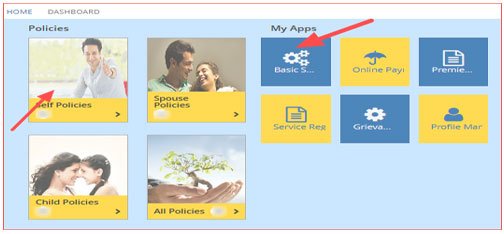
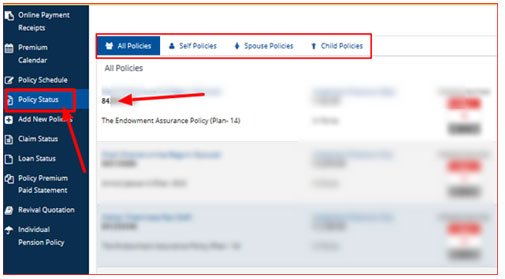
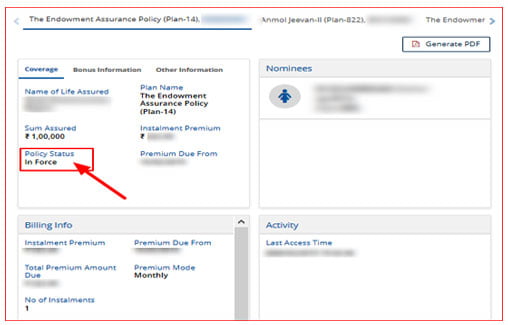
So with the above steps, it is very easier to check the status online to avoid unnecessary penalties to get the insurance into force again, So use the online facility and keep your insurance in force.
How to Check LIC Policy Status without Registration
Apart from login to ebiz.licindia.in, the customer can approach LIC customer care over a phone call or through SMS, and also if not satisfied the policyholder may directly approach the nearest policy serving branch for the latest status of the LIC policy.
What to do if all my LIC policies not shown in the portal to check the status?
In case, any of your policy is not visible on this page, you can add your Life Insurance policy by using the ‘Enrol policy’ option present on the screen to make a registration of your policy on the site of LIC, where the ‘Enrol policy’ option is present under the ‘Tools’ tab.
Can a customer check dependent policies also?
Where a LIC customer can check their self policies or your dependent insurance number status also by adding into your LIC login account.
How to know your loan interest amount online?
Dear sir,
I have paid rs. 1445/- by credit card today against renewal of my policy no. 967248434, please confirm, take the note and send me the receipt accordingly.
Dear sir, i have deposited Rs 14069 through my credit card kindly confirm the status, Thanking you Anil sajjanhar
I have paid my premium of Rs 20917 against policy no 417005418, through debit card, pls confirm n send me the receipt immediately
Sir! I paid Lic policy no:-65446281, Dt:-11-May-2020, Time:-11:28, at phone pay my transaction Id no:-N2005111126455178503878; Amount:-10,127.00 Rs
I have lost my LIC certificate, recently I got maturity letter, Now what may I do?
Approach the serving branch and apply for the duplicate bond and then maturity.
my policy no. is 884040677 Bernardine Gonsalves, I had taken a loan in 2012 for Rs. 80,000/- I am paying half yearly interest of 3800/- since I cannot pay this loan amount, I want to know how long do I need to pay the interest
If I surrender my policy what will be the amount I will receive.
I want to know opening dated of my policy.
सर इसकी प्रीमियम कैसे भरते हैं और इसकी रसीद कैसे मुझे प्राप्त होगी कि मैंने प्रीमियम भर दिया है मेरा प्रीमियम सक्सेसफुल रहा
I have paid a premium on 9th September, I want a receipt, please send it to my email policy no 948658316.
Sir,
I am not able to pay my LIC loan and interest online pl give an easy method of payment online.
We send my problem ( user id doesn’t exist on new portal) by mail to lic_eps@ licindia.com many times but no any response received from lic.
I have paid a premium on 21st January 2022, I want a receipt, please send it to my email and policy no 33xx7059.