CFMS Citizen Challan for Payment and CFMS Challan status check now made easy in online, Just follow the steps to view challan and status check or payment.
CFMS can be accessible by every stakeholder of the system which provides real time information along with facilitating decision making. CFMS AP brings minimal reconciliations, improvised financial by certainty and speed in service delivery.
The system also updated with a regular finance budget that brings everyone aware of the financial status in the state along with its different platforms.
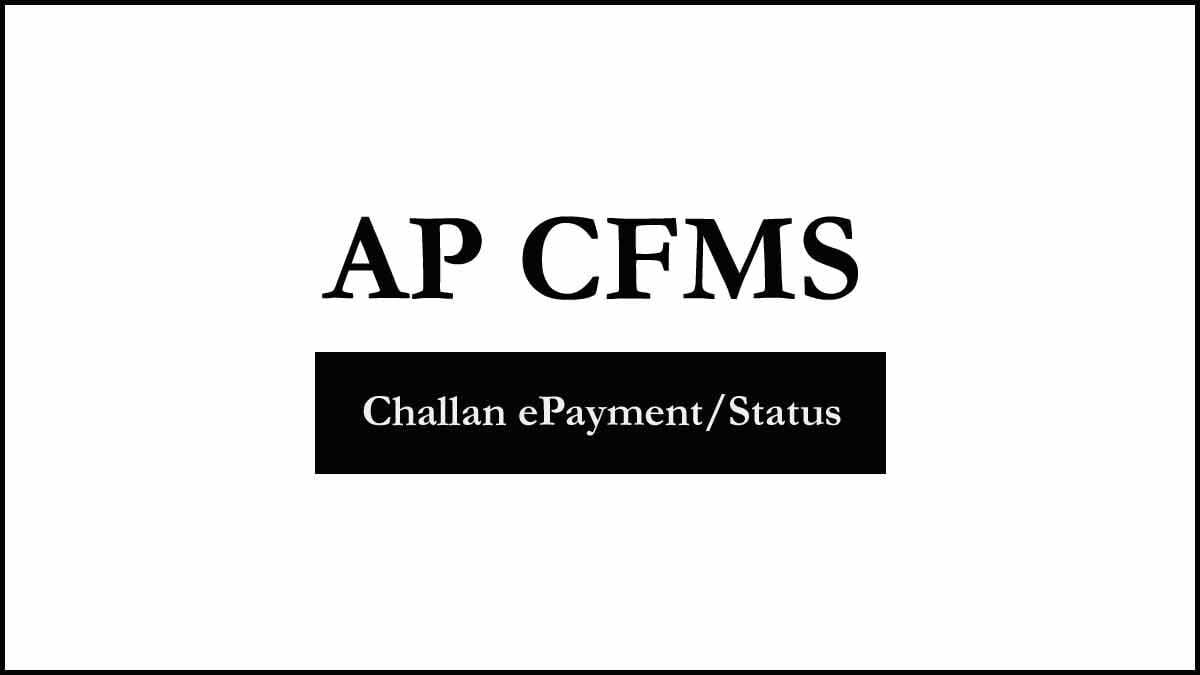
CFMS Challan
The CFMS Challan summary does provide detailed information of the confirmed receipts count and amount. As well the recipes confirmed with the count and amount.
There is also a clear view of total receipts and amount under CFMS Challan summary. These details restricted to the DDO officer of the concerned department of Andhra Pradesh state.
The report generated here does bring an exact view of the total amount described through Comprehensive Financial Management System under the department.
CFMS Challan Status
The individual who got the challan process from CFMS AP can view the CFMS Challan status online. Go through the below given steps and know your challana status online.
- Visit the official website of CMS of AP state at https://cfms.ap.gov.in/
- Now select option of Check Challan Status form the services
- Let Challan Status Display page load on your screen
- Enter CFMS transition ID, Department Transaction ID
- Provide your Challan number and Bank Reference ID in columns
- Click on Check status from bottom of page and wait
- That’s it, the details of your CFMS Challana Status may displayed on screen and you will have an option to get that printed or downloaded to your system.
How to Create CFMS Citizen Challan
Here is the detailed step by step process about how to create CFMS Citizen Challan for Citizen ePayment, Let’s check in de detailed steps
- Open cfms.ap.gov.in and Go to Citizen services
- Click Citizen Challan Creation and Department (Assume that we are selecting Fisheries)
- Select Services like Licence Fees, Fines etc from dropdown
- Click District, Treasury
- Enter Licence Fees, Name, ID, Address
- Enter Captcha Code ad select ePayment
- Click SBI – Click here, Enter GOAPCFMS in username
How to View CFMS Challan
The CFMS AP for DDO officers viewed with the below mentioned details. Make sure you have access as an DDO officer before trying to proceed with below provided steps.
- Go to the official website of CFMS using cfms.ap.gov.in link
- Click on Login button and enter your DDO user credentials
- Select the language and click on Login button to proceed
- In DDO page, click on My Reports and then DDO reports comes
- Next select Challan Summary Report for DDO and hold
- Select the details form data and verify your DDO code
- Click on Search button to display the entire reports in page
- That’s it, The CFMS Challan status summary with the respective DDO code will be on your screen. Respective details fetched, and you can view all challan details with their respective numbers that are under view.
How to find CFMS Department Code?
The individual can check the CFMS Challan status with department code by selecting the department selection button in the challan generation tile or through Know Your Department link. The details of department name may filled to show the code with respective department name.
How to check CFMS Challan Service Code?
In the challan generation tile, you must select the department name and then select the service selection option by providing the service name. Provide this information and the service code may displayed on screen.
How to Print CFMS Challan Reference form for bank Remittance?
For the manual challan payment, there is no requirement of Challan reference to printed. As the individual will receive a message on their mail ID or mobile number provided. The transaction subject may detailed to your commercial details.
How to Get CFMS Code?
Every individual employee of Andhra Pradesh state will get a CFMS ID. This may like the treasury ID which must used through the official website of CFMS AP. Then once access the CFMS AP employee code, they can easily view their CFMS code dedicated to their employee details.
How to Find CFMS DDO details?
The employee must reach their admin office in their department. They can find the details of Tehri Drawing & Disbursing officer who will like the Nodal officer assign to that department.