Let’s do check Canara bank login and registration in detail steps with new process for Canara bank net banking to retail and corporate customers of the bank to do hassle free canarabank netbanking online…
Net banking facilities by Canara Bank are available for both Retail and Corporate Accounts, and the facilities through Canara bank net banking login will make the customers to work easier in terms of managing your bank account.
Easy transactions will make you walk to banks and get you updated online, where the customers having an account in Canara Bank do need to get themselves registered with online banking facilities in order to enjoy the features.
Thus this needs to be secure, as your Canara bank login credentials will allow you to manage all services of your account and thus having them not shared with anyone is your major task.
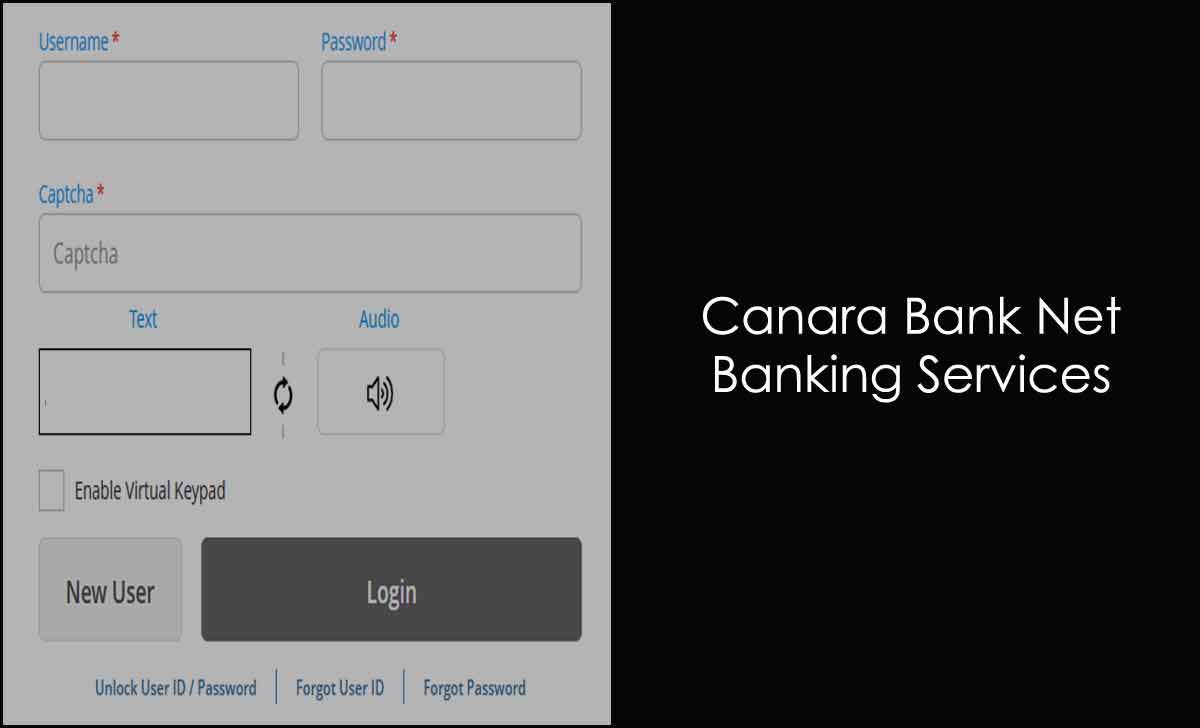
Canara Bank Net Banking Activation
Here we will get you a detailed process to get the Canara Bank Net banking service activated for your account, follow these steps to have a smooth activation or registration for your net banking service.
- Go to Canara Bank netbanking website canarabank.com
- Click Net Banking Retail > New User
- You will be taken to New Registration Terms & Condition Page
- Click I Agree button proceed to the user creation page
- Enter your account details to fill the application form (Account Number, ATM cum debit card number, Registered mobile number, Customer ID,)
- Click on I Agree to continue and to send an OTP to the registered mobile number
- Enter the OTP > Click on Submit button
- Create a Password for your Net Banking account now
- Once this is accepted, you will be directed to the main home page
- That’s it, and this is how you will be creating / registering the Canara Bank Internet Banking user account with your unique credentials.
Canara Bank Login
Once you have activated your internet banking account and got the user credentials, then you can move to the below steps to login and access your Canara net banking login page.
- Visit https://www.canarabank.in > Net Banking Retail or by direct login at candi.canarabank.in/omnichannel/?
- Enter your User ID > Password created
- Fill the Captcha code
- Click on the Sign in Button and wait for some time
- In a few seconds, the Canara bank will accept your credentials and allow you to log in to your unique Banking service page of customers, and this page is unique having your entire banking details and making you free to access the services.
Canara Bank Net Banking Corporate Login
If you already have created your Canara Bank account then you need to follow the below instructions to complete your Canara bank net banking corporate login registration, and at the same time ensure to have documents such as your bank passbook, credit or debit card, and the registered mobile number to further continue with the process below.
- First, open the Canara Bank official net banking page from https://netbanking.canarabank.in
- Under the login, section click on the New Registration
- Click on I Agree option to continue
- Next, you will have to fill out the required information mentioned below
- Current/Saving Account Number
- ATM cum Debit Card Number
- Registered Mobile Number
- Customer ID*
- Enter details of one of the last five transactions
- Debit Transactions or Credit Transactions*
- Kindly select the type of access required for Net Banking
- Transfer and Inquiry Facility
- Then click on the I agree on the button at the bottom of the page and then on the next page you will receive an OTP to your registered mobile number which you have to enter & re-enter the OTP again
- Once done click on the submit button and then you will be redirected to the account password creation page, here you have to enter your password and confirm the password again
- Finally, click on the submit button and this will complete your Canara Bank corporate net banking account registration. At the same time, you will receive a message on the screen that you have successfully registered for net banking.
Can I use the same credentials of Canara Bank to Pay Online Bills?
Yes, the credentials for your online netbanking will be always the same and similar, and thus once you move to the payment page for any transaction, then you can select the internet banking option and select Canara Bank from the list, So in the secure gateway page, you need to pass your User ID and Password to allow it to deduct the amount from your account.
Will I be getting an SMS to my mobile number from Canara Bank Netbanking?
The Canara Bank will automatically enable the mobile SMS features, once the customer has activated their online banking service, and so if you make any transaction with Canara Bank internet banking, you will be sent an OTP SMS for confirmation of payment deduction.
How to change the user ID for Canara Bank Net Banking?
The User ID for your net banking created will be linked with your Canara Bank Account details, and thus once an ID is created, it cannot be changed as it will affect all your Net Banking settings.
You spoke about Canarabank net banking for retailers. What about corporate net banking, I am having corporate acct, I was using the net banking facilities, I have changed my mob No and got it linked. My kyc and email verfied by bank as well as customer care services, But when I downloaded canDigital app in my laptop and during activation, it has accepted User ID and verification code created and activation code never received in my mob or in email ID. No solution offered till date. More than a month over. Please educate/comment on this. Thanks.
Problem solver, I have a basic mobile with Jio # 9341173197, which number wad linked to Canara Bank, near Bangarapet taluk, I wanted to get net banking I tried canara bank through Goole play store it failed because my tab had no sim, therefore I got a sim from bsnl with # 9141170733, which registered with my canara bank, I did not receive any message with which I was not able to port, therefore I used my tab with a bsnl sim with anew #9141170733, which is linked to your bank. Porting us simple if the mobile they were the people. Request to link my mobile 9141170733. Regards.