Here is the available services for Railway Employee in AIMS mobile app RESS, Find the Registration and Login steps for RESS App, Check the download the Salary Slip, Income Tax report, Pension Payment, Leave and other, Just install RESS App on your Android mobile and check all Railway Employee Self Services on your mobile…
The work to walk to office for every single document has now been reduced as you get all document related to your employment from AIMS portal through AIMS mobile Application RESS (Railway Employee Self Service), where the employee has got Railway AIMS Web portal along with Mobile Application that will be severing all basic information will be available for first time user in their respective areas.
Mobile Application for every service is common now a days and thus we do have a Mobile App for AIMS portal, where the RESS Mobile Application having the services of Indian railways for their employees from google play store, where the employee can also use the direct link to download the RESS App from AIMS login portal, So do get the mobile app installed and access entire services using your smartphone as mentioned below
- Bio-Data (Personal & Job Related)
- Salary (Monthly, Yearly, Supplementary)
- NPS (National Pension Scheme)
- Income Tax (Required Financial Year)
- Loans & Advances
- Leave (LAP & LHAP)
- Family
- Retirement Benefits (If Retired)
- PF Withdrawal (temparary Withdrawal or Final Withdrawal)
AIMS Mobile Application RESS Registration & Login
- Open Google Pay Store and Search for RESS or click direct link https://play.google.com/store/apps/details?id=cris.org.in.ress
- Click Install
- Click New Registration (If your a registered user, just enter your user id and password to login)
- Enter your employee number or HRMS ID
- Provide Mobile Number
- Enter Date of Birth
- Click Next (OTP may sent to registered mobile number)
- Enter 6 digit OTP received
- Submit
- Open RESS Application
- Enter user id and password (received OTP for first time login)
- Change the password
- Use the various HRMS services of AIMS available in RESS App
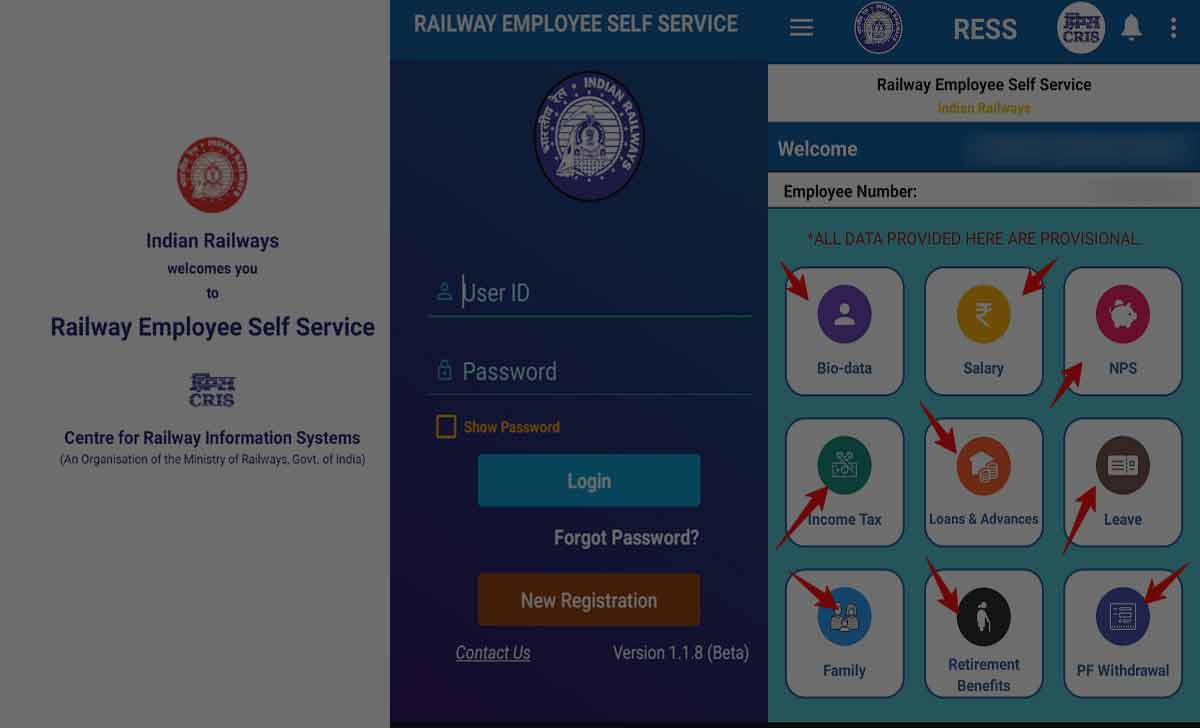
Does Password for AIMS Pay Slip portal and RESS mobile is Same
No, the password to access RESS Salary Slip by Indian railways employee through AIMS web portal and RESS mobile app is different, where the passwords changed if any will not be automatically updated to both the App and Portal.
If register with AIMS portal, then we have register again in RESS App or Not?
Even if registered in AIMS web portal, the railway employees who want to utilize RESS App services may require to register RESS mobile application services.
Is Mobile Number necessary to Access AIMS Pay Slip
Yes, mobile number is mandatory to register and access the services provided by AIMS, where the same number should be submitted to department of Indian Railways holding your personal data.
Can AIMS Pay Slip be Used for Loans and Official Purpose
Yes, this online generated AIMS Pay Slip will act as official proof on your employment with Indian Railways and Salary being paid. Thus, can be used for Loans and government purpose.
sir
ress mai mera jo mo.no.rajestar tha bo kho gaya h or pasward bhi yad nhi h to moje meri koi bhi jankari ress se nhi mil pa rahi h, please help me sir
thanks
Sar mera mobile number aur aur password ghoom ho chuka hai isliye mujhe mobile number aur password new karvana Hai mobile number mera menu karvana chahti hun
I downloaded RESS app today which is not functioning, Please let me know about this how it works.
Plz sir help me doesn’t work RESS app, connection failed to get to try later plz sir help me..,