Why the login password locked for BSNL ERP portal, what are the possible chances to change / reset the password online when forgotten or locked, Can we reset BSNL ERP locked password with mobile and Is it mandatory to submit email address to reset the password…
These are some various possibilities which an employee faces regularly and needs to reset their login password, for this, BSNL has provided online facilities to get through this locked account for forgotten password error.
- Reset the password if forgot the BSNL ERP login
- ERP BSNL Account has been locked due to multiple wrong entries
If you have forgot you BSNL ERP login password, then use the below given process to reset it, where this guide will let you know how you can get your new password generated for BSNL ERP online, because the login password for registered user ID is must to access the features and thus its account login credentials must be valid.
BSNL ERP Login Password Reset Process if Forgot
- Launch your browser which is connect to internet data connection
- Recommended browsers are Internet Explorer & Google Chrome
- Go to URL eportal.erp.bsnl.co.in/irj/portal
- Once the login page has been loaded, click on Forgot Password ‘Reset Here’ option
- New page will open, asking you to enter your personal information
- Enter ERP login ID which is your HR number and then Email address
- Click on submit button and wait for password to be received on registered email address
- Copy the received password
- Go to Login Page of BSNL ERP Portal using the URL provided
- Enter your HRMS number followed with newly got password
- Password change page will open asking to enter old password
- Then enter new password, confirm new password twice and submit it
- New password supplied during the reset BSNL ERP login process, should be of 9 characters with combination of different letters and more memorable to use for next time.
- That’s it, Your password generated from email has been reset now and this can be now used to access BSNL ERP portal services.
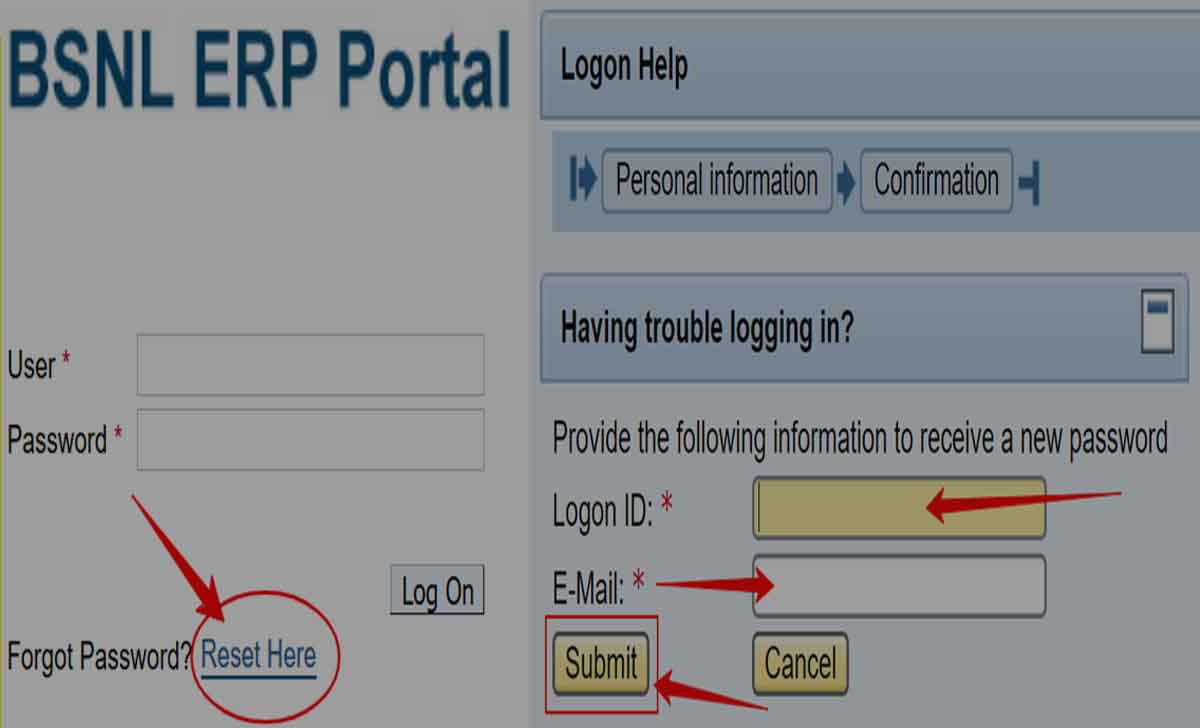
How to Reset BSNL ERP Login for Locked Account
- There is a possibility of account getting locked due to continuous wrong password attempts, thus, if an employee does uses wrong password for more than 3 times, then their account will be locked automatically. Once locked employees won’t be able to use the old password to access the account even.
- In this case of account getting locked, employees need to visit their nearest Nodal officer of SSA and get their account locked, then the concerned authorities will unlock their account and thus employees need to follow the above BSNL ERP reset login password to generate their new password.
- This is a case that can be taken if you have got enough time to access the employee account page, as the employee has tried three wrong attempts and thus their respective BSNL ERP account gets locked.
When BSNL ERP Locked Account Released Automatically?
- To unlock the same, employees can follow a process to visit the SSA officer and follow the offline process or need to wait for 24 hours.
- After 24 hours has been completed after getting the account locked, the employee account will get automatically unlocked. Once the account is unlocked after 24 hours, then employees can follow the process of how to reset BSNL ERP login password. It is to be considered to use the process of reset password only after the time span mentioned has been crossed.
How to prevent getting a BSNL ERP login password locked?
Employees need to change their login password using the password reset procedure every 30 days. This will make sure you have your new password noted and secured to access the employee portal.
How to Change BSNL ERP Registered Email Address changed?
Yes, employees can change their registered email address by visiting SSA BSNL ERP department office. Offline process needs to be processed through an application submission to change their registered email address.
How many times does Employee can change their Password?
BSNL ERP login password for a login ID can be changed any number of times, if the account is locked then access to password reset will be restricted to only once per a day.
My ERP password is locked and I don’t know my registered email id so please help me how to recover my password with my new email id, my HRMS No. 99406265
email id: nbkhobragade1966@gmail.com
Enter your remembered email id, if it is correct, then you will receive the email, If not, you must approach concerned Accounts Officer to reset the ERP login password
my password is locked and is not been reset, my mail ID is updated in my personal data (information) but to my surprise logon help is not sending my request for reset of my password to concerned authorities and showing a message that my data is incorrect. please reset my password
my hrms no. 199403021
my mail ID is quadri6810@gmail.com
contact no: +91 9493600059
Thank you sir