In previous articles we have guided on various aspects related to employee at finassam portal, now you may check how to Verify Assam employee username, because many people tend to forget the most important thing that they have to complete when they are first assigned a username and password for their work in Assam Government portal, and this mandatory to continue HRMS login services.
I am talking about the username verification process which has to be undertaken by all the newly registered employees, Though this task does not have any limitation, which means that any Assam employee who has generated a new username along with their password can verify their account at any given time.
It is suggested to verify your account as soon as possible because only then you will be able to access your Assam pay slips and make use of further features available in the Assam employee Finassam portal.
Since you are trying to verify your username for the first time, it might seem hard but do not worry because we have instructed all the steps required to easily verify your account and username below.
How to Verify Assam Employee Login Username with New Verification Process at FinAssam
- Open any browser and then go to the official Assam Finance website https://www.finassam.in
- Click on the Verify Username option and then a popup will appear and in that popup you have to fill the asked details
- Enter the username for your account which was setup up by you and you can find it from your registered email address as well
- Enter the mobile number through which you have registered for this service
- Click on Continue button and then it will send an OTP to your registered mobile number
- Enter the OTP and then click on Verify button which will complete the verification process.
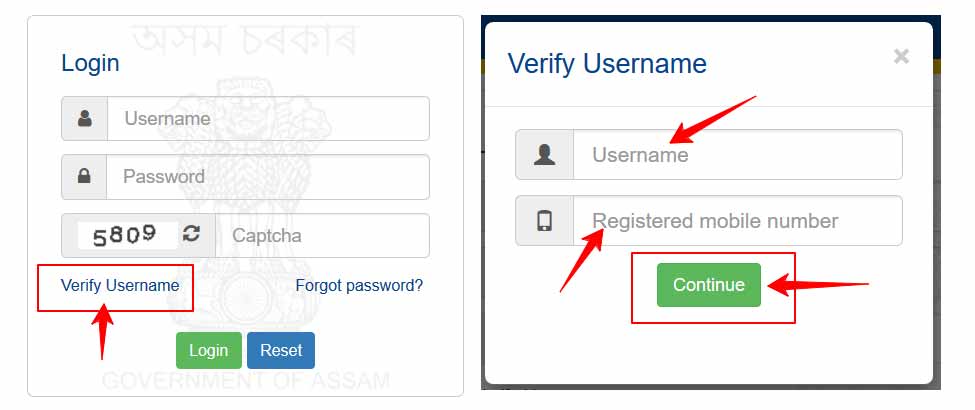
Forgot my Username for Finassam.in account
Every new employee receives their username in their email address which is associated with their account. So, you can easily go to your email address and check the first email sent by Finassam and in the same email you will find your username mentioned there.
I cannot access my registered mobile number
You cannot verify your username if you cannot enter the OTP that is sent to your registered mobile number, and it would be to get the same number from your carrier service outlet by blocking the old number. If this still does not work then you can send a request to Finassam through their branch office via HR to change your mobile number to a new one.
Cannot verify this username error comes everytime I try to verify my username
This is a common error that occurs when you have already verified the username and you are trying again to verify that username by mistake again, and So, you do not have to worry because the account is already verified and you can log into it directly.
I am a employee of govt.Assam & department of education, my employee ID no:-0902208031005
I am a Shibani Mandal Employee of Govt Assam and department of education, my employee ID no 0505160011105