Providing simple two methods about how to check the PRAN status of NPS subscriber, Follow any method and check PRAN status in online…
Every employee who has met the guidelines of the National Pension System Scheme offered by the Government of India can get enrolled in it, On successful registration with the NPS scheme, a PRAN number will be allocated which is a permanent 12-digit number making your identity in NPS and it is similar like EPF UAN.
So every detail that is saved for your retirement plans will be linked with the PRAN number and your contribution will be seen as the same, and thus it is necessary to have your PRAN number noted which is forever the same, even if you have moved or changed multiple organizations during your course of employment.
Here we have got two different status processes that need to be followed, once you have got yourself registered with NPS. Thus before getting the PRAN number allocated and after having the PRAN number.
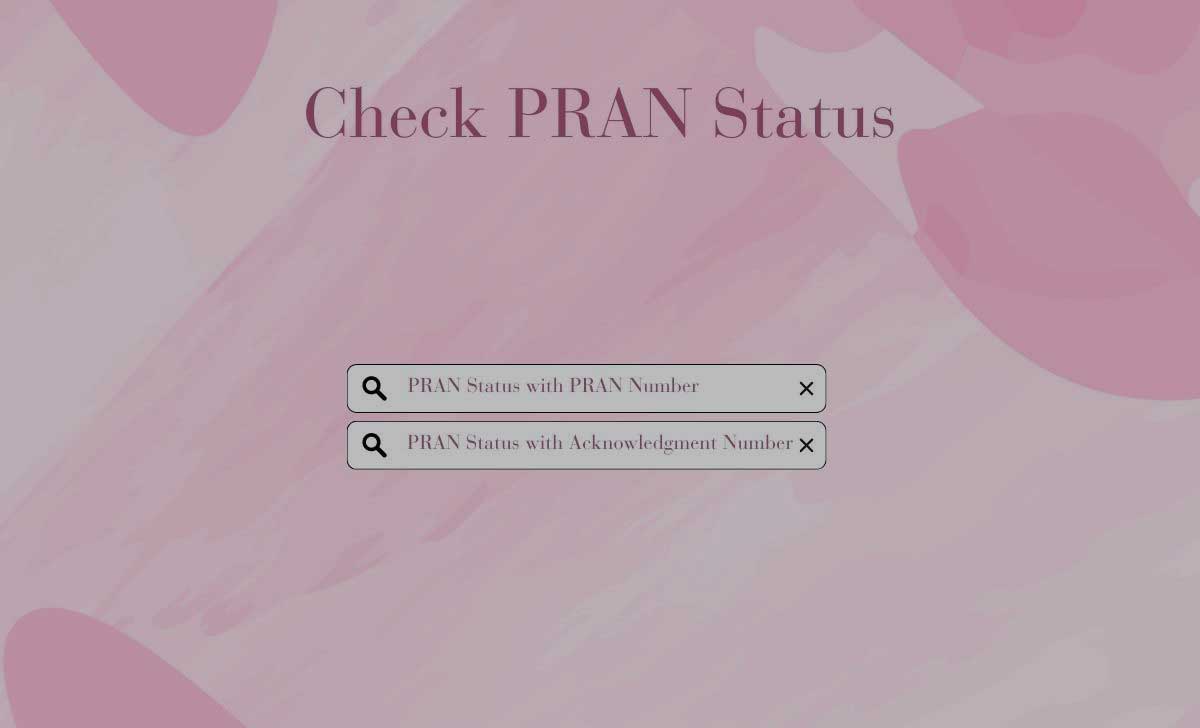
How to Check PRAN Status
Method 1: PRAN Status with PRAN Number
In this method we will use the PRAN number which is generated after successfully submitting your NPS application form to the nearest POP-SP office.
- Firstly visit the official NSDL portal using your browser
- Hence use the npscra.nsdl.co.in Link to browser to page
- Scroll down to end and to view the direct links
- Now Select PRAN Card Status NPS regular from links
- In the new page, enter select Type of PRAN from options
- Enter your PRAN number twice and fill Captcha code
- Click on Submit and let the portal fetch your details
- That’s it! the updated status of the PRAN card will be on screen and will also give an estimated time that how soon the PRAN will reach you.
Method 2: PRAN Status with Acknowledgment Number
This process needs to be followed, when you have just registered with NPS and don’t have your PRAN number yet, and the PRAN will take a few days after application to get allocated to your NPS account, thus we use Acknowledgement number to check PRAN status.
- Visit the NSDL portal using the link npscra.ndsl.co.in
- Go to the link at the end of a website page
- Here select PRAN Application Status Ack number
- A new page will be loaded, asking you few details
- Fill your Acknowledgment number from receipt of NPS
- Enter the security code > Click on the Search button
- The result of NPS registration will be shown on screen and if a PRAN number is allocated, it will be shown in detail, and thus you need to check regularly until you have a unique number assigned to your account.
What if I have lost my Acknowledgment Number?
There is nothing to worry if you have lost the acknowledgment number generated during the NPS registration, and the acknowledgment number will be sent to your mobile number and as well to your email address registered with NPS account, and if that doesn’t work, you can visit your nearest Nodal office and give your employee details to let them fetch your details manually.
Can I ask to change my PRAN with NPS ?
No, once a permanent retirement account number is associated with your NPS employee details, it will be forever the same, and the employees won’t be able to change their PRAN number and intend to change it at any circumstances, and this needs to be permanently saved for future reference, as PRAN is a key point that fetches all your details under the NPS scheme.
Is registering with NPS Safe?
Yes, the NPS is a government-initiated scheme that is organized to help the employee after their retirement, and during your contribution to NPS, a small share will also be contributed by the government which gets added to your account, and this is all to encourage individuals to register with NPS and have benefited after their retirement.
I have lost my ack no how I get this
Mai apna pavti rasid kho diya hai,hame apna paran no. kaise milega
Mere pass 5 sal se koi satetment nahi aa raha h. Online chek karne par pran not found in database aaya h
I have lost my ack no how I get this
i forgot my PRAN number, however, my aadhar, PAN, phone number and email id remains same. what can i do.
I have registered using Pancard. Received PRAN number & paid Rs 1000/- as initial deposit. However unable to login again for investing again as it says account is frozen. Please provide details
i forgot my PRAN number, however, my aadhar, PAN, phone number and email id remains same. what can i do.