Register online for TNEB pension services, Get Annual statement and TNEB pension Life certificate online for print…
The Tamilnadu Electricity board is a large organization which has their own pensioners scheme for all the retired employees. In order to provide their employee’s pension funds and to provide them with a better future after retirement, this scheme has been announced.
Through this scheme, all the retired employees will receive a certain amount as per TNEB pension which will be their monthly income.
At the same time, even after completion of working tenure, the retired employees can take part in different funds, schemes, and investment opportunities to secure their and their family lives. Some of these are Pensioner’s family security fund, Pensioner’s health fund and more.
In this article, we will discuss how you can complete your user online registration. Learn how you can get your monthly and annual statements. Lastly, you need to learn about the important forms from TNEB to ensure your continue your pension.
TNEB Pension User Registration
In case if you have recently got retired or going to retire then you can follow the steps below. This guide will help you understand how to complete your TNEB pensioner user registration from online.
- Open the TNEB Pensioner webpage from https://tnpensioner.tn.gov.in/pensionportal/
- Then Tap on the new user register here
- Enter PPO Number, PAN Number
- Enter Date of Birth and Mobile number
- Provide Password and enter Captcha code
- Click on Submit
- Provide Code then your Account verified
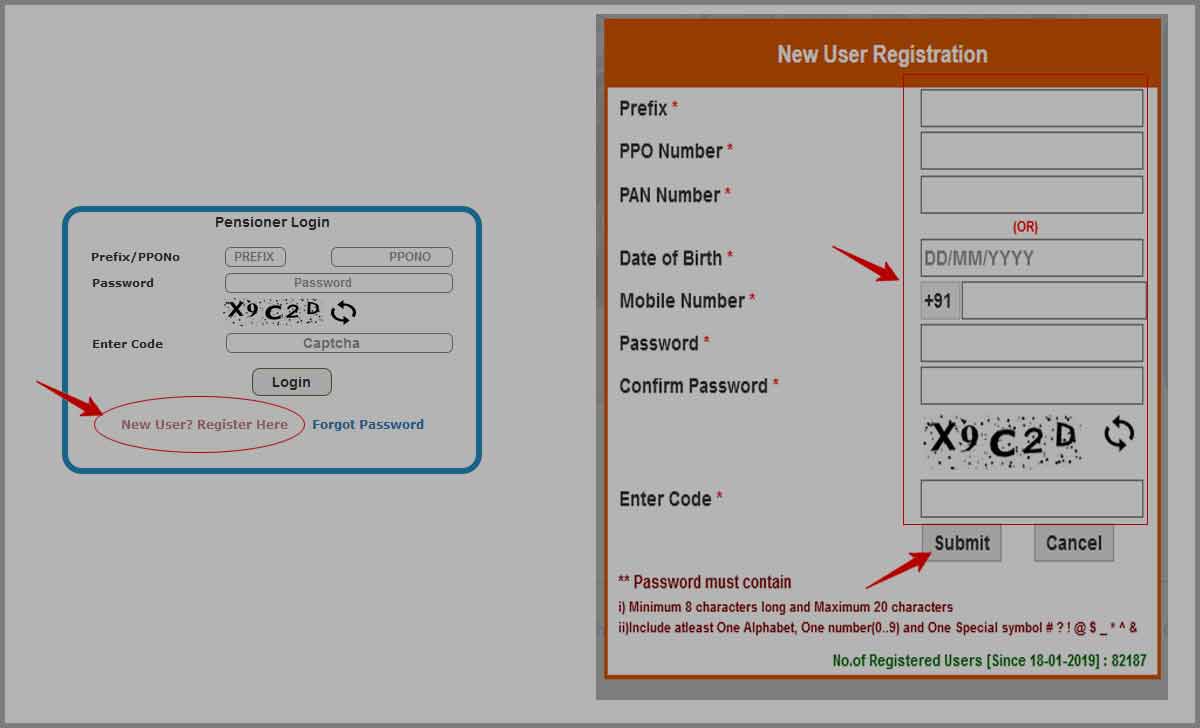
How to get my TNEB pension statement online?
It is important as an individual TNEB pensioner to understand your monthly statement details. Also, you can check each penny accounted for. In order to check your statement, you have to follow the below instructions with your PPO number and bank number.
- Open the TNEB pension statement checking page from here pens.tnebnet.org/openbd/pens/monthlypension.html
- Then you will have to enter your PPO number and then your bank account number
- Click on the Pension details button which will showcase your monthly statement for the pension
TNEB Pension Annual Statement
Annual statement is a required documentation which is different from a monthly statement. It provides you with options and forms to get tax returns. Moreover, you may use to apply for loans and file for tax returns. This is why you need to learn how to check the TNEB pension statement from below.
- Open the page pens.tnebnet.org/openbd/pens/frmannstmt.cfm
- And then you will have to select financial year, then enter your PPO number and bank account number
- Finally click on the submit button which will now provide you with your annual statement!
TNEB Pension Life Certificate
If you are already a Tamilnadu Electricity board pensioner then you will have to provide every year your life certificate form to the department to ensure that you keep on receiving your pension funds every month. For that you will have to download the life certificate from here pens.tnebnet.org/openbd/pens/lcform2017.pdf
Whereas if you want to add your family to your pensioner’s scheme then you will have to download this form pens.tnebnet.org/openbd/pens/fsfs_fp.pdf and then fill it. Then you have to send it to your department. The submitted TNEB life certificate may review by the authorities and will add your family to your pensioner scheme.
ஆதார் எண் இணைக்க