Download SBI Home loan interest certificate is the simple process for your future reference. To do it simply through online, mobile app or SMS and bank branch by following the details of our article till end.
If you want to download the home loan certificate from SBI through online, this is the right place for you. Here I will explain complete required process in step-by-step with detail classification. Go this article with till end.
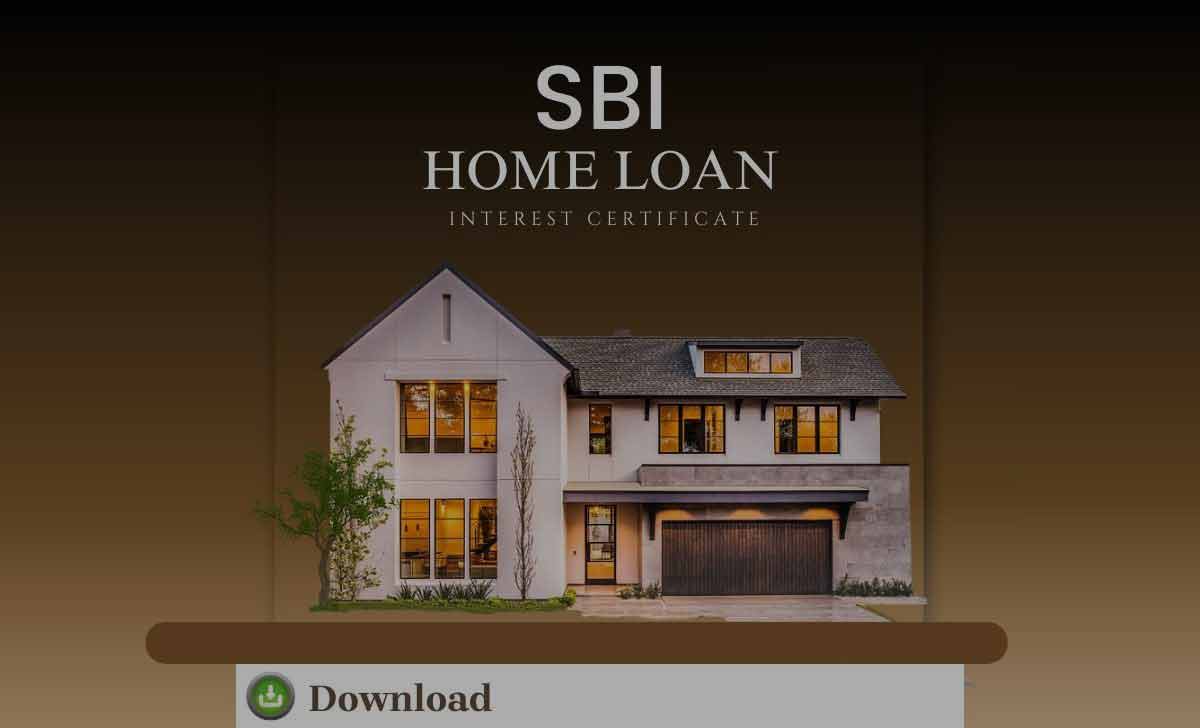
Downloading the SBI Home Loan Interest Certificate Online
The process is very simple on accessing the SBI net banking login portal for retail users, who avail home loan from State Bank of India, Just follow the below
- Visit official site SBI online banking https://www.onlinesbi.sbi/personal/
- Select Login button and select continue to Login.
- Fill the required information such as User ID and Password.
- Enter the Captcha code and click login button below the captcha code.
- Enter the OTP received on your registered mobile number.
- Select the “e-services” option on the main page.
- Click on My Certificates option.
- Click on Home Loan Interest Certificate
- Enter your Home Loan account number
- Select Financial Year
- click on the download button to download your home loan interest certificate.
By following above steps, you may download the SBI home loan interest certificate through online.
How to Download SBI Home Loan Interest Certificate on Mobile App
If you want to download SBI home loan interest certificate through your mobile app. You feel easy when you follow the below process.
- Install SBI YONO app from your ‘play store’ or from your ‘app store’.
- Enter the PIN for Yono app and login into the app (if you have already registered) or otherwise, you can login through by using your username and password and enter OTP.
- Tap or Select the LOANS option.
- Select your Home Loan Account Number under the My Borrowing tab.
- Click on download home loan interest certificate option
- Choose the financial year option and download the certificate
In this way you can simply download your home loan certificate through mobile app.
Also Read>>> SBI Interest Rates for Savings Account, FD, Home Loan & Personal Loan
Get Your SBI Home Loan Interest Certificate by Visiting Nearest Branch
You can also get your home loan certificate of SBI through visiting bank branches. It takes some effort and time but it is the only way if you unable to do through online. So, follow the simple steps to do it:
- Go to the nearest SBI Bank branch by you
- Go along with the required proofs or identities like passbook
- Ask the service provider in that branch for getting loan interest certificate
- Fill the Form completely with valid details
- Submit the written application with necessary details for getting home loan interest certificate.
- After, this please follow the instructions given by Bank officer.
By following above steps, you can receive your home loan certificate by nearest bank.
SBI Home Loan Interest Certificate on SMS
This is another alternate source to obtain your SBI home loan interest certificate.
Here the required steps are there. You will follow the rules you will get your SBI home loan interest certificate.
- You are sending the message by the help of given number 09223588883
- There is a particular format to send the message, that is SMS HLI <Account Number> <4 digit Code of account>.
- Send that to the above given help number.
In this way you will obtain your SBI home loan interest certificate through SMS.
Is there alternate source to get SBI home loan interest certificate?
Yes, there is an alternative method to getting your SBI home loan certificate by SMS.
Is there any use of interest certificate from SBI?
Yes, it is helpful a lot, it gives an idea about how much you interest you paid from your saving accounts in a particular financial year. It gives continuous updates of your home loan status.