Here is the process about how to reset sevarth password forgot, and in this guide you will know the complete steps for sevaarth password recovery, Just check how to use mahakosh forgot password and where you can get sevaarth login forgot password details…
Maharashtra Government employees who are in service and retired can now get exclusive service from Mahakosh online website, and the specific sevaarth application is linked to mahakosh website to bring them direct access to employee service and payroll details or Sevarth Mahakosh salary slip details.
The financial transaction to every employee is being maintained by sevaarth portal which is managed by DDO officers assigned to each department, and thus this officer is keen to register and account for access to any government employee, and they grant access to each employee by using a username and default password.
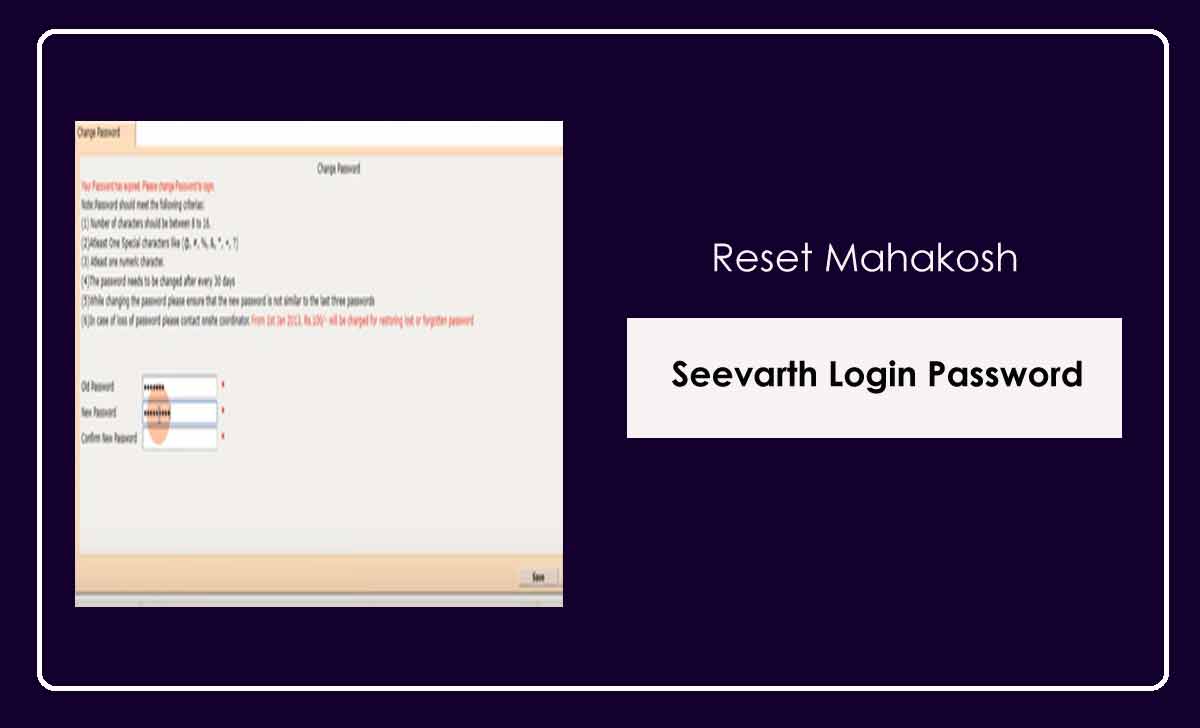
Sevarth Password Forgot Reset by Employee
- Visit the sevaarth online page from https://sevaarth.mahakosh.gov.in/login.jsp
- Once you’re in login page, pass your username for your account
- Enter password as ifms123 which is sevaarth default password
- Now you will be taken to Password reset Page once you click on Login button
- Enter your Old password followed by New Password in two columns
- Click on Save button shown at right end of the page
- You will be directed to Login page again to enter new password
- Pass your Username followed with a new Password to access the Maharashtra Employee Pay Slip page.
Note: Employee should send a request to the associated DDO officer for sevarth password forgot to change password as default for their registered Sevarth Login account.
The second way is, as per the request of employee the DDO need to get their employee password reset to allow them to change their forgotten password
Reset Maharashtra Employee Sevaarth Forgot Password by DDO
- Visit the mahakosh online website form your default browser
- Use mahakosh.gov.in URL to visit Mahakosh Finance Portal
- Here select Sevaarth form left side listed Applications links
- Click on to accept the pop-up and allow it to open in new page
- Pass your Username and Default Password in Login Page
- Click on Login button after passing the Captcha code
- Now go to worklist and then select Payroll
- Under Payroll Select Change then click on Reset Employee Password
- Provide the employee details in next page and verify the same
Once the respective DDO has reset your password setting, then you can login with your default credentials to access sevarth password forgot reset page.
How to Change Password at Initial Login to Sevaarth?
If you have accessed the Maharashtra Employee Sevaarth portal page for the very first time, then you need to reset your password from the default one. The default password should enter into the password column with your username to visit the Change Password page, where you can get your new password created for the account.
Can I choose my name as password?
As every employee has given their unique account to access their employee details and pay slip, it is advised to use a unique combination which doesn’t contain your name or date of birth. To have employee details secure, there are 6 points mentioned for sevarth password forgot reset to make your password tough for your account. So that every account can be used by an employee alone.
I had forgetten my password
I have forgotten my password my user ID is DGPMPKM9007
Due to the technical error of mobil.i can’t collect the user ID and password. I had tried to create user ID but on website it is message you are registered. How can I created user ID and password
I have forgotten my Sevarth password, my user is- HCDDMGM6701
Please reply.
I have forgotten my Sevarth password, my user is- HCDDMGM6701
Please reply.
I have forgotten my Sevarth password, my user is- HCDDMGM6701.
I have forgotten my Sevarth password, my user is- HCDDMGM6701.
I have forgotten my Sevarth payslip password, my user is- HCDDMGM6701.
I forget my Sevarth Password, My Sevarth is DGPPSPM9006, REPLY
I have forgotten my Sewarth password, my user is IGRKBKF8501, please reply.
I forgot my password, when I login bad credentials apiar on sight.
ANIL SAHEBRAO WAGH, I HAVE FORGOTTEN PASSWORD, MY USER IS DVEASWM7201
I forgot my password, when I login bad credentials apiar on sight.
Mahendra dilip koli, I have forgotten my password, my user is _ DGPMDK 8702 REPLY
I had forgetten my sevarth password
my name harshdeep b. khobragade
dob 12/12/1975
my sevarth id : DGPHBKM7501
my email id : khobragadeh@ yahoo.co.in, harshalkhobragade8361@ gmail.com
I have forgotten my sevarth password, My sevarth Id is DVEVSTM8601, Please recover my password
I have forgotten my sevarth password, My sevarth Id is DGPVASM8401, Please recover my password.
I have forgotten my sevarth password, My sevarth Id is STDVJKF8501, Please recover my password.
Reply
I am unable to recollect my Sevarth password, My User Name is PEN_1119030217159.
Kindly help me in resetting my own password.
Look forward to your cooperation at the earliest.
My other details are given through the following boxes.
I have forgotten my Sevarth password. My Sevaarth Id is DHSSKWF7101 please recover my password
Thanks
I have forgotten my sevarth password my id is DGPSDCM8708
Please reset my password
I have forgotten my Sevarth password, my user is- DGPRAKm7402
EMPLOYEE CORNER CLICK THEN MSG SERVICE YOU HAVE TRYING TO ACCESS IS CURRENTLY UNAVAILABLE, PLEASE TRY AGAIN LATER.
NITIN POPAT GANGURDE
DGPNPGM8401
RESET MY PASSWORD
I have forgotten my password my user ID is DDDSVDM6401
I am now on Deputation. I have forgotten my sevarth password, My sevarth Id is DATAMSM6401, Please recover my password.
I have forgotten my sevarth password, Please recover my password
Reset password/my id DGP VPUMxxx.