Detailed guide about Maharashtra Sevarth Login using Mahakosh HRMS portal registration & login which allows to get all the pay details and employee information online for working and retired government officials…
Maharashtra government has brought sevaarth online HRMS website to give service to its government employees. There are lots of options that can be used by employees to access their personal details, payslip and more.
The whole sevarth mahakosh website details are under the supervision of the Finance Department of Maharashtra. Here we bring you a detailed guide to access the Sevarth salary slip page to view your latest Pay Slip and employee information, and make sure you get this step corrected followed for registration and login to Maharashtra employee HRMS portal.
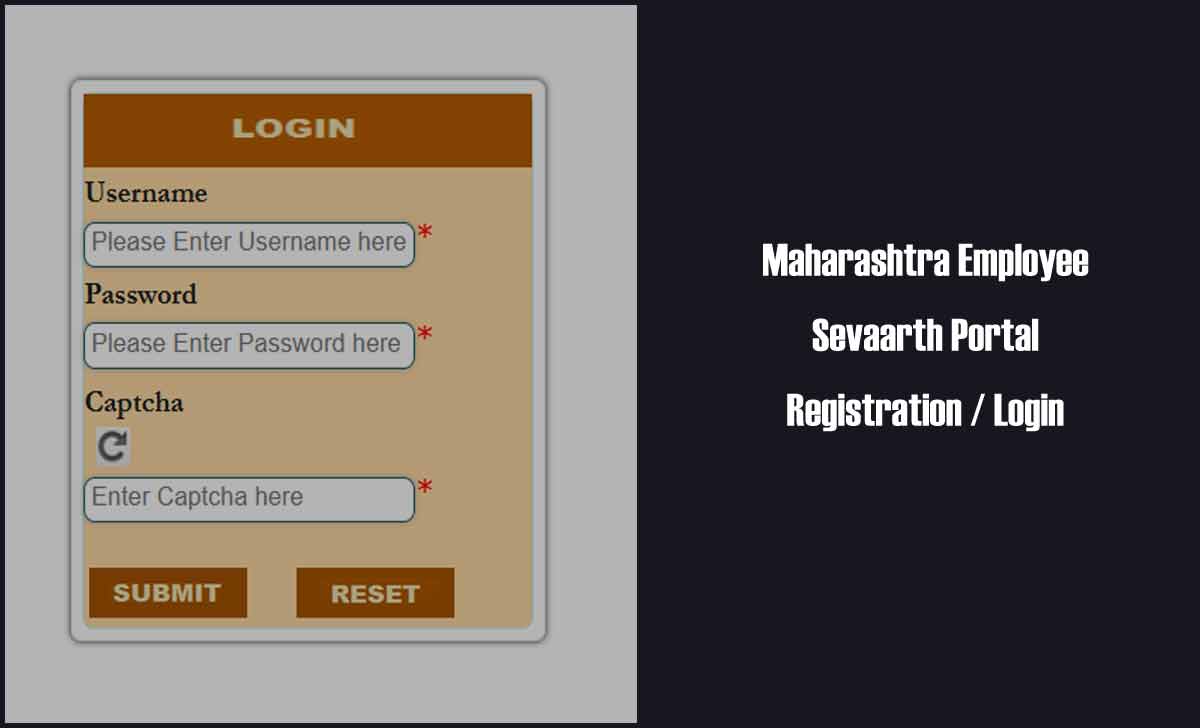
Sevarth login
- Firstly visit to Maha Official website of Maharashtra Employee by using the URL mahakosh.gov.in
- Click on Sevaarth from left side Applications Menu in Personal Information
- You may asked to Allow Pop up and a new page will be open.
- You may also login directly by using the URL https://sevaarth.mahakosh.gov.in/login.jsp
- Enter your Username followed by Default Password ifms123
- Click on Login
- Now click on Change Default Password to set a New Password
- Get your password set and proveed next to visit your employee corner page.
- That’s it, once your credentials verified, you may allowed to access the Maharashtra employee pay slip Page Sevarth login to check your details.
This mahakosh sevarth login website is also available for retired employees through which they can access their pension details. The term sevaarth used to point to the employee corner page which is a web-based application to automate the operational activities of a department.
Mahakosh Sevarth Login Registration
- Visit your near Head Office to get your registered to sevaarth login
- Provide your basic details as Name, Date of Birth as employee records to DDO officer
- As per your Department Code and Department ID other details checked
- Once department has activated your account, you can access Mahakosh website with sevarth ID
- Default Password will be ifms123 for first time login
- Username is combination of Department Code, Name, Gender, Year of birth and followed by 01 or 02
How Sevaarth Username Framed
The Username of Maharashtra Employee Pay Slip may not sent by department to access the mahakosh sevarth id login, do follow these steps to frame your username by yourself to access the website.
- Username: ABCDEFG0001, is the format of username that need to use as user ID
- where ABC – Department Code,
- DEF – First Letter of your Name, middle name and surname respectively
- G – Gender which is M for Male and F for Female
- 00 – Year of your birth
- 01 or 02 as per your details
Can I download last year’s Maharashtra Employee Pay Slip from sevarth login
The Maharashtra Employees of government departments can access the mahakosh sevarth login with their user credentials, and as they have access to the Sevaarth Portal page in Mahakosh website, they can attempt to download Sevarth Salary Slip in any number of times from their employee page.
What to do if Forgot Sevaarth Username of Maharashtra Employee Pay Slip?
The username of Maharashtra Employee sevarth ID is unique for every employee which formed using employee details. You can use your Department Code, Name, gender and date of birth to frame your username and use it to access the sevarth mahakosh website employee page.
Whom to contact for access issues in the Maharashtra Employee Page?
The employees belonging to the Maharashtra Government must connect to their assigned DDO officer for any kind of issue, and they can visit their department account office to get DDO details and contact them to get any issues related to the Mahakosh website solved.
I have forgotten the password and now I want to change my password.
You may reset the login password using two methods, just check now at https://99employee.com/reset-maharashtra-paybill-sevaarth-login-forgot-password/
My sevaarth I’d is locked and goes in default mode since I become temporary employee in government office since last 2 years now I become permanent employee..how can i create new I’d ..because old I’d is not visible on sevarth mahakosh…pls suggest some solution
Payment slip july 2020
The process to login for Sevarth, it’s very difficult, It’s a humble request to you please make it easy to download the pension slip for the pensioner.
Thanks.
I have forgotten the password, and now I want to change my password
I have forgotten my password and now I want change my password. please help.
What is Code Name of Department in Maharashtra
Example:- REV = Revenue
Then :- RTN = ?