In today’s digital age, many employees expect convenient access to their paystubs. Whataburger Paystub provides to their employees, which is a popular fast-food chain, is no exception to this trend.
If you’re a Whataburger employee, you’ll be pleased to know that the company offers a straightforward method to get your Whataburger pay stubs.
In this comprehensive guide, we will guide you through the steps to get your Whataburger paystub ensuring that you can keep track of your earnings with ease with paystub generator of the month.
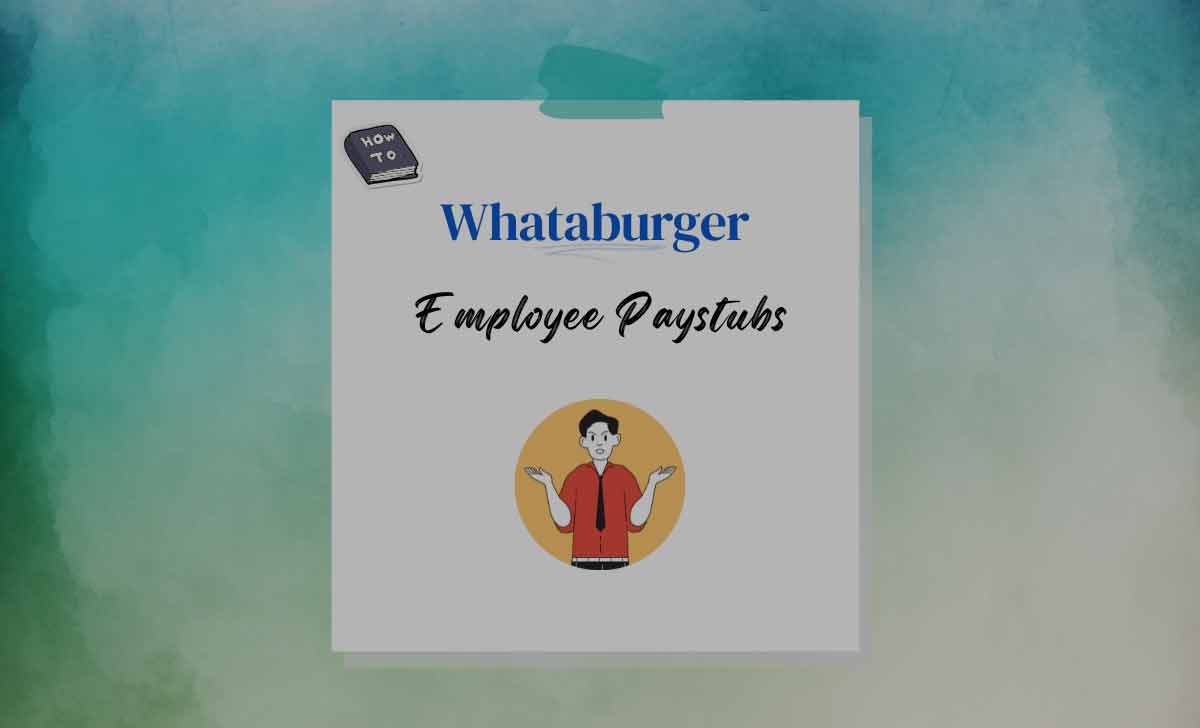
Whataburger Paystub
To get your Whataburger paystubs, you can use the Paperless Employee portal. To do this, follow these steps:
Create an Account
- Go to the Whataburger paperless employee paperlessemployee.com/Whataburger/PE/CreateAccount
- Enter your Whataburger “Employee-ID”, “Social Security Number”, “Date-of-birth”, and other required personal information
- In the next step you will get the authentication link to your registered E-mail.
- After authentication, your account will be created
Download your paystubs
- Go to the Paperless Employee portal using paperlessemployee.com/whataburger
- Click on “Login”.
- Enter your User ID and password.
- Click on “Pay Stubs”.
- Select the pay stub that you want to download.
- Click on the “Download” button.
- Choose a location to save the file and click “Save”.
Your paystubs will be downloaded as a PDF file. You can then open the file and view or print it as needed.
How to Retrieve Your Forgotten User ID
To retrieve your forgotten Whataburger User ID, you can follow these steps:
- Click on “Forgot User ID” in the Whataburger employee login page paperlessemployee.com/whataburger
- Enter your SSN number and Date of Birth
- Click on Authenticate after entering the details
- If the email address is associated with a Whataburger account, your User ID will be sent to you in an email.
- Once you have received your User ID, you can log in to your account and start using it.
Note: You can only retrieve your User ID if you have provided a valid email address when you created your account. If you did not provide a valid email address, you will need to create a new account.
Whataburger Employee Login Forgot Password
If you forgot your password, you could reset your password by following the simple steps discussed below
- First go to the login page and click on “Forgot Password”
- To reset your password, you need to enter your User ID in the respective box
- After authentication you will the password reset link to your registered E-mail
- You can now reset your password
- If you are still having problems, you can contact Whataburger customer support for assistance.
How to Update Personal Information on Whataburger’s Pay Stubs
To update your personal information on your Whataburger, pay stubs, you can follow these steps:
- Go to the Paperless Employee portal website.
- Click on “Login”.
- Enter your Employee ID and password.
- Click on “Personal Information”.
- Make the necessary changes to your personal information.
- Click on the “Save” button.
NOTE: Your personal information will be updated and your future pay stubs will reflect the changes. If you are unable to update your personal information on the Paperless Employee portal, you can contact Whataburger customer support for assistance.
Here are some of the personal information that you can update on your Whataburger pay stubs:
- Name
- Address
- Phone number
- Email address
- Social Security number
- Emergency contact information
It is important to keep your personal information up to date so that your pay stubs are accurate and you can receive your pay on time.
How often are paystubs available for download?
Paystubs are typically available for download on a regular schedule, often aligned with your pay periods. Check with your HR department for specific timing.
Can I access paystubs for past periods?
Yes, you can usually access paystubs for past periods on the employee portal. Look for an option to view or download past paystubs.
How long are paystubs accessible on the Whataburger Paperless employee portal?
Paystubs are accessible on the Whataburger Paperless Employee portal for at least two years. After that, they may be deleted.You can also contact Whataburger customer support to request a copy of your paystubs. However, they may not be able to provide paystubs that are older than two years.
Most Common Deductions on a Whataburger Paystub
The most common deductions on a Whataburger paystub are:
- Federal Income Tax
- State Income Tax
- Social Security Tax
- Medicare Tax
- Health Insurance
- Dental Insurance
- Vision Insurance
- 401(K) contributions
How can I change the deductions on my Whataburger paystub
To change the deductions on your Whataburger paystub, you need to contact your Whataburger manager. They will be able to help you make the necessary changes.
How can I use my Whataburger paystub to prove my income?
Your Whataburger paystub can be used to prove your income when applying for a loan, renting an apartment, or applying for other financial services. Simply provide a copy of your paystub to the person or organization requesting proof of income.