Presenting the details about how to reset forgot password for Kerala employee spark web portal login to continue the access to Employee Self Services, do find the steps and reset the login password when forgotten or required…
If you’re using Kerala employee official website or HRMS portal on registration for the first time after receiving your Permanent Employee Number or forgotten the login password if already using, then you need to follow some different procedure to generate your new password.
Make sure you follow these below steps and get your payslip for Kerala employee password generated simply in online.
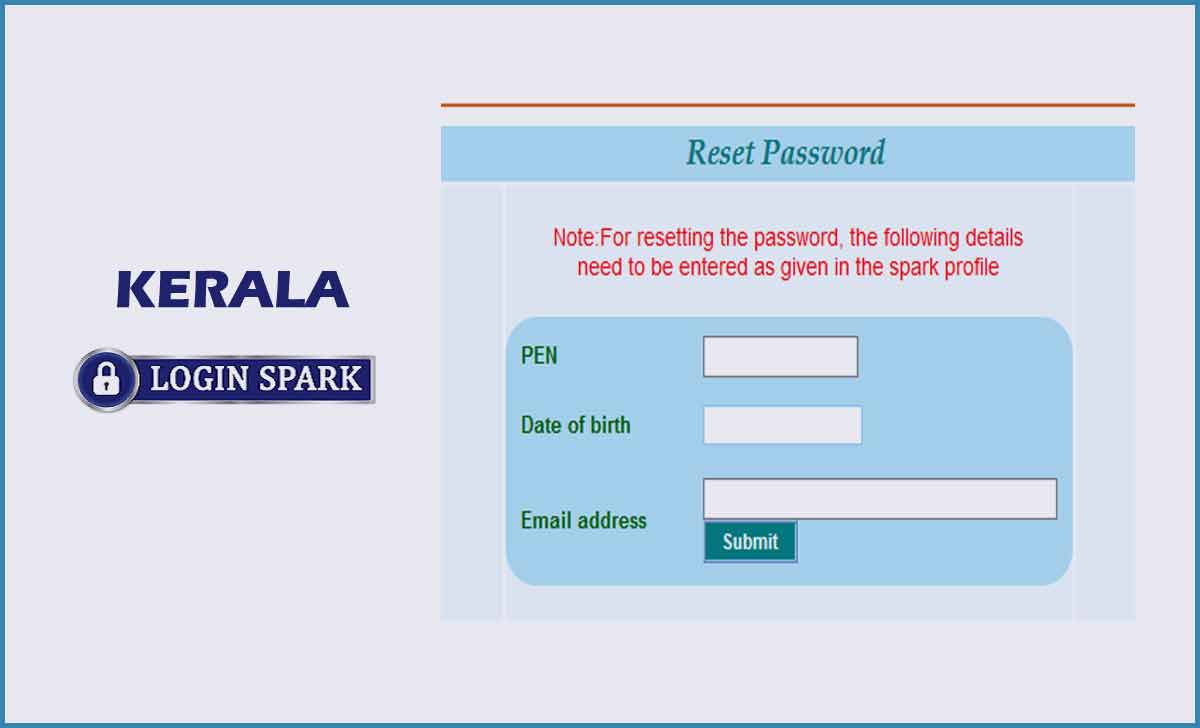
How to Generate Forgot Password for Spark Login
- Visit spark.gov.in official Kerala web portal
- Select Login SPARK option which is shown in center of screen
- Click on Forgot Password and then wait for page to get loaded
- Enter your PEN number, Date of Birth and Email address in columns
- Click Submit
- You will receive an OTP on registered mobile number
- Enter this OTP and submit, a new Password Page will open in new tab
- Enter your new password twice and confirm by click on Submit button
You have now generated your forgot password for Kerala employee SPARK login or HRMS login with new reset process, and thus this can be used in future for login purposes, and if having having any doubts or queries, please do comment.
I can’t reset my password to log in to spark, Please help me
I can’t reset my password.otp is not showing.pls help me.
My account got terminated by reset ing new password. What should be done???