User can resend TRACES activation code online for second time to activate account and to login. Check the simple steps to resend the activation link to mobile or email…
As a deductor you would need to use TRACES portal to download your updated TDS after approval. But before you do so you will have to create your account and TRACES activation code to sent and you need to confirm that to create your account.
Once you create your TRACES account you will have 48 hours to send the activation code and then activate your account. So by following this below process deductors can resend TRACES activation code to confirm their account.
Also read: TRACES Customer Care
Please note that the TRACES activation code sent to both the mobile number and the registered email ID as well. The reason the activation code sent again, because if the first time before 48 hours code not used, then the previous code becomes inactive.
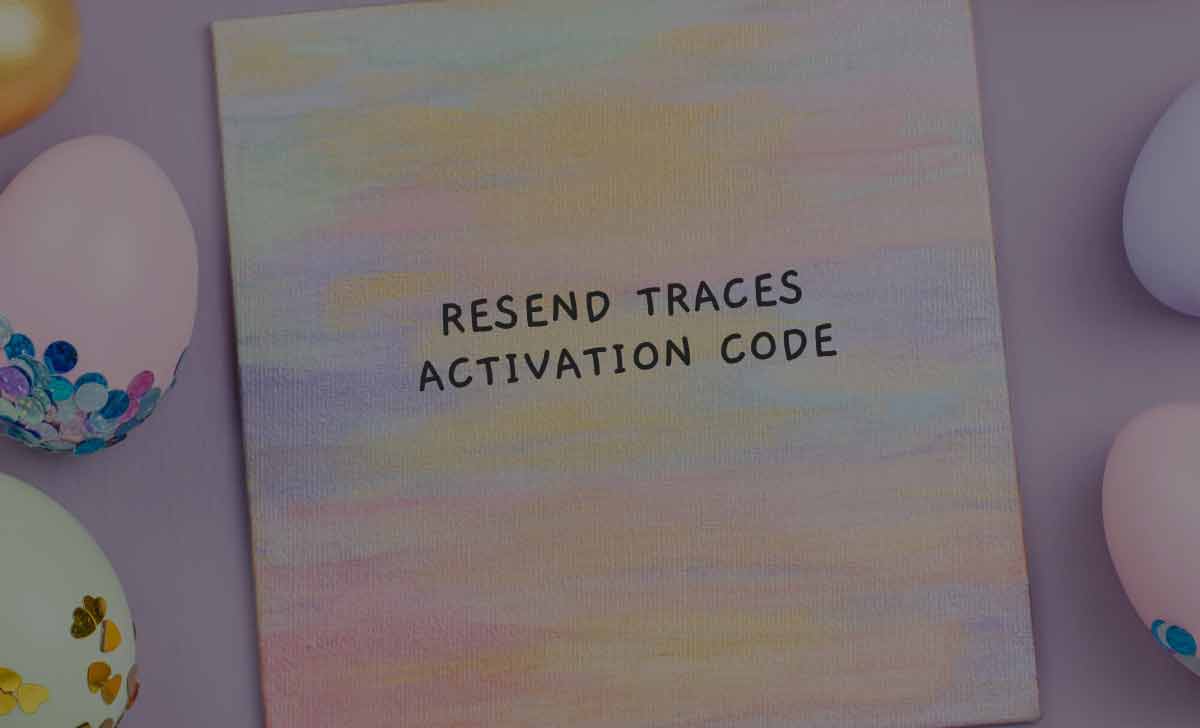
How to Resend TRACES Activation Code
Now that we understand we require you to resend TRACES activation code to activate and confirm your account, let us go ahead and follow the steps listed below.
- Go to TRACES official website and then under Login click on Register as New User and click on Deductor
- Now you will be asked to enter your TAN number and then enter the captcha to click on on Proceed to continue
- Click OK
- Now the Activation link and code is sent to your mobile number and email ID.
- Click Activation Link
- Once done, it will show Activation Successful and you can click on Login to login with your account details since it is activated now.
Note: NRI taxpayers can only receive the TRACES activation code through email ID.
Also read: Download Form 26AS
How can I recover my trace ID?
Yes, you can go to the TRACES login page. Click on forgot user id (deductor) and continue to retrieve your TRACES ID.
Also read: Form 16A Download Online
Why is my activation email not sending?
Since the activation email resent, you will need to use the new link and code.
Also read: TRACES New Portal Registration
How long does it take to activate traces account?
Once you enter the SMS code and email code, it should take a few minutes for the account to activate.