Now avail the option PAN card apply online through NDSL or UTIITSL web portal. Each of them can have some different options, so just know how to apply PAN card online in simple steps.
The Income Tax Department of India issues PANs, which are ten-digit alphanumeric identification numbers that are special and required for many financial and tax-related operations. The government has given NSDL and UTIITSL permission to handle PAN application processing.
In this article we have given you a details process to apply forUTIITSL (UTI Infrastructure Technology and Services Limited) and NSDL (National Securities Depository Limited) separately to visit their official website and get the PAN Card application submitted. These would make you eligible to do larger transaction and will help you build your financial status.
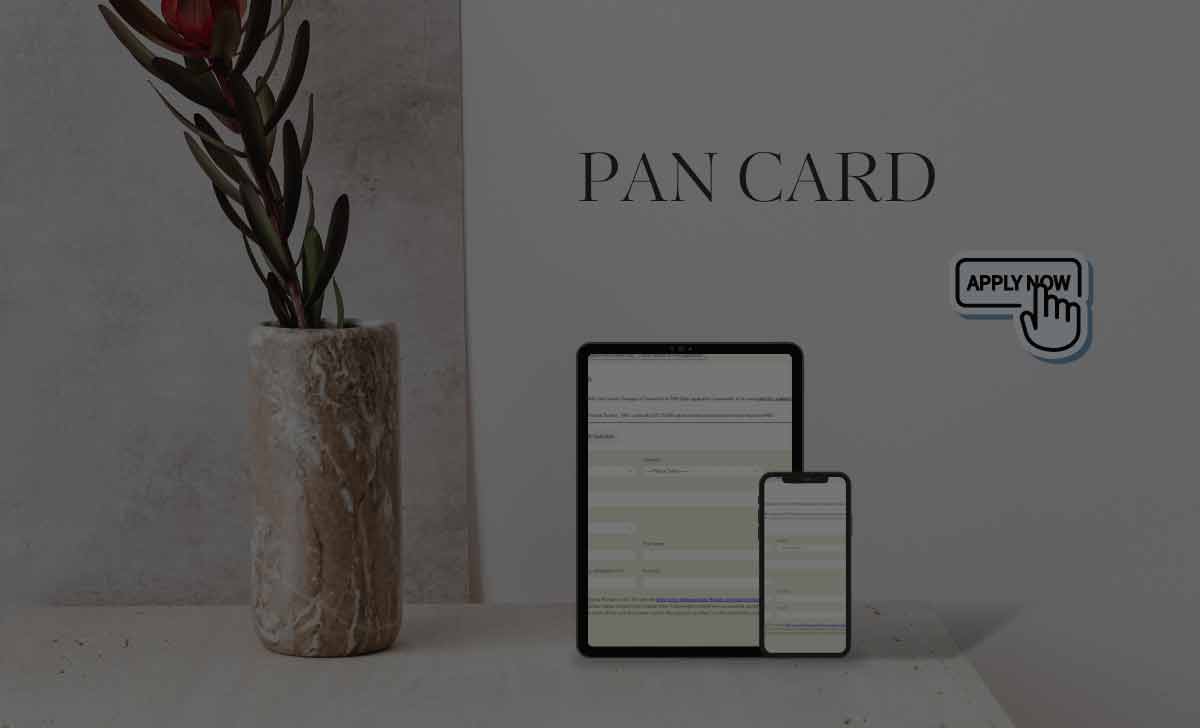
PAN Card Apply online
PAN Card can be Applied using NSDL And UTIITSL Website, here are the detailed steps which you can follow and get your PAN card application applied.
Apply PAN Card NDSL
Here is the process to be followed if you want to apply the PAN card using NSDL portal.
- Now visit the official NSDL PAN application website https://www.onlineservices.nsdl.com/paam/endUserRegisterContact.html
- Select the “New PAN – Indian Citizen (Form 49A)” option for individuals
- Start filling the online application form with your details
- Once filled, Submit the form and make the payment online
- Once payment is successful, you will be required to complete the Aadhaar-based e-KYC
- Verify Aadhaar details and then verify them using OTP
- Upon successful verification, your application will be processed
- PAN card will be dispatched once all details are verified by PAN official
UTIITSL PAN Card Apply
Here you can visit the UTIITSL official portal and get your PAN card application submitted.
- Firstly, Visit the official UTIITSL PAN application website https://www.pan.utiitsl.com/PAN/
- Now Select appropriate like Click PAN Card for Indian Citizen / NRI
- Click Apple for New PAN Card (Form 49A)
- Select Physical mode or Digital Mode
- If selected digital mode and select Aadhaar based eKYC option
- Select the PAN Card delivery mode
- Click Submit and note down reference
- Now fill the application with all your official details and Click next
- Make payment using any of the online mode of translation
- Now Complete the Aadhaar-based e-KYC process and verify your identity
- Once verified, your PAN card application will be accepted
- And upon further verification it will be dispatcher to commination address.
Also Read: Apply for Duplicate PAN Card
What documents are required for an online PAN card application?
To complete the online PAN application, you’ll need a recent passport-sized photo, proof of identity, and proof of address. On the websites of NSDL and UTIITSL, a list of the precise documents needed can be found or if follow with Aadhaar based eKYC option
What is the processing fee for an online PAN card application?
Depending on whether the applicant’s communication address is inside India or outside India, there may be differences in the processing charge for an online PAN application. The NSDL or UTIITSL websites both include information on the precise cost.
Can I surrender my PAN card if I no longer need it?
If your PAN card is no longer needed, you may relinquish it. On the NSDL or UTIITSL website, you can find information about how to return the PAN card.