Download NSDL CAS from email. Check how to get CAS ID and where to subscribe for Consolidated account statement to get securities estatement…
NSDL CAS
The NSDL Consolidated account statement consists of Record of Transaction of an investor in the demat account through single statement for Shares, Mutual Funds and others which held with National Securities Depositary Limited account with all the holdings provided in the form of NSDL CAS.
CAS has also included the transactions like transfer of shares and the units of mutual funds, insurance policies held in electronic insurance accounts, and a Consolidate Account statement may sent to each investor every month end. This consists of all financial transactions carried for predicting month-under investments.
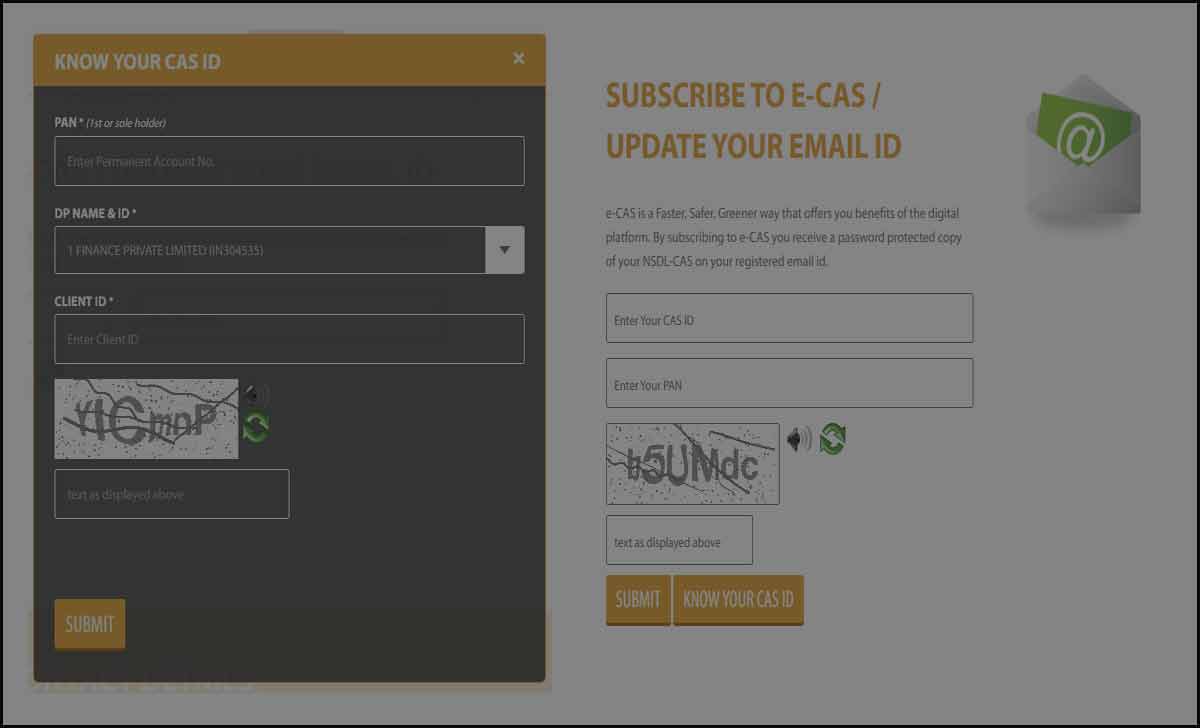
NSDL CAS ID: To revise the Statement via email with respect to NSDL the investor has to subscribe with eCAS, which is possible through their CAS ID. here is the process that you can use and get the ID.
How to Know your NSDL CAS ID
- Visit the official website of NSDL form your browser https://nsdlcas.nsdl.com/
- Now click on NDSL E-CAS on Top Label
- Click on Know your CAS ID
- Enter PAN Number, DP Name, Client ID and Captcha
- Click on Submit
- Once details matched, with NSDL CAS ID of investor displayed on screen. This may note down and saved for your future reference for Statement via email
NSDL Statement
The Consolidated account statement earlier used and given as a hard copy. This does require a lot of paperwork and as well usage of paper. Thus NSDL CAS has come up with an initiative to send the paperless through email for the investor who has signed up with the portal. Every investor who has registered with NSDL and provided their email ID will be receiving their CAS statement on time.
How to Subscribe NSDL eCAS on eMail
The investor has to subscribe for the Statement via email once they have got their CAS ID. Here is the process you can subscribe to get the Statement via email.
- Go to the official website of NSDL at https://nsdlcas.nsdl.com/
- Tap on NDSL ECAS
- Enter the eCAS ID and then enter the PAN number
- Provide Captcha
- Click on submit button and select the mobile number
- Enter the one-time password to authenticate your ID
- Once OTP confirmed, the email ID may register
- That’s it, Once the Email ID of the investor registered with NSDL, the eCAS will record your confirmation and thereafter will send the Statement via email to the registered email ID.
Can investors withdraw the option of Statement via email?
Yes, the investors are free to opt out from the option of Statement via email. They can visit the depository to get online mode of statement which disable and to get CAS statement sent through physical mode.
Will the Statement via email e-CAS file protected?
The NSDL does protect the Statement via email file, as it does contain the important data about the transactions made by the investor. The file password protected and it can only viewed by using the PAN card number of the investor which may used during the registration with the NSDL services.
Does Statement via email contain all transactions of investment?
The email which received will be similar to the physical copy that an investor gets from NSDL by the end of month. There will be no difference from the statement of hard copy or over email, as it reduces the paper usage.