Jharkhand land record system is a vital component of the region’s administration and governance. It serves as a reliable repository of information, containing crucial details about land ownership, land use, and property ownership.
In the context of Jharkhand, the state has embraced technology to streamline this vital aspect through the Jharkhand Land Records portal. In this article, we delve into the significance of land records in Jharkhand, and the role of the Jharkhand Land Records portal.
How to Check Jharkhand Khatiyan Land Record in MAP
There are two main ways to check Jharkhand Khatiyan land records in a map:
- BhuNaksha Jharkhand:
- This is the official land records portal of the Jharkhand government. It offers a user-friendly interface to access land details and view them on a map. Here’s how to use it:
- Go to the BhuNaksha Jharkhand website: https://jharbhunaksha.jharkhand.gov.in/
- Select your state as Jharkhand.
- Choose the district, circle, and mauza where your land is located.
- Enter the Khatiyan number or plot number.
- Click on “Show FMB Layers.”
- This will display your land parcel on the map along with details like owner’s name, plot area, and type of land.
- You can zoom in and out to view the map in detail.
- MISROR:
- This is another website maintained by the Jharkhand government that provides access to land records. It is not as user-friendly as BhuNaksha, but it offers more detailed information. Here’s how to use it:
- Go to the MISROR website: https://jharbhoomi.jharkhand.gov.in/MISROR/DistrictMap
- Select “खेसरा का सम्पूर्ण विवरण देखें” (View complete details of Khata).
- Enter your district, circle, and mauza.
- Enter your Khata number or plot number.
- Click on “Submit.”
- This will display a detailed report about your land, including the owner’s name, plot area, type of land, mutation history, and encumbrances (if any).
- Click on “भू-नक्शा” (Map) to view your land parcel on a map.
- Additional Tips:
- You can also download a copy of your land record from either BhuNaksha or MISROR.
- If you have trouble finding your land records on either website, you can contact the Jharkhand Department of Revenue, Registration and Land Reforms for assistance.
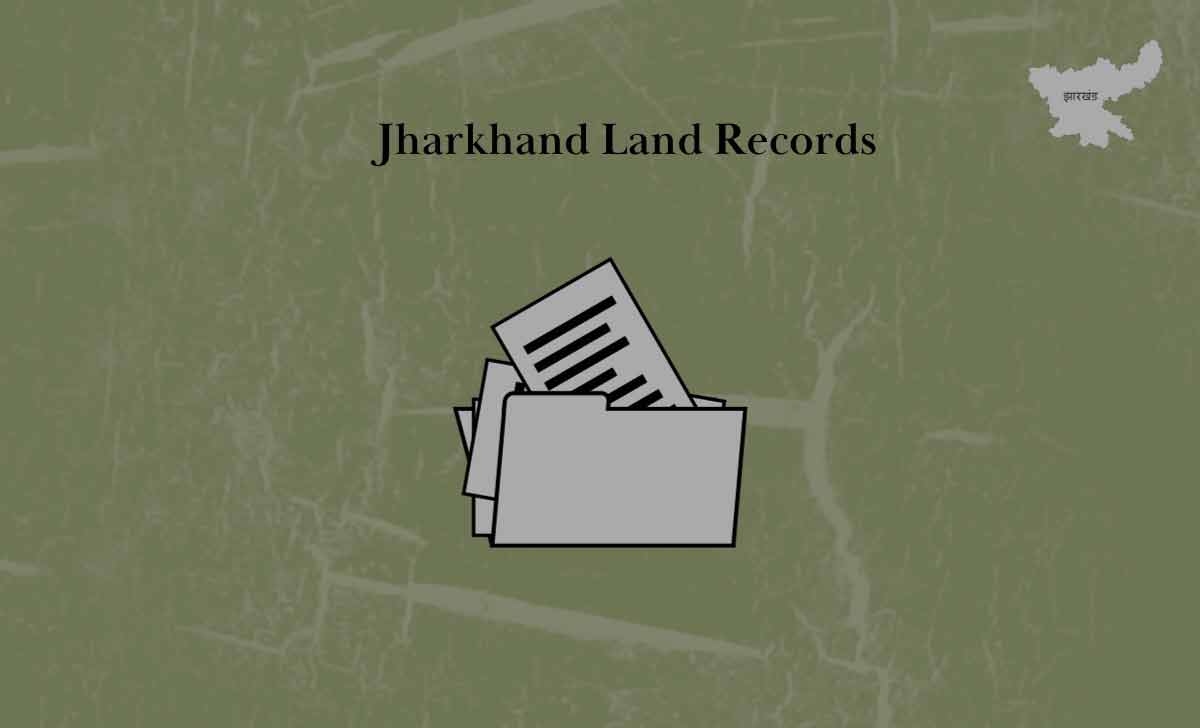
How to Get Land Record Corrected in Jharkhand
There are two main ways to get land records corrected in Jharkhand:
- Online:
- This is the preferred method and can be done through the Parishodhan portal using http://parishodhan.jharkhand.gov.in/ Here’s how to do it:
- Create an account or login if you already have one.
- Select the type of correction required (e.g., Khata, plot, area, type of land).
- Upload relevant documents as proof of the required correction. These may include sale deeds, mutation orders, court orders, etc.
- Pay the processing fee.
- The Circle Officer will verify your application and documents.
- If approved, the correction will be made in the land records.
- You will receive a notification about the outcome of your application.
- Offline:
- You can also apply for correction of land records offline by submitting an application along with relevant documents to the Circle Officer of the area where your land is located. The process is similar to the online method, but it may take longer and involve more paperwork.
- Here are some additional things to keep in mind:
- The type of correction required will determine the specific documents you need to provide.
- It is recommended to consult with a lawyer or land revenue officer if you are unsure about the procedure or documents required.
- You can track the status of your application online on the Parishodhan portal.
- The fees for correction may vary depending on the type of correction required.
- Here are some helpful resources:
- Parishodhan Portal: http://parishodhan.jharkhand.gov.in/
- Department of Revenue, Registration and Land Reforms – Jharkhand: https://jharbhoomi.jharkhand.gov.in/
- Jharkhand Land Record Grievance Portal: http://parishodhan.jharkhand.gov.in/GrievanceTrack.aspx
How to View Register II in Jharkhand Land Record
Viewing Register II in Jharkhand land records can be done through the Jharbhoomi portal at https://jharbhoomi.jharkhand.gov.in/. There are two main ways to access it:
- View Account and Register-II:
- This approach provides your account details along with Register II information. Here’s what you need to do:
- Go to the Jharbhoomi portal: https://jharbhoomi.jharkhand.gov.in/.
- Select “खाता एवं रजिस्टर-II देखें” (View Account and Register-II).
- Choose the district from the map, followed by the block, circle, and mauza.
- Enter your Khata number.
- Click on “खतियान एवम रजिस्टर 2 देखे” (View Khata and Register 2).
- This will display both your account information and details from Register II, including mutations, encumbrances, and ownership history.
- View Register-II Only:
- If you’re only interested in Register II details, you can follow this method:
- Go to the Jharbhoomi portal: https://jharbhoomi.jharkhand.gov.in/.
- Select “रजिस्टर-II देखें” (View Register-II).
- Choose the district from the map, followed by the block, circle, and mauza.
- Enter your Khata number and plot number.
- Click on “Submit.”
- This will display the complete information from Register II for the specific Khata and plot
How to See Panji II Details in Jharkhand Land Record
To see Panji II Khata wise details in Jharkhand land records, you need to follow these steps:
- Go to the Jharbhoomi Portal:
- Open the Jharbhoomi portal at https://jharbhoomi.jharkhand.gov.in/
- Choose Panji II Khata Wise Option:
- Look for the “पंजी -II – खेसरा वार विवरण” (Panji II – Khata Wise Details) option. This might be directly visible or under a menu titled “भूमि बैंक” (Land Bank).
- Select District and Block:
- On the map, click on your district and then choose the relevant block.
- Enter Circle and Mauza:
- In the provided fields, enter the Circle (हल्का) and Mauza (मैजा) where your land is located.
- Search by Khata Number or Plot Number:
- You can either enter your Khata number (खाता संख्या) or Plot number (खेसरा संख्या) to search for specific details.
- Click “Submit” or “देखे” (View):
- Depending on the button displayed, click either “Submit” or “देखे” to initiate the search.
- View Panji II Khata Wise Details:
- The system will display the Panji II details for your chosen Khata or Plot. This information includes:
- Khata number (खाता संख्या)
- Khata owner’s name (खाताधारक का नाम)
- Plot number (खेसरा संख्या)
- Plot area (खेसरा रकबा)
- Type of land (जमीन की किस्म)
- Cultivated land area (खासरा काबिल रकबा)
- Irrigation status (सिंचाई का साधन)
- Mutation history (पट्टी विवरण)
- Encumbrances (बन्धक विवरण)
- Any other relevant details registered in Panji II
- The system will display the Panji II details for your chosen Khata or Plot. This information includes:
What information is available in Jharkhand Khatiyan Land Record
Khatiyan details include information about landowners, land area, and other relevant details.
Is it possible to view Jharkhand land record on a map?
Yes, the Jharkhand Land Records portal provides a map view option for visual inspection of land and surroundings.
What are the different ways to view land records in Jharkhand?
You can view your land record details, including maps and mutation history, through various options on the Jharbhoomi portal. These include viewing Account & Register-II, Panji II Khata wise details, and Khata details.
What information can I get from the Jharkhand Jharbhoomi land flat purchase registry record?
The record will provide details like the property address, parties involved in the transaction, sale price, terms and conditions, and any encumbrances on the property.