HRMS Haryana employee login and Super admin login available online at hrmshry.nic.in. Just check the process how to access for different HRMS Haryana services…
Government of Haryana has brought the Human Resource Management System for their employee services. The integrated workflow and generic based system implemented in Haryana Government departments that covers the services of employees.
It is like Leave records, basic details, transfer, promotions, financial upgradation, loans, award, service verification, service break and other employee services which included in HRMS login.
There are multiple services which helped the government department to get their work done quickly and as well established a platform to view the management of employees. The salary distribution and increment function of employees has become easier and a quick analysis always seen with the online portal.
This HRMS Haryana portal is open for employee, admin, staff, accounts departments and everyone who permanently employed with the Government of Haryana.
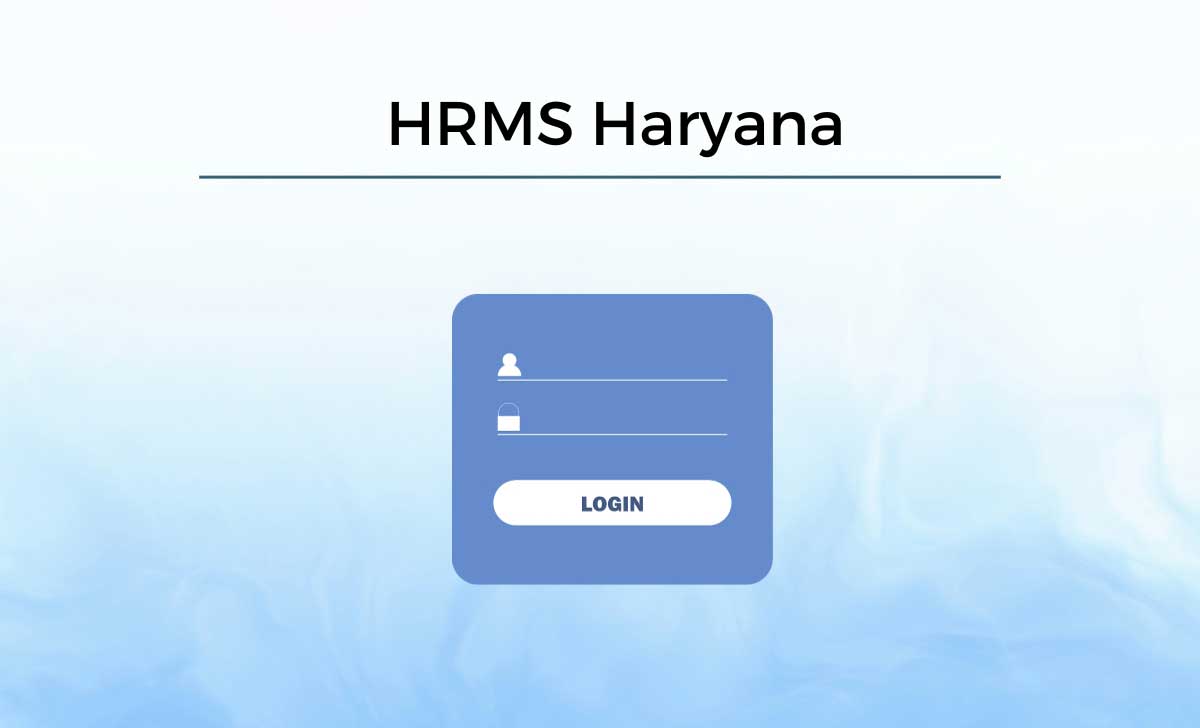
HRMS Haryana Login
The login does provide access to every employee associated with the different departments of state government. Here are the steps which you can follow and get access to portal.
- Go to the official website of HRMS Haryana form your web browser hrmshry.nic.in
- Now click on login button at left side of home page
- Select user type as Admin or Checker or Maker or Department user
- Now enter the user ID along with password in the column box
- Enter the security code and then click on Login option to continue
- That’s it, the login process completed and the admin or staff may able to access services with the authority granted.
Also read>>> Haryana Employee eSalary Portal Login
HRMS Haryana Super Admin Login
There is an exclusive user called as Super Admin who manage the data in HRMS Haryana. Here is the process to login with the super admin authority.
- Go to the official website of HRMS Haryana using link hrmshry.nic.in
- Now click on Login button and then select the user type
- Select Super Admin or Report Admin from the drop down option
- Enter User ID and Password, then pass the security code in box
- Click on login button and wait for credentials to be verified
- That’s it, The login with the super admin authority is successful and individuals can make use of their authority for any changes made.
Also read>>> Haryana GPF Statement
HRMS Haryana Services
Let us give a glance at the services that are being provided by the HRMS Haryana to their employees through their official portal.
- Pension paper processing system
- Online property reruns submission
- Leave submission
- Approval of leave system
- Online submission of ACr in excise and TAX
- Submission of PHE and Treasure along with Account Department
- Order generation for pay fixation
- Recruiting of employees
- Salary slip distribution
- Holiday calendar
Also read>>> Verify Haryana Employee Username
HRMS Haryana Reveling Updating
Here we bring you an option to check and update the relevant information in Haryana portal online. Just follow these steps and get access to the relieving service.
- Go to the HRMS Haryana portal and then access with your user ID
- Click on Transaction and then tap on Future transactions
- Now search by Unique Code or by the group rule or designation
- Now select designation of employee and click on search button
- Details of employee will be on screen, click on it to select further
- Now tap on posting transfer and tap on add button to fill details
- Posting transfer details, transfer form, transfer to working group
- Fill every detail and fill relieving data and service book information
- Click on lock button once your details filled in form
- That’s it, The HRMS reliving information of an employee may fully filled and you can make use of these options to fill online for quick and easy processing of movement or reliving.
Also read>>> Haryana Payslip Download
Annual Increment withdrawal process HRMS Haryana
The employee can select the option to withdraw their annual increment form HRMS and this may restricted to higher authorized employees designated as admin.
- Go to the official website with its official link https://hrmshry.nic.in/
- Now click login with your user type and enter the password
- Click on Annual increment and then select the Transactions action
- Select year and month, then tap on pending or granted in HRMS
- Select Granted in HRMS and then select designation of employee
- Click on search button to display details of the respective employee
- Details of annual increment may shown on screen with Withdraw option
That’s it, The Admin can make use of their authority to withdraw or reset bank to previous value as per the process to withdraw the annual increment of the employee.
Do we have HRMS Haryana mobile App to use?
Yes, the government of Haryana has also introduced the mobile application of HRMS Haryana. The mobile applications do allow employee to use services in their mobile which used on online website. There is no change in the format, as they can instantly use it on fingertips.
Is the HRMS Haryana portal for citizens of Haryana?
The HRMS Haryana is a human resource management system which specially designed for the working employees of Haryana state government. There are various employees who work for departments in Haryana state and this website strictly dedicated to them.
Can I download my Salary slip multiple times from HRMS Haryana?
The HRMS Haryana portal does get details of an employee which save in their employee page. Thus the pages may access anytime by the employee with their respective login credential. The employee can download the pay slip any number of times for the HRMS Haryana postal online.
How to report grievances in HRMS Haryana?
If any employee has seen any grievance or issue with the HRMS Haryana portal, then they can make use of contact us option format home page may options to report their grievance directly to HRMS Haryana.
Does HRMS Haryana ask for registration?
The employee data auto updated in the HRMS Haryana portal and every employee has to use their provided credentials along with their registered mobile number in future to access the online portal information.