Download HPSEBL Pay Slip or Pension Slip online for April 2024 salary details | Generate HPSEB payslip instantly or on Login to eportal.hpsebl.in…
Himachal Pradesh State Electricity Board Limited (HPSEBL) is an organization manages by the state government of Himachal Pradesh. Electricity is an essential part of everyone’s daily life, and it must maintain regularly.
There are thousands of employees who support the department for its regular working in all conditions. The electricity department does work round the clock and all employees are always active in whatever the condition is.
Thus the Himachal Pradesh State Electricity Board Limited has brought an official website to serve the employees with their basic requirements. Employers can use this official website to get HPSEBL payslip, employee-related information, and more.
HPSEBL Pay Slip Download
Employees of Himachal Pradesh State Electricity Board Limited can access and download HPSEBL pay slip directly by using the below-described steps.
- Visit HPSEB official website at eportal.hpsebl.in to load the electricity board page
- Click on Check Pension/Salary slip without login at bottom left
- Enter your Employee Vendor or PPO number in first column
- Select the Financial year and month for which you want to generate payslip
- Select Iam not robot for security
- Click on ‘Get Pension/ Salary Slip’ and wait for the page to load
- The employee payslip for the respective month now loads and available to download. Employees can choose any month’s payslip form list to view and download.
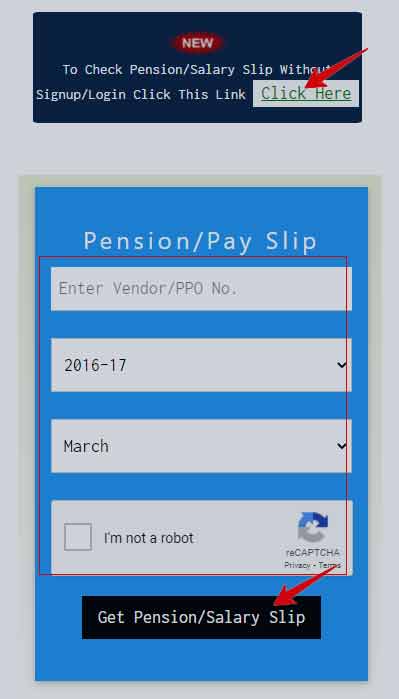
Can I download last year’s pay slip from eSalary Portal?
Yes, the HPSEBL pay slip available from 2013 in the official portal. Thus employees can use any of their login methods to get the payslip form from last year or any time since 2013.
Can pay slip from HPSEBL online used for Loan?
Yes, the payslip generated form the Himachal Pradesh State Electricity Board Limited online is the only reference of your salary. This may present to any loan provider as a reference to your earning and it would not require any physical stamp on it.
HPSEB Pay Slip Login
- Visit HPSEB IFMS portal at eportal.hpsebl.in
- Select Continue using GPF Number or Vendor/Pensioner Number or PPO Number
- Enter user details and password
- Click Login to access employee eportal services
- Click on Projects form menu and then click on eSalary from drop down
- Tap on the e-Bill login page and enter your credentials to access
- Enter the image text and click on the Sign in button to be verified
- Once verified, your employee login page may load on the screen
- Click on Find Pay Slip from the menu and then select the year along with the month
- Click on Generate button and wait for your payslip to load
That’s it, HPSEBL pay slip for the selected month may load and you can now use the download button to get on your device.
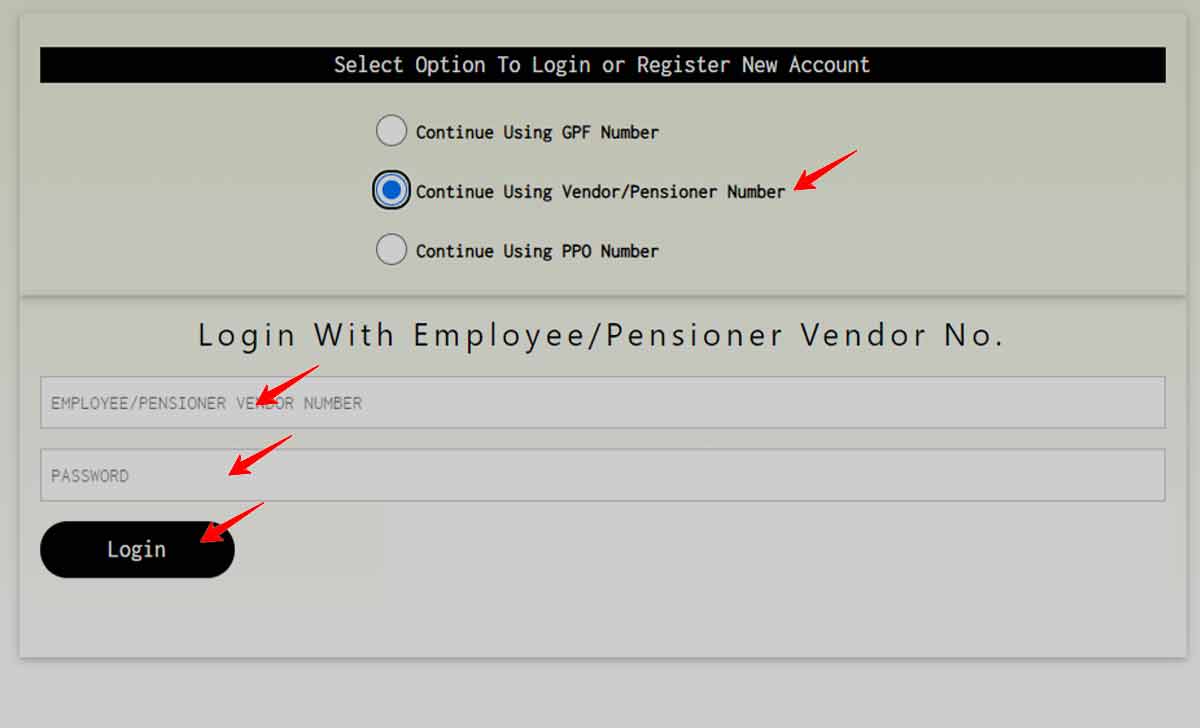
Can I change my HPSEBL Username for Login?
No, the username for your online HPSEBL portal is your employee ID. Thus employees must only use their employer vendor number to access the online facilities along with their respective password generated.
HPSEB Employee Portal Registration
If you’re a registered employee of Himachal Pradesh State Electricity Board Limited’s official website, then try the below options to download payslip and to access ERP (employee portal) page.
- Visit HPSEB online portal using eportal.hpsebl.in
- Now click on the Continue Using vendor/ Pensioner number
- Tap on Register using Vendor/ PPO number and wait for a while
- Enter your employee Vendor number or PPO number
- Click on submit
- Now verify your details
- Enter the OTP received on your mobile number
- Fill in the details as required
- Click on choose password
- Set your password
- Click on submit button for registration
- The employee account in the HPSEBL official portal created and you can use your created password with your Vendor number to access the online service directly from online.
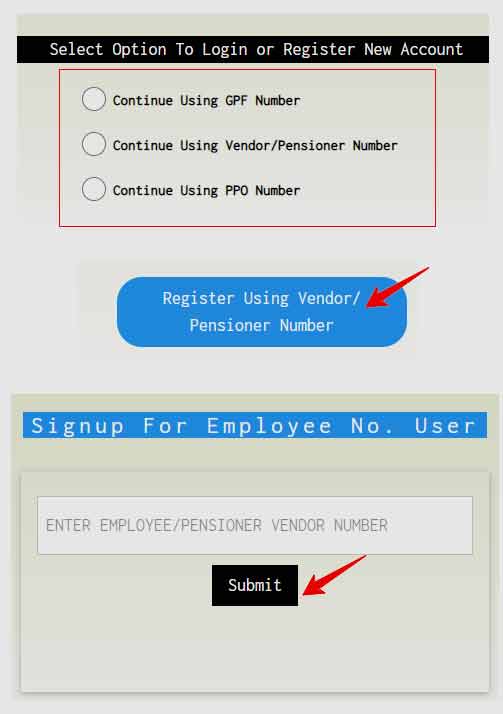
How can I know the consumer ID in the HPSEBL portal?
In general, the consumer number is 10-digit number which is mostly starts with number 5. This is one number to fetch your details from online, pay your electricity Bills. Consumers can find the number from electricity Bill which will generate monthly based on your electric usage.
What is the unit charge calculate by the HPSEB Department?
The electric charges differently calculated for the consumers, by firstly dividing them into domestic and commercial one. As per unit charge the domestic charge rate is usually low which starts with 4.50 Rupees and does increase gradually for every extra 100 units charged. Whereas on other hand the commercial charges start with 5.10 Rupees per unit used.
Does an HPSEBL Employee Get a Discount on Electronic charges?
No, the charges are the same for the HPSEBL employees and the consumer in the state. The rate of unit charge will be the same and there are no extra discounts provided to any type of consumer.
Can change my HPSEB Pay Slip details?
Employees of HPSEB department can anytime visit the department account office to make changes in their pay slip. Their name, date of birth or any other details required can change by providing the supporting documents. This entire process is offline only and employees should manually process everything.
Will I be eligible to work in any electoral department after HPSEBL?
HPSEBL is a government department and employees under it considers as government employees. If transferred to any other state, then you will get the same privileges as HPSEBL has given. The pension scheme and other vital services which a government employee will continue to your employee account, irrespective of your work location.