Download or print PSPCL pay slip for working employee for the month of April 2024 salary to check regular income, savings, and deductions every month at PSPCL HR. Find steps to download the payslip from PSPCL HR data and also for how many months do you allow to get the previous salary slip…
PSPCL stands for Punjab State Power Corporation Limited (PSPCL) and is located in Punjab and serves as the major line of Electricity distribution all over the state and regions connected to it.
As such a big industrial output it is, there are a lot of people who work for the PSPCL as employees from different ranges as their jobs and positions vary, and in this article, 99employee will go over the brief view of different employee payslips and the ways to access them through PSPCL HR data.
PSPCL Employee
As we all know that there are different positions and each position has a certain grade pay with a pay scale on new payroll which is fixed to each one of them, and below you can see the average PSPCL salary ranges mentioned in employee salary payslip for the different positions that are available in their business.
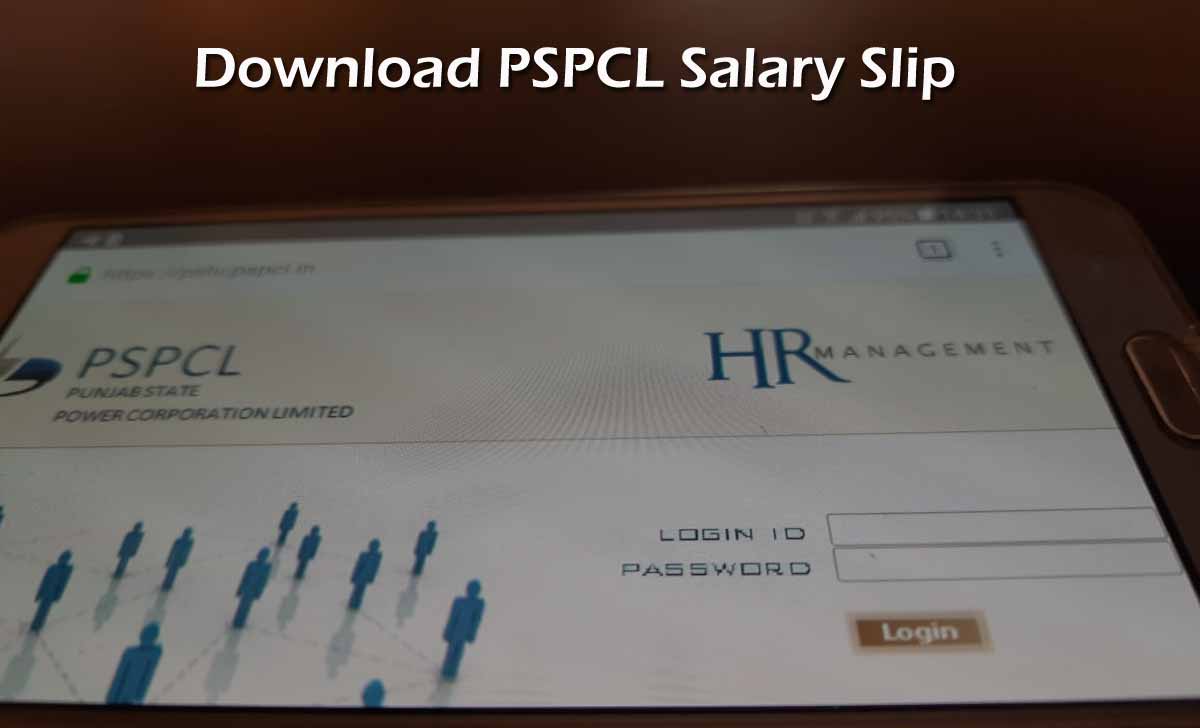
- Junior Civil and Electrical Engineer – Grade Pay of Rs. 5350
- Clerks with a grade pay of RS. 3400
- Revenue Accountant & Divisional Superintendent Accounts with a Grade Pay of Rs. 5400
- Grade 2 Electrician and Steno Typist with a Grade pay of Rs. 3400
- Internal Auditor with a Grade pay of Rs. 5350
- Accounts Officer of Grade pay of Rs. 5800
All the above posts are for people who are on roll at PSPCL HR, but the salary slip which the employees receive are obviously different which comes with benefits and deductions.
So, at the end of the month or sometime you have to download the PSPCL pay slip and you can do so with new process as mentioned above.
PSPCL Pay Slip
The company provides official PSPCL HRMS search engine via their account details in order to check their salary slips for the month or any time duration available in PSPCL HR system, so do follow the below method
- Open the browser with PSPCL HR link https://pshr.pspcl.in
- Enter Login ID and then the password,
- Click on the Login button
- This will give you access to your employee account at PSPCL
- Click on Payslip
- Select the month required
- Download / Save / Print the PSPCL pay slip for the month required from HRMS portal.
Also Read: Retrieve PSPCL HRMS Login Forgot Password
Can I download PSPCL Pay slips for the last 6 months?
Yes, once you have logged into your account you can go to the payslips section and select the timeframe in which you want to download the payslips according to and click on the download button to get the PSPCL pay slip in PDF format.
Also Read: PSPCL Pensioner Employee ID
What if I lost my User ID for PSPCL Pay Slip?
Do not worry because even if you lose your PSPCL HR User ID, it is still linked to your registered mobile number and you can follow our above guide to find the user id of PSPCL HR using your employee id and date of birth.
Mera file no p33143 id password 945798 family pension husband names DarshaLal my name sudesh rani no show why?
Mera file no. 6585 hai meri id 216931 meri pension slip show nahi rahi ji.
Mera file no.k-7405 hai meri id 10723 meri pension slip show nahi Ho rahi ji.
My file no. is p-31867 and employee I’d is 958307 family pensioner my husband name is Rajinder Parshad and my name is Shanti Devi but not show why?
I am pensioner. File No 955998. Don’t Passward ID
How can I check pension slip
July 2021 employees pay slip not upload Pspcl corporation Punjab 6pay band details not showing
ਮੇਰੀ ਪੈਨਸ਼ਨ ਸਲਿਪ ਸੋਭ ਨਹੀਂ ਹੁੰਦੀ।ਮੇਰੀ ਫਾਈਲ ਨੰਬਰ k7377ਹੈ ਮੇਰੀ ਜਨਮ ਤਾਰੀਖ 18.4.1957