ERP PSIT provides New Admission User creation and Parent login simply, Just create User in portal before admission and use this for academics…
Pranveer Singh Institute Of Technology, well known as PSIT is one of the famous colleges in India for higher education. While they receive a lot of students and faculty every year, the management is done through their portal ERP PSIT.
If you’ve been a previous student, then you must know this portal is used for students to not only be able to access their web mail but also look at college records and profiles for further help.
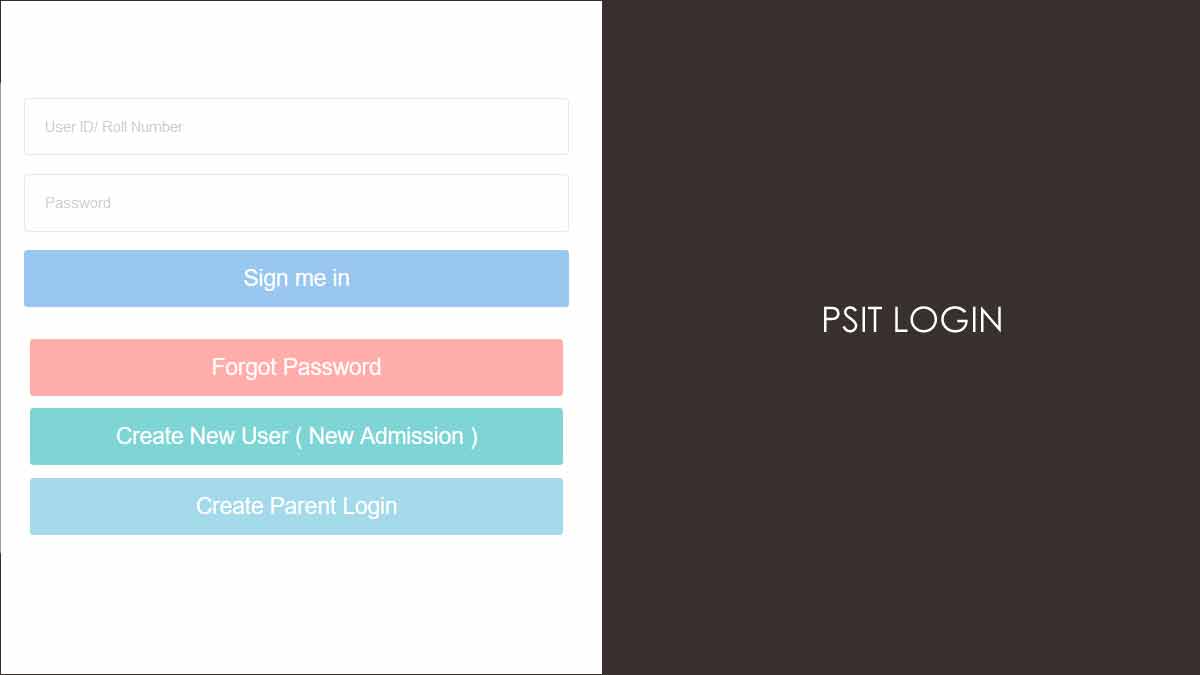
Through this article, we will not be going through the indepth of how the PSIT portal can be used but learn how someone can create and access their account.
If you are a new student then you will receive instructions to create an account but that might be a new process to you. That’s why follow the steps below to learn the ERP process.
ERP PSIT New Account for New Admission
- Go to official website from erp.psit.ac.in
- Then click on Create New User (New Admission) option
- Next enter your student id, mobile number and password
- Then click on Create Password button and your email & phone will receive account creation confirmation
PSIT Login
If you’ve created your account, then go through the instructions below to learn the login process.
- Open the ERP PSIT official portal
- Under this enter your User ID or Roll Number along with your password
- Then simply click on Sign Me In button
Can I pay my fees through the ERP PSIT portal?
Yes, any PSIT student can log in through their account and then head to the accounts & fees section through which they can make the selected year and semester fee payment online.
What is an ERP PSIT Parent account?
Unlike other colleges, PSIT has created a new account type a parent account through which parents can access their children’s details and look at what’s new happening in college as well.