Login to BSE Telangana to check SSC results | Duplicate memo application form | Apply for NMMS scholarship through bse.telangana.gov.in…
BSE Telangana also known as SSC Board actually stands for Board of Secondary Education of Telangana state under the Directorate of Government Examinations of Telangana. It was primarily for conducting SSC exams across state for all Schools and eligible students who are studying their 10th class.
Now they have expanded to both SSC & OSSC public examinations along with various other minor certificate examinations that anyone can complete to excel. In this article you can learn more about how you can download the hall ticket for SSC exams and check their results as well.
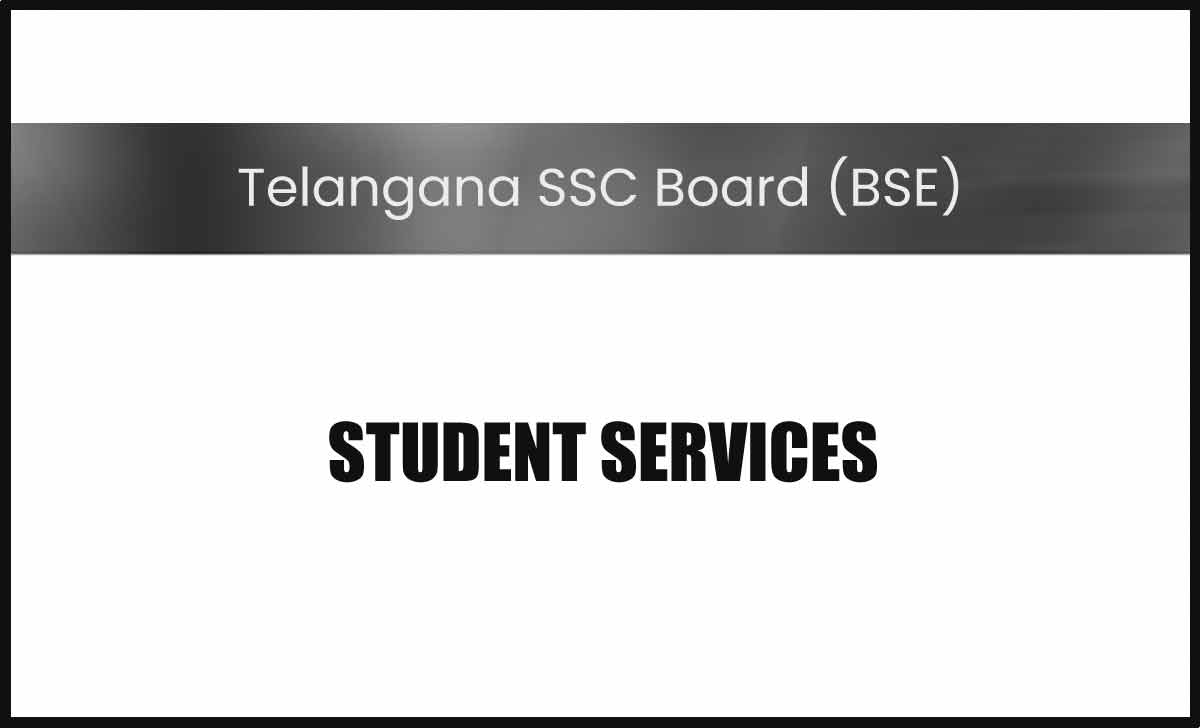
At the same we also discuss the NMMS scholarship application process, login guide to check the result and get to know the process to apply for a new SSC memo if you’ve lost yours.
How to Apply for Duplicate SSC Memo on BSE.Telanagana.Gov.In
Have you ever lost your Telangana SSC certificate? If yes then we understand that it is really valuable to you. It serves as the basics of your education to move ahead in your career. You can follow the below steps that will help you understand the process to apply for a new SSC memo.
- Get download the BSE Telangana SSC memo application from this download link https://www.bse.telangana.gov.in/images/DPC_ApplForm.pdf
- Fill the first page of the form with your details and photo
- Once you filled the form, share it with your school administrator to get signed and completes it by your headmaster
- Finally the declaration filled and signed by both the headmaster and applicant
- The school headmaster and administrator will sent this application form to BSE to get SSC memo duplicate to the applicant
How to Download SSC Hall Ticket or BSE Telangana Hall Ticket
Before you appear for your SSC exams you need to have your hall ticket released by either the school or the BSE Telangana. Though your school headmaster and the administrator will provide you the official signed and stamped version of your hall ticket for SSC exams, you can still download the hall ticket from online by following the below steps.
- Open the BSE Telangana official website bse.telangana.gov.in
- Then click on Hall Tickets option under the Student Services
- Now select your exam from the available list and click on it
- You may redirected to the hall ticket download page where you need to select your school, year and your roll number
- click on the search button and download your hall ticket in PDF after opening it in a new window
How to Check BSE Telangana SSC Results 2021
If you have already appeared for your SSC exams this year then you would want to check that status on your exam results which is a given. Most of the time the exams held in the first few months of the year and then results released during May or June months. You can follow the steps below that will show you the process to check your SSC results 2021.
- Open the BSE Telangana website from here bs e.telangana.gov.in
- Under the Student Services section click on the Results option
- On the Results page you can find the announced results for your exams and click on it
- Now you will have to select your exam, year and enter your roll number
- Finally click on the Submit button to get your results.
Can bse.telangana.gov.in provide services for Intermediate
The board of secondary education i.e, BSE Telangana only focuses on the SSC education group primarily and the Intermediate education group is not a part of BSE Telangana.
How to check BSE Telangana Exams Time Table Online
One of the important factors that determines any examination is the preparation time. It constrained by the time table announced for each SSC Year by BSE board. If you want to excel in your final exams then you can follow the below . It is all to learn to check your BSE Telangana ssc exams time table from their website.
- Open the BSE Telangana official website from here bse.telangana.gov.in
- Scroll to the Students Section
- Click on Time Tables option
- It will open the time tables page to find all exams notification. Click and open in new page or download the particular exam time table in PDF from the same page
How to Apply for BSE Telangana NMMS 2021 – What is NMMSS
NMMSS means National Means cum Merit Scholarship Scheme, a scholarship examination conducted for any student in class 8 or more. This will receive a complete scholarship by the Ministry of Human Resource development of India to help qualified students across all states and villages to grow in their studies.
In order to apply for BSE Telangana uprooted NMMSS 2021 exam you can follow the instructions. This may help you to understand the process to apply for the scholarship exams easily.
- Go to the BSE Telangana NMMSS official page from here bse.telangana.gov.in/NMMS.aspx
- Scroll to the bottom and click on the NMMSS application form > Download it and fill the form
- Once the form filled, you will have to share it with your school for them to fill the rest of the form and then sign it along with the stamp
- The headmaster and the applicant have to sign on the application form. The school authorities will send it to BSE Telangana directly to complete your application processing.
BSE Telangana Login Process – NMMSS Login Process
In case if you applied for National means cum merit scholarship scheme examination, then you will receive your id and password from your school. This is in order to apply and check your results of the test that you have written for scholarship. You can check the process below that will help you understand the login process for your student account.
- Open the NMMSlogin portal from here http://portal.bsetelangana.org/NMMSAPPJUL/
- Enter your DISE school code or ID along with your password
- Click on login button and you may logged into your NMMS account.
- Once you logged in, you can go to your account and check the results section where you have found the scholarship option upon clicking to know your results.