Make the banking way gets more easier with Bank of Baroda Whatsapp banking by just sitting at home on BoB Whatsapp Number, Just learn how to start BOB Whatsapp Banking on your mobile and some information to know this better.
In the era of rapid technological advancements, traditional banking is undergone a rapid shift towards digital platforms, One such concept that has gained popularity is Bank of Baroda WhatsApp Banking.
This revolutionary approach combines the convenience of mobile messaging with the functionality of banking services, bringing financial management to the fingertips of users like BOBiBanking, In this article, you will learn about the Bank of Baroda WhatsApp Banking process and some additional information about this.
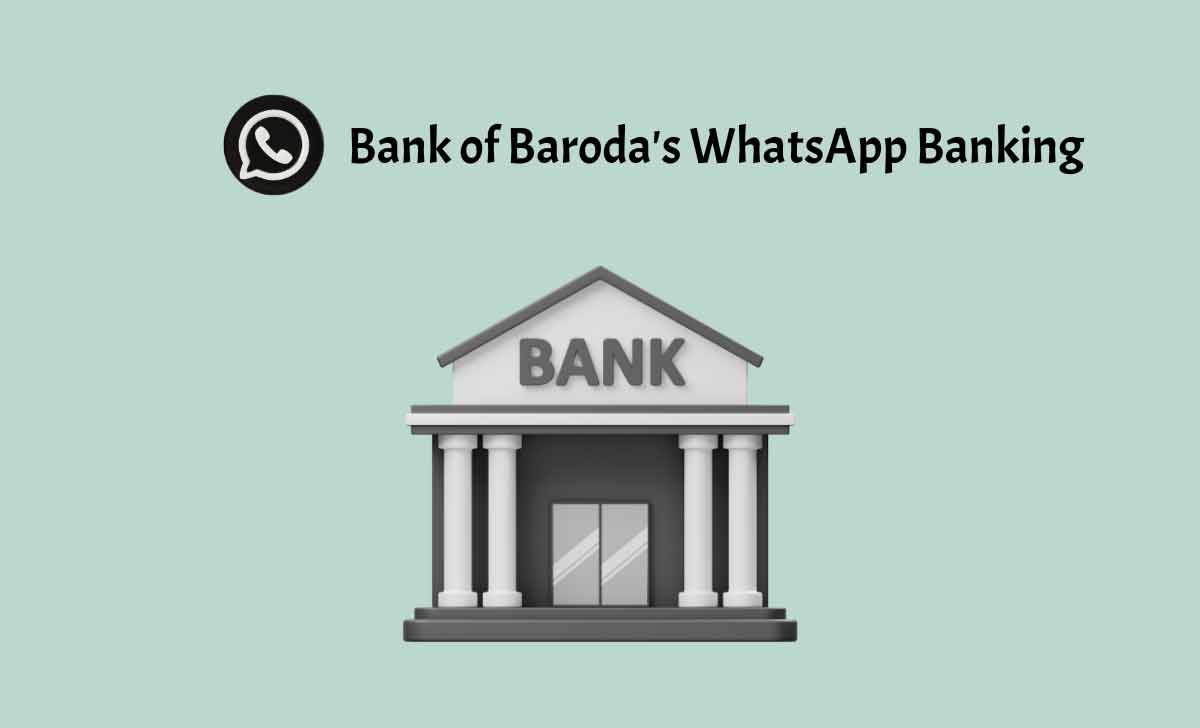
Bank of Baroda WhatsApp Banking
Availing financial information from Bank of Baroda made easy and convenient with this WhatsApp Banking feature. To get access to these benefits, you must follow these few and easy steps provided below
- Open your Whatsapp on your registered mobile number
- Save the Contact Number 8433888777
- Choose the Language from ‘English’ and ‘Hindi’ language.
- Upon selecting the language, it will ask to take a look at the Terms and Conditions with a link.
- Enter the 6-digit OTP that has been sent to your registered mobile number. In case, if you’re not able to receive your OTP within 30 seconds, you can type the keyword OTP in the chat to send OTP again.
- Once you entered the OTP, it will ask for your Consent in a ‘Customer’s Consent’ message and leaves you with two options ‘Yes’ or ‘No’
- Choose ‘Yes’ to continue further.
- It will verify your information on its own, and you can avail the services like ‘Account Balance’, ‘Mini statement’, ‘FasTag Balance’ in the chat itself.
BOB WhatsApp Banking Additional Features
There are some additional features in BOB Whatsapp Banking that you can avail excluding the ‘Account Balance’, ‘Mini statement’, ‘FasTag Balance’. Here are some features that you can avail:
- You can make a Request for Chequebook by typing the keyword ‘Cheque’ or number ‘3’ in the chat.
- You can check your Cheque Status by entering the keyword ‘Status’ or number ‘4’.
- You can Track the Cheque book delivery status, just type ‘Track’ or number ‘5’ in the chat.
- You can check your Account Statement by entering the keyword ‘Accst’ or the number ‘6’.
- To know your registered Email ID type ‘Email’ or number ‘7’ in your chat.
- Don’t worry about the security of this process of WhatsApp Banking as it is protected by the two-factor authentication and biometric verification add an extra layer of protection, ensuring that sensitive financial information remains confidential.
- If you have any genuine query, you can contact the Contact Centre for support via Toll free No. 1800-5700 and 079-66296629 for NRI customers (from Overseas locations).
Bank of Baroda WhatsApp Banking represents the optimistic vision of this bank and keeping up with the pace of these technological advancements and shifts the way individuals interact with and manage their finances.
By combing the power of messaging apps, traditional banking services have become more accessible, user-friendly, and inclusive. As the financial industry continues to embrace digital transformation, BOB WhatsApp Banking stands at the forefront, offering a glimpse into the future of banking the one that is efficient, secure and very convenient.
Is WhatsApp banking being secure for Bank of Baroda?
Yes, WhatsApp banking is fully secure for any type of banks. All coming notifications to your register mobile number. Account information or any other bank details are don’t share with any others. Then WhatsApp banking is fully secure.
Which type of characteristics are in BOB WhatsApp banking?
Nowadays the banks offered so many services from digital to the customers mainly by WhatsApp banking offers many types of services through WhatsApp banking. Those type of characteristics are explained below.
- check your bank account details
- know your customer ID
- you get some knowledge about nearby Bank’s ATM
- applied for cheque book request
- know your check book position/Status
- Obtain Mini statement from bank etc…
These are the features of WhatsApp banking.
What is the importance of BOB WhatsApp banking?
It is mainly gives so many advantages of their bank holders/Customers. Mainly it gives users a secure and easy way to do their banking online, without any more Budden.
Which type of limitations in Bank of Baroda WhatsApp Banking payment?
The limitations on WhatsApp banking maximum transaction limit only 1 lakh rupees per a day through WhatsApp banking.
Will Bank of Baroda collecting any extra charges for WhatsApp Banking?
No, they are not collecting any type of additional service charges on using of WhatsApp banking.