If your are a CWC employee, then download your April 2024 month salary slip online with all pay details at HRMS portal or Employee Self Service Portal (ESS) login launched by Central Warehousing Corporation which connects to onetime HR process for payroll and CPF information…
CWC Salary Slip
CWC is a large scale organization with new CWC Pay Scale Structure and thus they have come with initiative to bring everything online, and they have a precise Web portal form where everyone in regards to the Central Warehousing Corporation can visit and stream their services, and this is beneficial to employees and job seekers to know good enough about the company’s working.
Employees working in CWC can use the HRMS login portal service. This portal allows accessing CWC employee-related information regarding employee Payment sheet (Salary), working experience. Also, the personal information stores in the CWC ESS portal may access by employers and employee anytime.
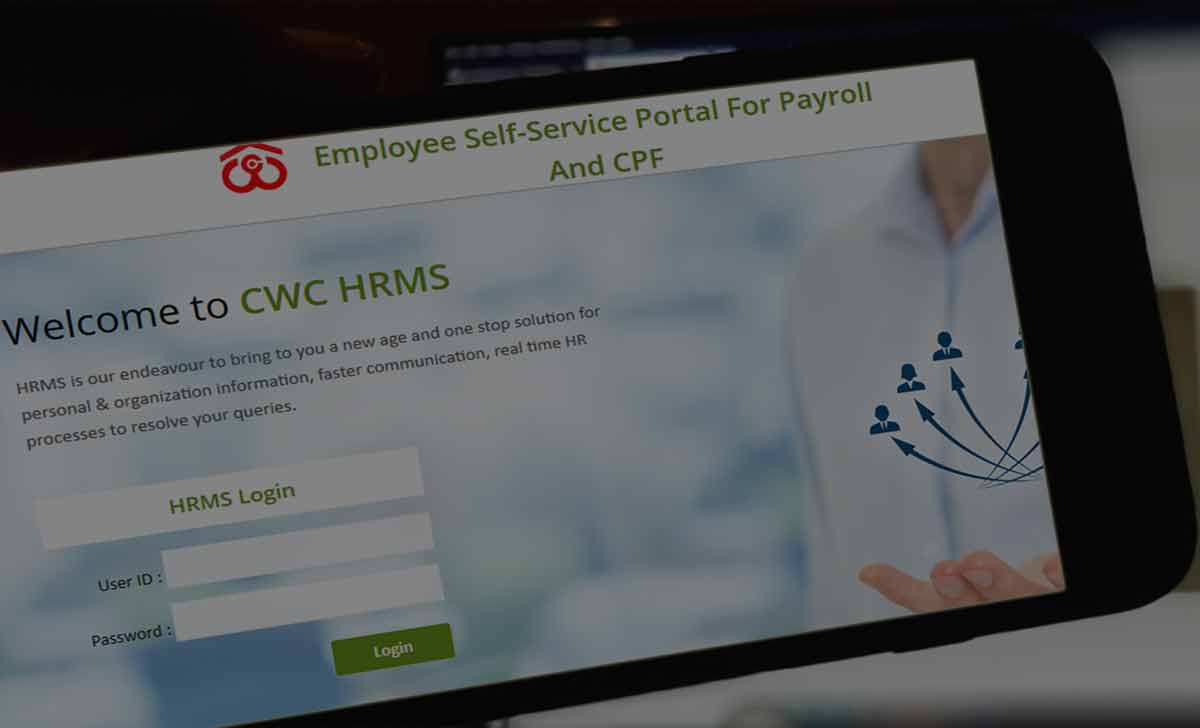
Requirements of Central Warehousing Corporation Pay Slip
Anyone who is willing to access CWC HRMS portal need to be a working employee of Central Warehousing Corporation and should have registered themselves to access online service.
Employee ID may use as a USER ID for CWC HRMS page. Password may given to each employee through email after a successful registration.
CWC (Central Warehousing Corporation) has its own online web portal which holds every information regarding the organization, and thus, employees working in CWC have an opportunity to get their employee Pay Slip and HR details through online, So do follow these steps to Central Warehousing Corporation Salary Slip download online
Download CWC Pay Slip
- Firstly, Open your web page and go to cewacor.nic.in to load Central Warehousing Corporation website
- Click Employee Corner
- Tap HRMS option and let your Employee Login page load
- Enter your User ID followed by registered Password
- Click on the Login button to check your credentials
- Once authorization confirms, an employee may allow accessing the HRMS page
- Here Select Payslip from the menu and then Select Year
- Now Select Month
- Click on Generate to load the respective Pay Slip
- That’s it, Selected month Pay Slip will be open in New tab and from there Employee uses the option of download or print button to get the hard copy or soft copy to your device.
Also read: Reset CWC HRMS Login Password
Does online generated CWC Pay Slip is valid for loan application?
Yes, if an employee downloads CWC Pay Slip online from the CWC portal, this may use as valid proof of employee payment from Central Warehousing Corporation. This may use for for any kind of Loan Application.
Can I download Pay Slip which is older than 6 months?
Yes, the CWC HRMS employee page hold Pay Slip for their employee respective account from the time of their joining. So, employees have an option to get salary slip of any respective month from the past using same payslip download process.