Sign up for AIMS portal, Enter the requirements for Railway Employee Self Service RESS registration, Register to AIMS Indian Railway HRMS Portal with mobile number to access complete ESS…
AIMS Portal
AIMS is referred as Accounting Information and Management System which is a department of Indian Railways, and it is the world’s 4th large railway network employing to 13 lakhs+ of total employees, where the employee of Indian Railway works round the clock to serve the Indian National people.
Hope you know that AIMS department of Indian Railways services with Employee Self Service or HRMS providing RESS Salary Slip for monthly earnings, Tax Forms, Form 16, Paying bills, career development searches, Provident Fund, Loans & Advances, Income Tax details, and more.
This is how AIMS portal supports the world’s 8th largest employer Indian Railways with all efficiency. The earning of employee so-called salary is been taken from the earning of Indian Rails.
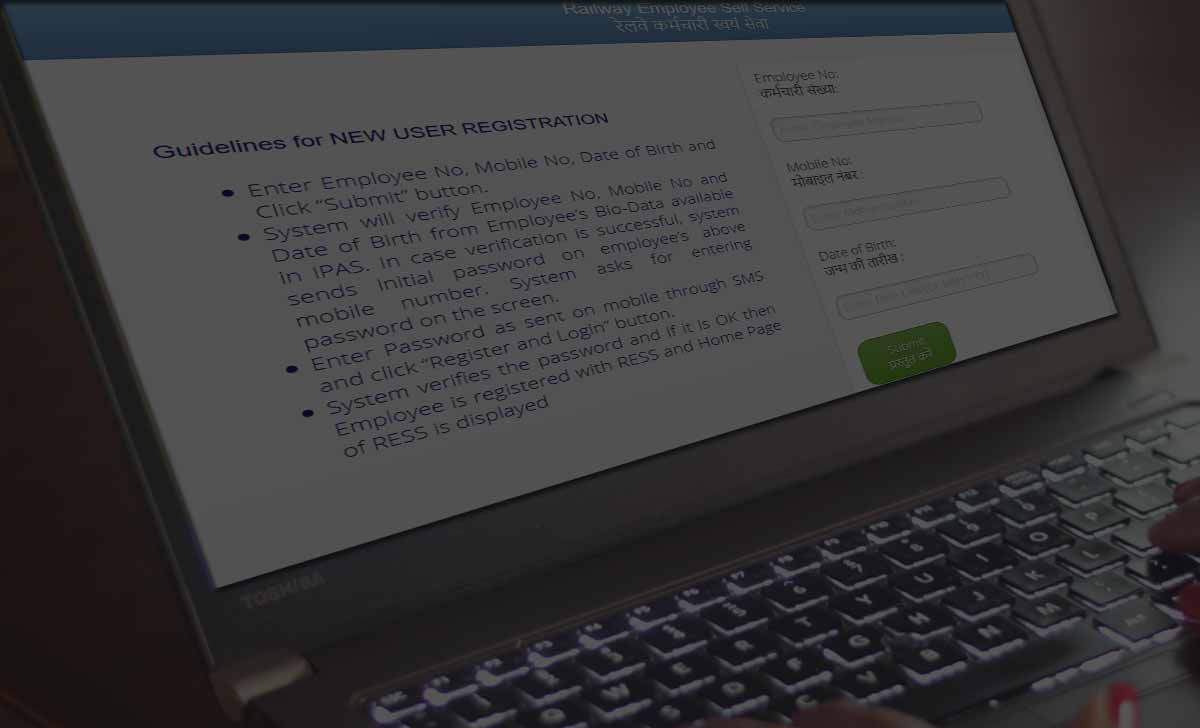
As there are lakhs of employee in Indian Railways, AIMS Portal has come up with online registration process for HRMS login. So those who wish to get use of AIMS services being an employee of Indian railways, have a look at below process.
AIMS Portal Indian Railway Registration Process
- Visit the official AIMS portal using the URL link as aims.indianrailways.gov.in
- Click on Employee Self Service
- Login page will be open in New Tab
- Go down and click on New User Registration
- Fill Employee Aadhaar Number, Mobile number and Date of birth
- Enter the data as per the employee records which registered already when appointment
- Click Submit
- AIMS will send submitted employee bio data with available data in IPAS.
- After getting a match with existing data of database, server sends initial password on employee mobile number through SMS
- Enter the received password
- Click on Register and Login Button
- When the employee data verified, your mobile number will receive the Registration successfull message. Along with that SMS,
- your new initial password which needs to change after your login for the first time.
- The server immediately verifies the password and allows the registered employee to access the Railway Employee Self Service (RESS) Portal by displaying the employee data
- Once done, details of an employee will be verified with IPAS data and allows to login to AIMS portal access
By the above way, the AIMS Indian Railway Employee can register themselves and get access to AIMS portal. After registration, you may pick the Pay Slip of any month you wish to download on your PC or laptop.
So, you can access all the other like PF, Income Tax and more. Where this RESS portal online registration process is only for those who have been register with AIMS portal.
RESS Login
- Visit the AIMS portal using the Railway Employee Self Service RESS at aims.indianrailways.gov.in/mAIMS
- Now click on the Employee Self-service option and proceed further
- New Tab will open asking you to enter user ID and Password
- If your registered with AIMS, submit your registered email ID and password here
- Click on submit button and select the Salary Slip option from the options
This is actual place where you can get your RESS salary slip to download and look at the Salary of yours for that month. Through this, RESS Railway login you can have a look at Payment sheet or career information by Indian railways on your employment from anywhere.
Hope the above guide will help you to generate your payslip and access to other HRMS matters in easy way.
How to Communicate to AIMS department for a Compliant on RESS Railway Login?
An employee can write down an email with your query to aims@cris.org.in, which will be seen by official holding the AIMS administration about RESS login, and the railway employee can request for any type of Password reset, Login Issue, Pay Slip issue can be asked through same mail and can be recorded as a complaint.
Can an employee register to AIMS Portal Login without Aadhaar?
If there is no updated Aadhaar data in the employee database, then employees can register themselves to RESS (Railway Employee Self Service) portal by clicking the link “Not Having Aadhaar” and by providing an 11-digit employee number and valid mobile number, and Date of Birth.
I want to reset password
Find now at https://99employee.com/reset-railway-aims-hrms-login-password/
how to download salary slip for south west railway
Salary slip WCR through HRMS
YOGESH G VYAS MOTORMAN CCG–(WESTERN RAILWAY)–MUMBAI..
MY PFNO:-50813594000.
MY MOBILE NO:- 9004498480
DUE TO MY OLD MOBILE:-9869241908, NUMBER REGISTERED BY CLERK .SO UPDATE MY NEW MOBILE NO:- 9004498480 ALSO SEND PASSWORD
पूर्वोत्तर रेलवे बोर्ड व इंडियन रेलवे के माध्यम से जाना चाहता हूं कि आम कर्मियों को कैसे पता चलेगा कि सर्विस रिकार्ड अगर उन्हें अपने ज्वाइन संबंधित मामला अधिकारी से न पता चले तो क्या ज्वानिगं जन्म तिथि, नाम, आधार,वोटर आईडी,ज्वानिगं तारीख से पता चल सकता है बताएं मेरे ई मेल पते पर
I am retiring person, want to know the i d and password for registering on hrms.
Virendra Singh NCR Agra PF no 334MP005414 mobile no.7895420772 Number Registered by clerk so update my mobile number also send passwords
Please update my mobile Number wrongly feeded in system please update mobile Number 9867393712
My old mobile number 9842861662, But that time registered, I PASS, RESS, NPS, New mobile number, 976112388, HRMS App Saving Old Number, Please Change.
form 16 unable to download from AIMS Portal on my laptop/desktop.
HRMS Showing unknown mobile number -97******45, So HRMS and RESS not open, My present CUG mobile no-9002072405,
E. No-50200402851, please update HRMS my mobile number,
Bijay Jayson(eastern railway)-asansol.PF no.-50212073684.kindly update my new mobile no.-7739204457.Due to this I am not able to register in HRMS.
कृपया बताए की रिटायर्ड कर्मचारी कैसे HRMS मे पजीकरण करे l
कृपया बताएं रिटायर कर्मचारी एचआरएमएस में पंजीकरण किस तरह करें
MAHENDRA MAL
Ex CH.OS/PERSONEL BRANCH/DRM’S OFFICE/N.W.RLY.,JODHPUR
RETIRED ON 30.06.2019
KINDLY UPDATE MY MOBILE NO 9460549737
DUE TO THIS I AM NOT ABLE TO REGISTER IN HRMS
Please edit my mobile phone number as 9008218573.
My earlier registered mobile phone number was 9731665360.
My employee number:42905500825.
Aadhaar number:707012290493.
Please send id & password.
Thank you
I was to reset my hrms login password Friday 9.00 am to 12.00 pm today, when can I reset the password,I want to do some PF Withdrawal application online, Please guide
My RESS is not activated plz reply what process ?
Thanks for regard.