Here is solution for those citizens who check about how can i print my Karnataka Nadakacheri Certificate DownLoad in online portal. Find the steps to download or print Nadakacheri Income Certificate downLoad online…
Karnataka State Government has brought Nadakacheri Official portal for their citizen to easier their work for applying Caste Certificate, Income certificate and different other certificates online.
The process of issuing and applying for any certificate from Revenue Department will be online and does also reduces much paperwork required. In general any applicant who applied for the Caste certificate or Income certificate through Nadakacheri does have to wait for 10 working days for allotment.
Nadakacheri Atalji Janasnehi Kendra, the program launched by Karnataka Government, to ease the work of the revenue department and also give regular updates to citizens through online.
Here we have detailed the process to print a caste certificate or Income certificate from the official website of Nadakacheri. Make sure you have the applied receipt and other details used while applying for the caste certificate.
Nadakacheri Caste Certificate Download
Visit the Nadakacheri online portal, through which you need to open or save the income or caste certificate in PDF format with simple detail steps or print directly as below
- Visit the Nadakacheri Portal by using nadakacheri.karnataka.gov.in
- Click Online Application > Apply Online
- Enter Mobile Number and Click Get OTP
- Provide OTP and Tap Login
- Now click on Print tab
- Tap on Reprint Certificate
- Provide your Acknowledgement Number
- Click on Search
- If certificate issued, then it may load on screen for your view
- Select Certificate
- Click on Draft View to verify details
- Go back and Click Pay Service Fees > Click Ok
- Accept the Terms and Conditions
- Select SBI ePay or Wallet
- Select Debit card, Internet Banking or BHIM UPI and Click Pay Now
- Complete the Payment
- Go to your on Login and Click on Reprint Certificate(Print Failed) under PRINT
- Enter Acknowledgement Number > Search > Select Certificate
- Click on Print button to load the hard copy
- Tap on Allow Pop-up to get the box to download the Certificate
- Download Nadakacheri Caste or Income Certificate or Print directly online.
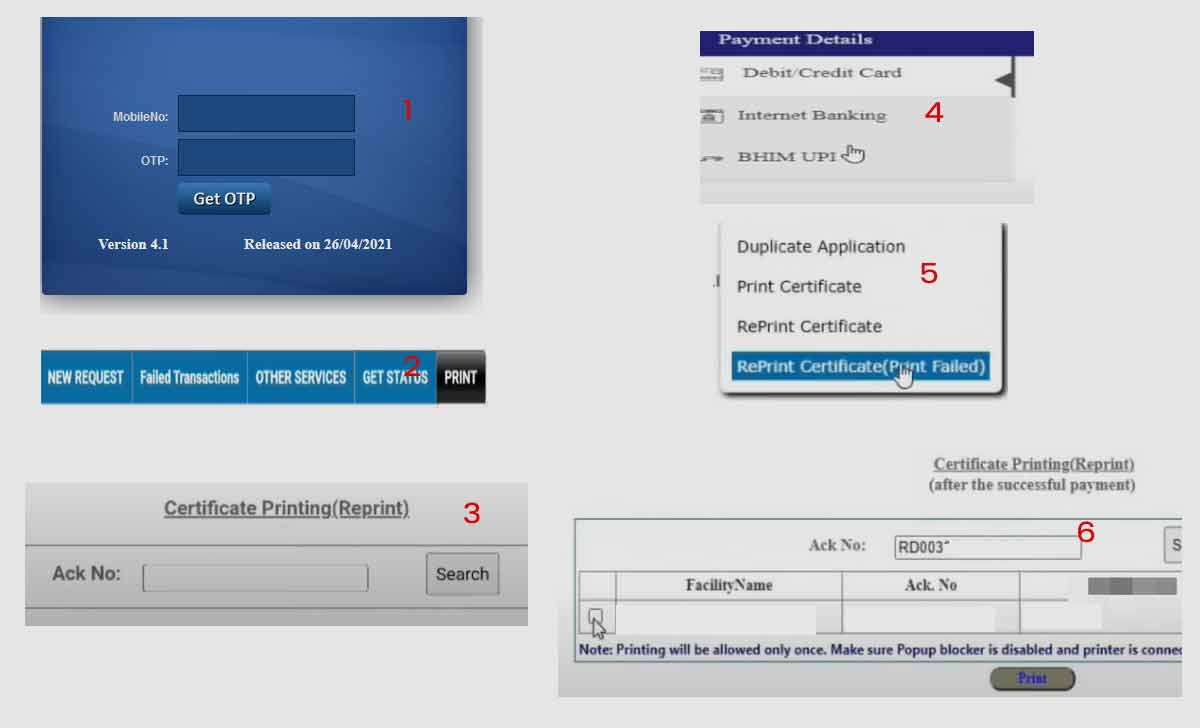
Also read>>> What is GSC Number
How do I check my Nadakacheri caste certificate online in Karnataka?
One of the easiest ways is to use the Nadakacheri online website. Enter your acknowledgement number and then you can check the status of approval. If it approved, click on print to save the file or else wait for at least 2-4 weeks from the time of application for approval.
Ref: nadakacheri.karnataka.gov.in/AJSK/Assets/Documents/NKManuals.pdf
There is not a print certificate option in important link.
Coste income download