Login to SBI HRMS SAP ESS new IRJ self service Login at hrms.onlinesbi.com as SBI HRMS login to manage working employee facilities and to view all the pension details for an SBI pensioner…
In simple terms, the SBI HRMS stands for State Bank of Indian Human Resource Management System which is an all in one platform to get different employee services right away such as details of the salary, Profile Information, Vacation, Career History, Apply Leave, Download Salary slip, View Pay or Pension details, Check Holidays, Apply Tour and other financial beneficial information of SBI working employee and pensioner.
SBI HRMS is a self service ESS portal for all the employees of State Bank of India all across the country, and this hrms.sbi portal serves as a Human Resource Management System for present working and retired employees of SBI in order to exercise different information and benefits through ‘Multi-factor Authorization’.
We all know about SBI which is a government based banking system as PSU, but it is one of the India’s and also world’s leading bank in all services.
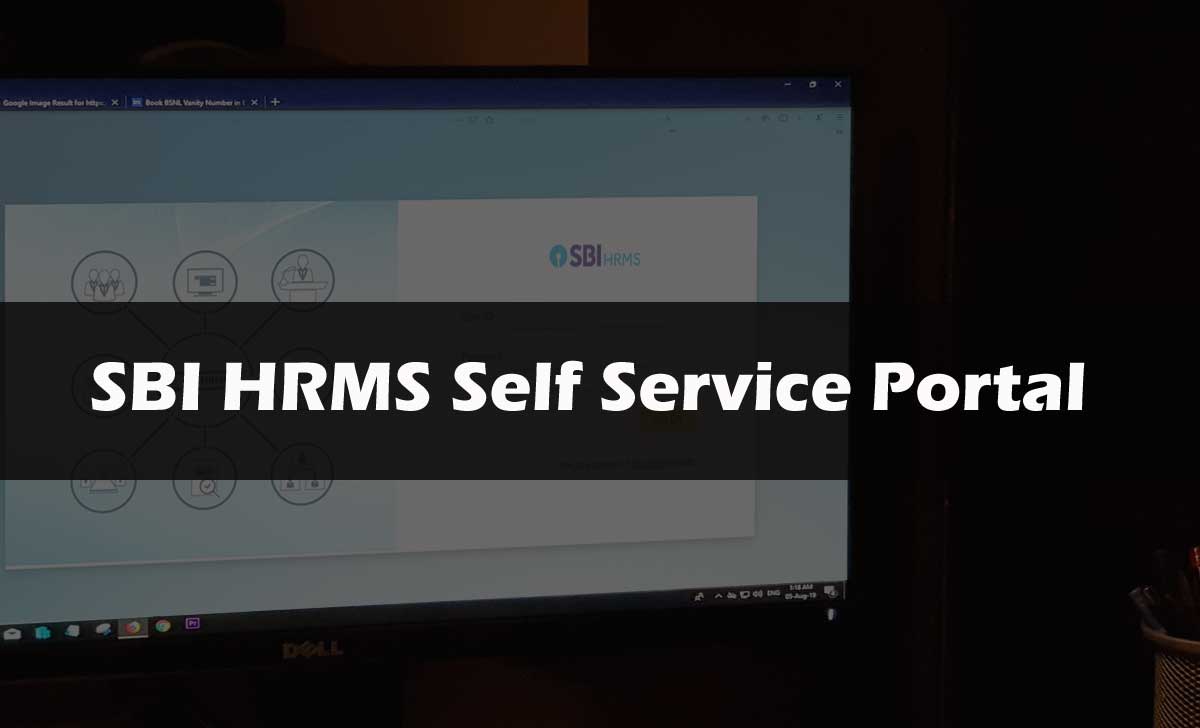
You might wonder why would SBI need to have such a complex system of hrms.sbi, Well the answer is simple because SBI has over lakhs of employees all across the world with 13,000+ branches in India and 191 offices across the seven seas.
SBI HRMS Login
Employees of State Bank of India may access SBI HRMS login through the below to access all the above said features to make the ESS access on handy
- Browse the SBI HRMS Employee Self Service portal official webpage https://hrms.sbi
- Click on Login button on top right corner in home page
- After that HRMS SBI login webpage will appear, where you have to enter the asked information
- Enter your User ID and Password
- I would always advise to use the Enable virtual keyboard settings for extra precaution from keyloggers
- Provide Captcha shown
- Click Login
How to Reset Forgot Password of HRMS.Sbi
Employee may reset their forgotten password anytime with the simple soluition in steps as below
- Open the page https://hrms.sbi/
- Tap on click here available beside forgot password
- Enter HRMS SBI User ID
- Provide Date of Birth
- Select Mobile or Email
- Click Generate OTP
- Enter OTP received on source
- Reset the password in new fields.
HRMS SBI
Well there are many employees of State bank of India who might not know about all the benefits and features which this banking system has to offer. We have got some of the most important and beneficial HRMS SBI features that you might consider looking into.
| Facility | Usage |
|---|---|
| SBI Salary Slip | Can use by Employee / Pensioner for every month pay details |
| Leave | Working Employee to View / Apply leave and Cancel |
| Tour | Can Check all the LTC details |
| Reimbursement | Any benefits of return |
| SBI Events | To check different events, workshop and seminars by SBI |
Salary Slips / Pension Slip: Employees of SBI can login into the portal to access their vital information regarding the basic pay they get every month, At the same time, they can get a look over the salary slip which comes with added benefits, PF cuttings and other information which you should be checking once in a while.
Also Read: SBI Staff Pensioner Life Certificate
Rewards and Recognition: Every employee pushed forward while working hard with great rewards and those recognised by the whole SBI bank, Another way is by having those rewards under your HRMS portal profile.
SBI Events : SBI conducts different events, workshop and seminars for people of all ages and all services to learn more about something new, and the employee can use this section in order to register and attend such valuable events.
Leave and Tour (SBI Holidays) : Every employee must use the app in order to take leaves and apply for leaves directly if they cannot apply offline, and at the same time, you can have a look at the remaining leaves in different sections that you might have need for.
You will have different stages as
- Leave Request
- Leave Approval
- My Leave Balance
- Holiday List
- LFC/HTC Approval
Under Tour you will have below stages
- Tour Request
- Tour Approval
Reimbursements: In simple terms, the money for services, travel, food or hostel cost reimbursed through this section, but it must be a valid reimbursement that you can apply and avail the same amount you spent in your bank.
Medical Facilities & Eligibility : All the available facilities displayed for consideration
Eligibility of the Loan : Eligible loan and existing loan status displayed in SBI HRMS portal to have an idea.
Also Read: SBI Pension Seva
You might want to know how to login into the SBI HRMS portal and it is quite the same as another login page, but at the same time, you must make sure to have proper ID and Password so the task is easier than said, Let me guide you through the simple steps on how you can login to the HRMS portal of SBI.
My HRMS SBI
In this world of mobile phone usage, it is a necessity to have the banking system with you all the time. Even the SBI bank created an app by the name My HRMS which is an Android application that may downloaded for free and has every feature of the SBI HRMS portal.
Let me show you how you can download the app and login to it as well.
- Open Android Play store
- Search for My HRMS app
- Click on install button
- The application installed in a couple of minutes since it is small in size
- Once the app installed you will receive a notification that done
- Open the app, Enter your username, password as shown in image
- Once done you have now logged into the My HRMS app from your Android phone, to access all your SBI employee / pensioner benefits and features right from your mobile phone.
Also Check: SBI Pension Seva Video Life Certificate
Conclusion: State Bank of India has been the initiative taker in prominent field of banking customers for decades now and with the same zeal they are helping their employees with SBI HRMS portal.
SBI HRMS ESS SAP IRJ portal is a simple online gateway where every State bank of India employee can access their salary slip, payment details, apply for leaves and tour request, checking your Provident Fund and all becomes easier as well.
Most importantly the latest mobile application for Android, My HRMS has been a great success to bring all these effective features right to the mobile devices of every SBI employee.
I need a pension slip for 3months.for the past 2 months I am less paid, may I know the reason. my, a/c no XXXX2511777.PF no XXX2530.
I have forgotten my HRMS password, How to retrieve it
From Anirudh Kulkarni
I received message in the dialogue box that my HRMS password is reset successfully and mail sent to my registered email. My email is anirudh1961atgmail.com and I have not received any mail. How to log in to upload my photo?
Sir I am unable to upload my photo, pl help me through branch seo ka bazar Agra for this purpose.sir I was retired in year2006.my P.F.no is967506.unable to operate internet.my mail I’d is agarwalk8888 @gmail.com.myname is kanhiya all agatwal. hope to receve favourable reply.earliest possible.thanks for inconvenience.
I have applied the wrong block year 19/10/2020to18/10/2022 instead of 19/102019to18/10/2021, please rectify so that I m unable to apply for leave encashment message shows, Error in blocky ear sanctioned pl rectify.
My 5293847
I have applied my acting allowance with a wrong date. How can i rectify it and reapplied it successfully?
Please provide me hrms Thiruvanathapuram email address or Phone Number. I am Gokuladas TK a retired Manager. As a pensioner I cannot log on the HRMS site due to so many attempt to login. Please help me.
I wanted to put investment declaration through HRMS sys doesn’t show the option. Because of which income tax is debited from my monthly pension.
dear sir
pl let me know where is the option for uploading our investment details
In the HRMS dashboard. Go to pension details and upload your photo and get it approved.
I am S. Venkatesan, an SBI pensioner. My HRMS os 8938016 and today I have uploaded my photo in the HRMS portal and I am waiting for approval since today morning. I had sent details to the pension drawing branch ie., SBI Eldams road branch (70570) and i tried to contact them through phone but invain. Pl help me to get it approved.
Here i will provide the experience about how to reduce the photo size to below 50KB and upload to HRMS https://99employee.com/sbi-hrms-photo-size-reduce-upload-approval/
I want to renew insurance . I am a SBI Pensioner. pl guide me.
I am a family pensioner. Please tell me how to register my Pan and Aadhaar Card on HRMS.
I wish to change my pension paying branch as I do not live at that centre. Please advise me the procedure to chage the pension paying branch.
I want to know the procedure for change of pension paying branch.
How to update taxation option, path shown is not responding
I, Jawaharlal pf no 168xxxx0 unable to login my pensioners HRMS portal do needful