VELS ERP provides different login for students to check complete academic career at VELS university. Check University fees and VELS Student login steps along with forgot password…
The VELS University well known previously as VELS Institute of Science, Technology & Advanced Studies, is a private university located in Chennai, India with 30+ years of successfully running. The VELS University has created an ERP portal with the name eVarsity which can be accessed by students.
VELS ERP
This ERP like any other academic portal provides students with much required timely updates on exams, academics and more. Along with students can use this portal to keep track of their academics, attendance, library, pay fees maybe and a lot more than offline.
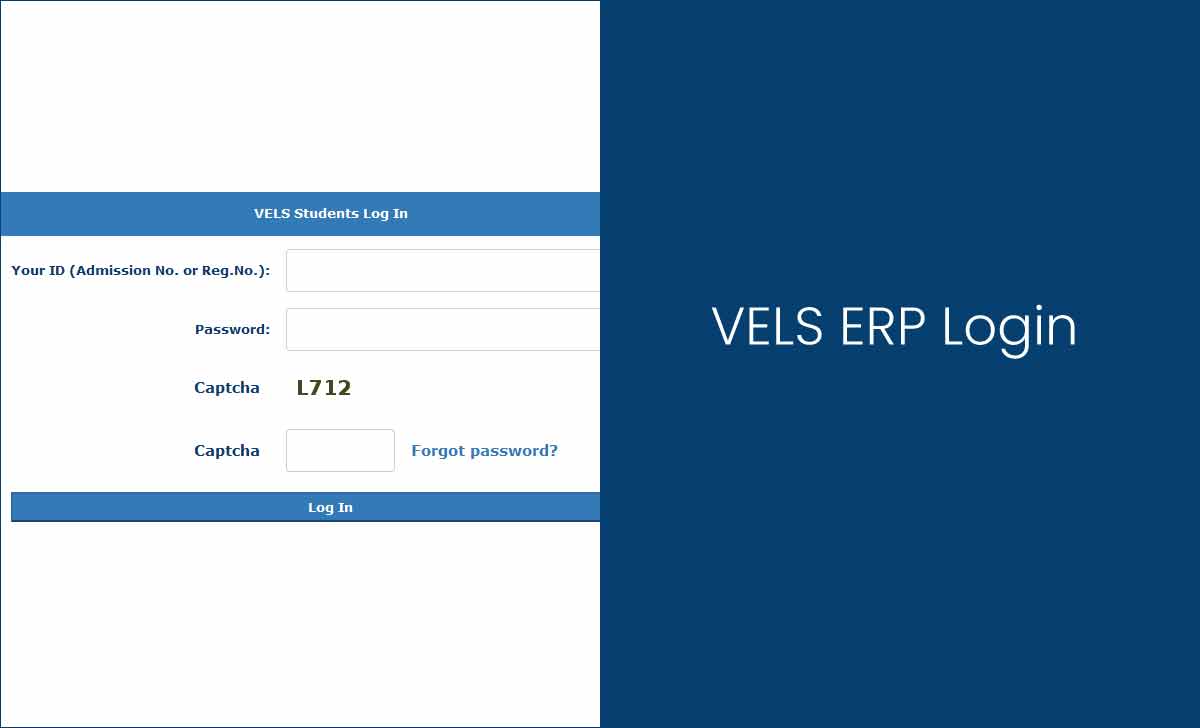
And in order to help all the VELS University students we have written the below guide that let;s you find for yourself how simple it is to login to VELS eVarsity ERP portal. You will receive your eVarsity ERP login details by the University admin department to your registered mobile number.
Let’s get started and follow the instructions below to see how easy it is to login to VELS ERP.
VELS Student Login
- Open erp.velsuniv.ac.in/velsonline/students/loginManager/youLogin.jsp
- Enter Admission ID or Registration Number
- Provide Password
- Enter Captcha Shown
- Click login to complete logging into VELS ERP for students.
How to Reset Forgot Password for VELS ERP
- Open the direct link erp.velsuniv.ac.in/velsonline/students/loginManager/forgotPassword.jsp
- Provide Admission ID or Regis Number
- Enter Date of Birth
- Enter your Email Address which given at the time of registration
- Provide Captcha shown
- Click Send Mail
- Open your Email account and Click on the link received on your mail
- Provide the new desired password twice by confirming
- Click Submit / Reset Password
How much attendance is required for VELS Student Login?
According to the VELS University, students need to have 80% minimum attendance to appear for examinations.
How do I Pay my VELS University fees online?
First login to your VELS account and open the payment page from velsuniv.ac.in/feepayment to complete making your payment for VELS university fees.
Can Parents Register for VELS ERP?
No, VELS ERP is only available for students and accounts cannot be registered and cannot be used by parents.