Have a look at the new process for STS login in Karnataka and the Registration steps for new user along with how to check midday meal and employee data…
The Government of Karnataka has brought the Student Tracking System to track the student’s score card and to teacher record. This official website of STS login designed for easy processing of student and teacher data from Schools in Karnataka state.
This digital system does manage the student and teacher records in the system, which does help in the quick fetching of details from anywhere in Karnataka. Under this system, the Government provides various services to students.
| Service | STS Login (Student Tracking System) |
| State | Karnataka, India |
| Objective | A Complete School Management Services [School Admission(Primary, Secondary, Higher, Results, Report Card, Generate Forms, Registration, Login, Payment, Online Attendance and more] Online |
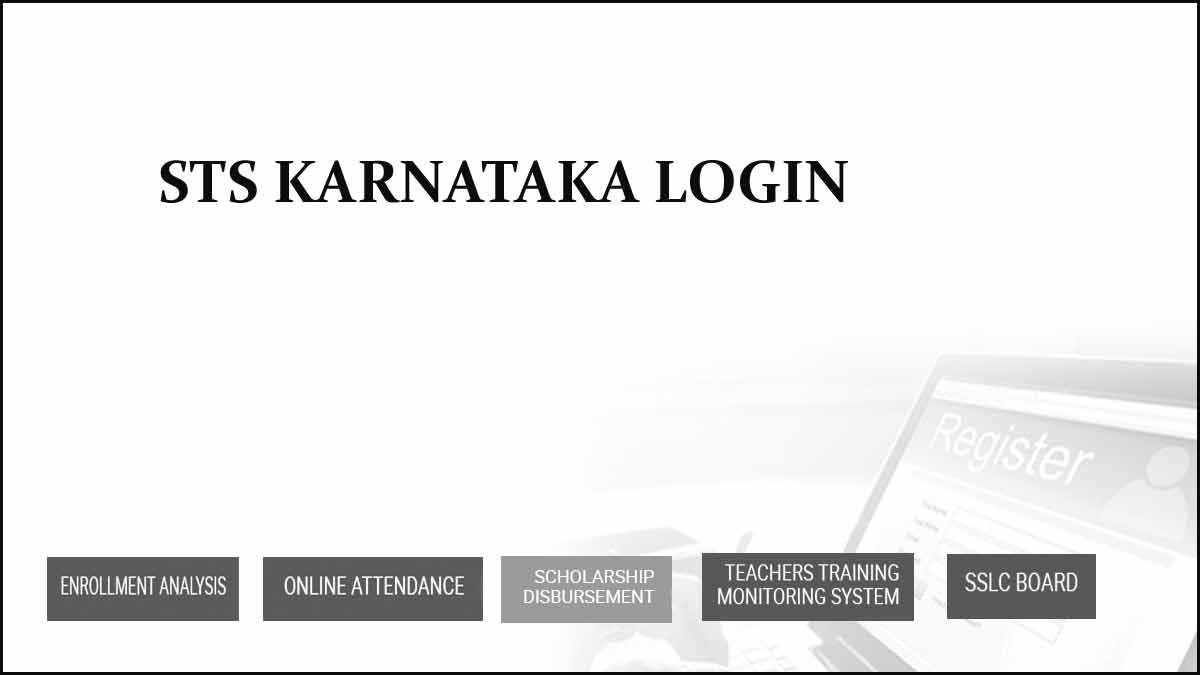
The main process of Mid-day meals also tracked from official website of STS login. There are various direct links provide to individual who can direct access and use the login to track their details.
Student Tracking System Services
Here is a list of services that may traced from the Student Tracking System online as STS login. An individual can get all these services from the official website of STS Karnataka.
Student Achievement Ranking system: these services hold the online process to enable the creation of digitized records of every student and teacher. The student’s achievements in their careers regularly updated by teachers to provide them better support.
School Services: Under this service, the education department of the state has made the school sanction online, school grant permission request, school recognition, renewal submission, and more. As well as the option for minority schools to help the minority students in the state.
Department Online services: The department services are for the approval of the school recognition or for the minority school recognition. As well during the renewal of any service provides to schools by state education department, this service may used.
Employee Services: these provide online employee options, such that the teachers and other departments in school can use them to check their details. Details on disciplinary action management, issue of NOC, leave management and other employee services are accessible here.
Examination Portal: The department examination made online, such that every detail of the exam along with student registration by the school may produce through online. The hall ticket and other examination stuff are also provided through the online portal.
MIS: This service used for deciding and for the coordination, analysis, control of information. They provide perfect grab and count based on reports received from schools to establish growth of students along with teachers.
How to Register for STS Login
The Student Tracking System is a digital platform that manages and save the record of departments and schools along with student’s enrollment. The registration of the student or teacher is with the department head of your school.
They need to access the Student Tracking System and provide you the login credential based on your details. The login credentials provide to them by department may use to access Student Tracking System with respect to links.
- Open your browser page with sts.karnataka.gov.in/SATS/#
- Select Apply Category, KG ID
- Enter First Name, Middle Name, Last Name
- Select Salutation, Gender, Father Name, Role, Date of Birth
- Enter Mobile Number and Email Address
- Select Place of Posting, PIN, Taluka details
- Upload Proof of Identity details by selecting
- Tick the declaration and Enter Captcha code shown
- Click Submit to upload the data and to complete the registration as new user for STS login
How to Access STS Mid Day Meal
Admin can check details of the mid-day meal service form the Student Tracking System. Here is the process to check the details of a mid-day meal in school.
- Visit the official website of STS using the link sts.karnataka.gov.in
- Now click on MDM link form the home menu option form home page
- Here provides your username along with password in columns
- Enter the Captcha code and click on Login button to proceed
- That’s it, The system will verify credentials and allows you to check the details of Mid-Day meals in your school. As well one can raise concerns over this from their login page.
How to Check Employee Data in STS Login
If you’re an employee of Karnataka state, then your data available in the employee data system of Student Tracking System. Thus here is the process to follow to know your employee details.
- Visit the Student Tracking System form sts.karnataka.gov.in URL link
- Now click on ADS from the links provided in the home page
- In logon page, tap on employee and then enter your credentials
- Enter Captcha code and click on Login button to proceed further
- In the home page, you can check your details as per school records
- That’s it, The details of an employee as Leave management, Salary slip and other may easily fetch from employee data system.
STS Login for Students
The main aim of the Student Tracking System Karnataka is to track the growth of students in terms of studies. This system does load data of students on their website and holds it for future reference. A regular update of student records and reports in tools, does help teachers and parents to analyze their growth.
The system allows students to check the growth graph of students in the academic world. This give them easy opportunities to grow their extra skills. In every aspect, the Student Tracking System does help and benefit the students in Karnataka state.
How to report details of Mid-Day Meal to STS?
If school or students have any concerns about the mid-day meal provided to their schools. Then, they can drop a letter to stsmdmhelp@gmail.com which may taken by the service department, and based on the grievance the necessary action may take towards the school.
Can students login into the STS (Student Tracking System)?
Yes, each student will be provided with a login credential which will be accessible by the student applicant. Students don’t have authority to STS whereas their parents or guardians can use the credentials to access STS services. This way, applicants will be aware of the students’ growth and get various options of growth for students from online.
Can teachers apply for leave form STS login?
The option to view the leaves and important information of teachers is available in the Student Tracking System. Thus teachers can use this option and check their leaves from their unique credits provided by the school admin. The leaves however need to update offline to admin and school authority, which will later update in the Student Tracking System portal.
What is the Student Tracking System number in school?
There are over 1 crore of school children who are under the cover of the Student Tracking System. In a very soon update, every student will get a nine-digit code which will help to track their details along with growth in academic life.
Who can remove student details from STS?
The school admin has only the authority to modify the details of students from the Student Tracking System. They can remove or add the details of students based on proper justification. This authority is only with Adin of school and not with any teacher or employee working in school administration.
SATS login error