Find the new process for SBI mobile number change. Check also how to change Mobile Number in SBI using ATM and Internet Banking…
SBI sends notifications and other important text messages related to customers accounts directly to their registered mobile number. Having the activated mobile number register with SBI will get you update with your account information, as well make it easier to receive one time password and other text messages regarding the transactions.
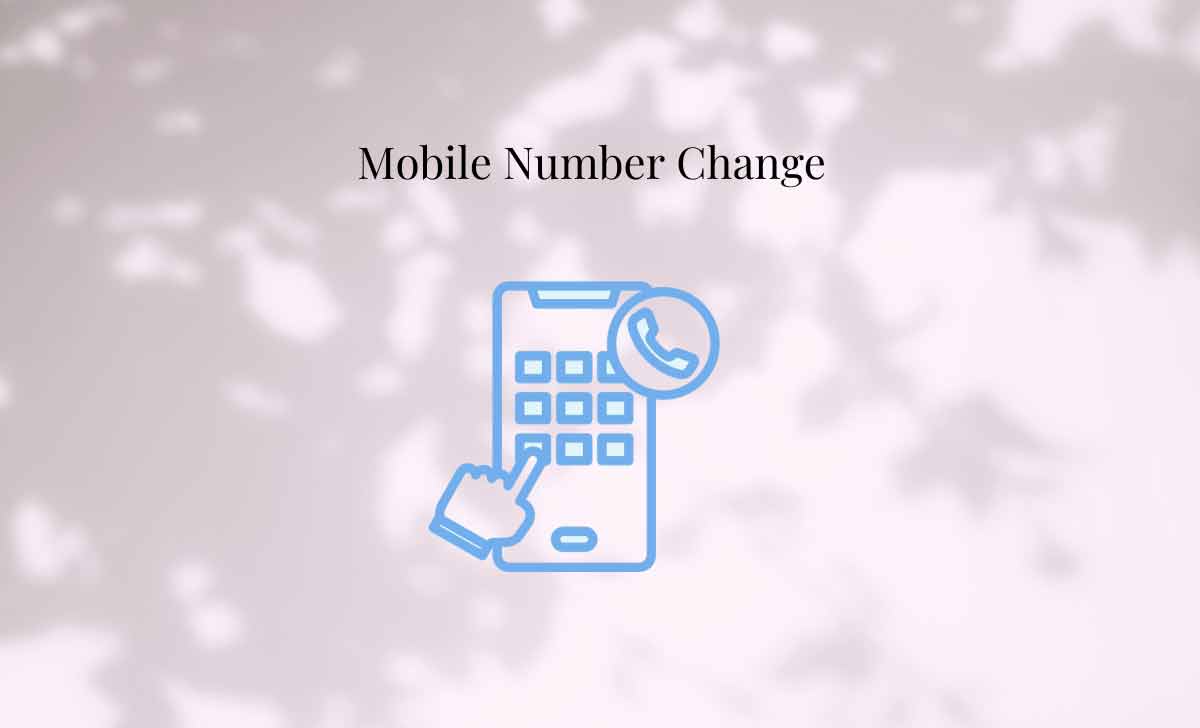
How to Change Mobile Number in SBI
Do you want to get mobile number change which link with your State Bank of India account. Here we bring you about how to change registered mobile Number in State Bank of India by using few multiple methods which may changed quickly.
Change Mobile Number in SBI through Internet Banking
If you have access to the SBI net Banking portal, then changing the mobile number for your State Bank of India linked account can be easier.
- Go to the official website of State Bank of India through onlinesbi.com
- Now click on Net Banking and choose to login through personal banking
- Provided your credentials and wait to load the account page
- Under My Accounts click on change mobile number option
- Select the account number and provide your new mobile number
- Verify it with previous active mobile number OTP and submit the same
- Once verified, the new number linked to your account
How to Change Mobile Number in SBI through Branch
Mobile number in State Bank of India changed by visiting the SBI branch and providing the required application form for update of mobile number.
- Locate and visit the nearest State Bank of India branch in your area
- Get the mobile number updating form and fill it with your details
- Provide full details of your account number and personal information
- Submit the application form to execute and wait for them to verify
- Once the verification process done, a new number linked
Customers of State Bank of India can also update their registered mobile number in SBI by using the ATM option. Here we bring you a detailed guide in the steps as below.
Also read>>> SBI Net Banking Login
How to Change Registered Mobile Number in SBI using ATM
- Locate and visit the State Bank of India ATMs in your zone
- Now select the registration option once you swipe the card
- Enter the PIN number and then select the option change number
- Provide an old mobile number and click on submit button
- Enter the OTP send to your previous mobile number for verification
- Once verified, enter the new mobile number in the next screen
- Confirm it twice and wait until the updated pop-up message shown
Also read>>> SBI Customer Care Number
How soon will the State Bank of India Mobile number Change updated?
The change of mobile number in State Bank of India will hardly take a few hours. In most cases, the new number updated to the SBI account number within 4 hours to 24 hours of business working hours.
Also read>>> SBI ATM PIN Generation
Can I update the old number again in my SBI account?
Yes, customers can choose to have any number linked with their account which is active and running. A similar process of number change used to update any old number as well to the State Bank of India account.
Also read>>> SBI Complaint Online
Does the State Bank of India charge for Mobile messages?
The text message and notification service from State Bank of India is free, and sends regular updates about the transaction made and other important information. There may no charge applied for this service from State Bank of India customers.