Karnataka GPF account employees now allow to reset the portal login password for GPF online account if forgot or misplaced, Follow the new steps …
The General Provident Fund is a common service that every employee does have and thus it is taken on the property, as it holds a huge amount of every employee which is saved for their retirement.
It is quite normal that everyone does forget their password one or the other day, thus this detailed guide of a password reset for the Karnataka GPF account will help you get your account password reset online.
Reset Karnataka GPF Account Password Online
- Go to the Accountant General Karnataka website GPF page using agkar.cag.gov.in/agogpf
- Click on Already Registered to visit the Login page of Karnataka GPF
- Click on the Forgot Password link to open the new page to reset the password
- Enter your Name as per records > Series > GPF Account number > Click on Submit
- Enter the OTP received on your mobile for verification
- Click on Submit and you will be taken to Password Reset Page
- Enter your New password and then click on the Submit button for conformation
- That’s it, the account password for your employee account has been now reset and you can use this newly generated password for accessing your general provident fund account online to download Karnataka GPF statement.
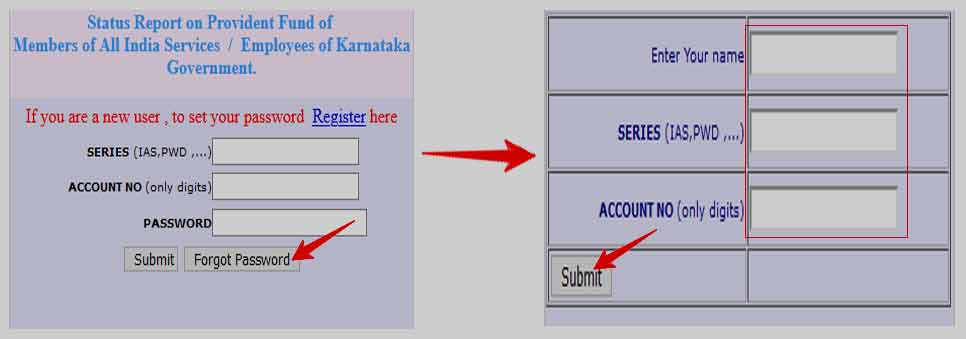
The employees or users must remember that, you must have your mobile number registered already in GPF account to get the password reset done, else you won’t have access to the online password reset link.