If you forgot / lost Central Warehousing Corporation ESS or HRMS login password then try to reset the same in online to continue CWC ESS Payroll & CPF (Contributory Provident Fund) services to access the personal, professional details and salary management system…
Any employee who is the user of ESS portal of CWC is allowed to reset the password whenever required in online through the internet without any involvement of concerned authority.
So, if you have forgotten your password for the Central Warehousing Corporation HRMS login page, then you need to follow some quick steps to get the password reset, where the below mentioned detailed steps will let you know how to do the same.
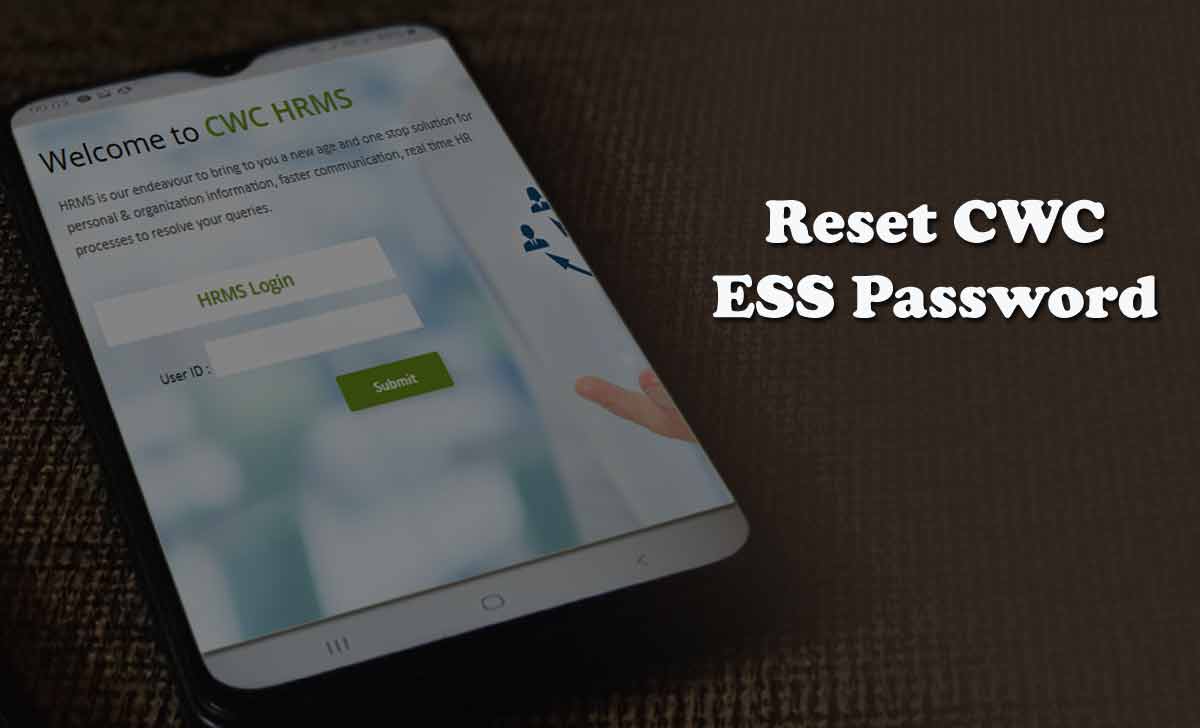
How to Reset Central Warehousing Corporation HRMS Login Password
- Open to CWC login page using cewacor.nic.in
- Select Employee Corner form the right corner of page
- Click on HRMS option which will take your HRMS Login Page
- Click on Forgot Password button to change your password
- Enter your User ID
- Click on Continue button
- The new Reset Password will be sent to your registered email address
- Copy Paste the New Password sent to email address to access the HRMS page and change the password as per the requirement.
My Password isn’t working to access CWC HRMS login Page?
Employees who have used the HRMS Login page to view their personal information and get CWC pay slip, if they have entered incorrect password for more than 3 times, then their active account will be locked, and If so, employees need to wait for 24 hours, which is the minimum time to re-activate the account automatically.
Massage neither received my email I’d not my mobile number, so can not change password, please help me.
Sir
After forget password message or OPT has not received in email/ mobile number please need full action at the earliest possible
Sir,
After forget password, message or OPT has not received in email/mobile number, please need full action at the earliest possible.
Sir,
Forget password, neither received password in email/mobile number,
Please need full action at the earliest possible,so can be applying EL through HRMS please.
I am retired CWC Superintendent from Mumbai Region, CFS Ambad Nashik on 28/02/2015. I want Ist time Login in HRMS, to a-certain my exact date of joining in CWC. Please help me. For want of exact date of joining I am unable to reset my Pension/PRMB section, as I forgot the same.
Earlier I had never login HRMS
I forgot my CWC HRMS password .Neither OTP nor mail in personal mail ID received. I retired from CWC on 31.12.21