RESS or AIMS Portal exclusively designed RESS login for their employees to check RESS Salary slip and employee complete career history on hands through the desktop or AIMS mobile application. Now here, you may know how to check your railway salary structure, increment or hike date along with personal details
RESS Salary Slip contains Name, date of birth, Aadhaar Number, Mobile Number, Designation, Working department, station, Pay hike date, leave balance, Earnings (Pay, DA, HRA, TA, etc..) and recoveries along with income tax, So have a look about how to download or view.
This is the simplified process for Railway employee in India to access the original salary slip and to know the pay details on demand, which will be on your perview, where these are the similar steps in portal and to open in AIMS Mobile RESS App to download or print the copy.
RESS Salary Slip
With this simple steps, any employee of Railway department may download RESS Railway salary for the required month
- Open Chrome Browser & hit the RESS Railway portal at aims.indianrailways.gov.in/mAIMS
- Enter your employee user id and password (Submit the details which already registered)
- Click Submit. Immediately a new page will open with employee name, Aadhaar Number and Employee Number and uploaded photo of employee
- Press SALARY (Available at the right side, then you will shown with sub-options (Salary / Yearly Summary / Supplementary Income)
- Click Salary / Yearly Summary / Supplementary Income
- Salary allows downloading a particular month payslip
- Yearly Summary allows downloading Financial Year Pay details
- Supplementary Income provides all the income details supplementary for the financial year
- Enter the details of the month and year in the given format as YYYYMM (Ex: 201912)
- Give Railway Salary Month
- Click Submit
- Your complete pay details (Personal Details, Earning Details, Deductions, Summary) may display for the require month. You may check there itself or download the document
- Click on Download Payslip in PDF to get RESS salary slip (Available in the first View at RESS Login)
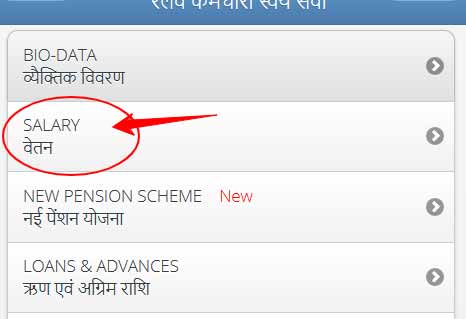
Click Salary
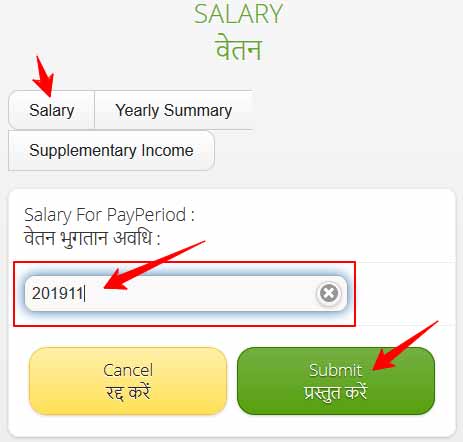
Enter the month in given format
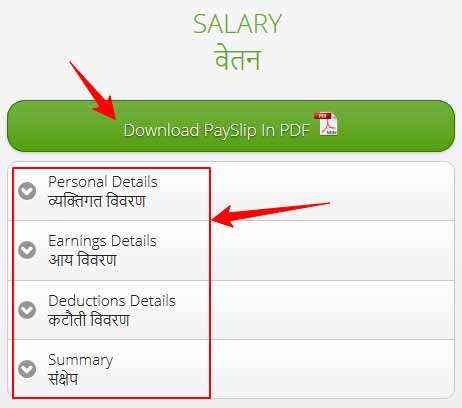
Download Railway Payslip
The above procedure is applicable for every month when the employee of the railway department has successfully registered with RESS Login aims.indianrailways.gov.in only, and after getting successful completion of HRMS registration in AIMS Portal, you may log in to Railway Employee Self Service (RESS login) and download personal pay details through AIMS railway salary slip for this present month April 2024 pay details.
FAQs on RESS Salary Slip
Will the RESS mobile app available for iPhone / iPad users?
Recently, Railway department introduced the RESS app facility to iPhone / iPad users too, which will provide all the facilities as like as for Android users, but the facility may available through the link on registration.
How many months payslip allowed to download in AIMS portal?
There is no limit, where the Railway department provides RESS payslip online from the date of the online portal launch. Just enter the month and year in the specified format and download the required RESS salary slip.
What is the salary slip app for railway employees?
At present Railway Department has introduced the RESS app to cater all HRMS activities for all India railway employees in any zone.
Why AIMS Portal doesn’t allow editing Mobile numbers?
Due to security reasons, the Railway HRMS AIMS portal hasn’t allowed their employees to edit their mobile number online. If anyone requires to edit, then approach the concerned authority (Sr. DPO office) with a written request. It is to replace the existing mobile phone number with new, which automatically gets effect in RESS login portal.
Is there any online portal to submit grievances related to AIMS payslip details?
At present, the grievance portal is not applicable to post a request for AIMS payslip errors. If anything found incorrect, just approach the concerned officer along with the Railway pay slip copy for earlier rectification.
How can we contact AIMS railway portal online for technical problem issues?
As a Railway employee, you may raise any technical issue as a query/suggestion through an email to aims@ cris.org.in. You must raise a problem related to the AIMS Portal or even AIMS mobile application only related to salary slip, etc allowed in both, other than that may ignore.
My salary slip of month april 2020 not showing.
If not registered, please register, If already registered to AIMS portal, then there may be server busy issues due to bulk user login in the first week of every month, and in case if your problem not cleared, you may please contact helpdesk number: 813030-53466 (10:00 hrs to 18:00 hrs work working days), Email:aimshelpdesk@cris.org.in.
Sir I’m n. F. R railway staff my mobile number is not added my salary payslip,
I have u any option, I self add my mobile number through aims portal online or other sources, In Lockdown condition, I have not found 03 months payslip.
Due to security reasons there is no self option to add or update, so please contact your pay bill clerk, Sr.DPO office.
why the aims portal is not updated now, It is showing last it was updated on 17th March 2020, the question is why it is not updated?
kanchan paseriya
why the aims portal is not working properly?
This may happen due to bulk users login at a time, especially during the first and last week of every month.
For any queries/suggestions, you may please send an email to aims@ cris.org.in
Sir mujhe loan ke liye apply karna he lekin mujhe salary slip ka issue he mera app se download nahi ho raha, please kijiye.
June 2020 salary slip could not be seen since RESS app not able to open.
RESS app shows failed to connection Please try again.
Why we are not getting to open the RESS.
Sir yeh ress app opan nhe ho rha h retri btaa rha h
Why we are not getting to open the RESS
Why the RESS App not working properly every month ending.
Aims Indian Railway pay slip open
Ramlal Meena.
Ompal singh railway protection force(RPF)) pay slip july 2020
It is showing incorrect mobile number.
sir please may try to do update bio-data and service record of every employee in six months.
Respected sir
Iam syed rahmath ulla qadri working in hyd division sse /w/ L/ kcg plz register my phone number in railway link. In ress showing invalid number. plz i need my pay slip my number is 8074592350
For updating mobile number please contact SR DPO OFFICE/ HYB
I phone me ress apps so nahi kar rha hai please sir koi solution nikaliye
Indian Railways now allowed iPhone / iPad users to use RESS application on their devices on registration, Just check and proceed