Here is the predefined process for PSPCL HRMS Login account registration, Find the steps detailed and register your self to HRMS portal by submitting your employee ID and Date of Birth, if you are a working employee in Punjab State Power Corporation…
Since we have all details but sometimes employees have to register first and the below guide is for such employees who are new and want to activate their account in order to check their pay slips online.
So, these were the basic things that are related to how easily you can access your PSPCL Pay slip in Online HRMS portal after registration for PSPCL HRMS login account.
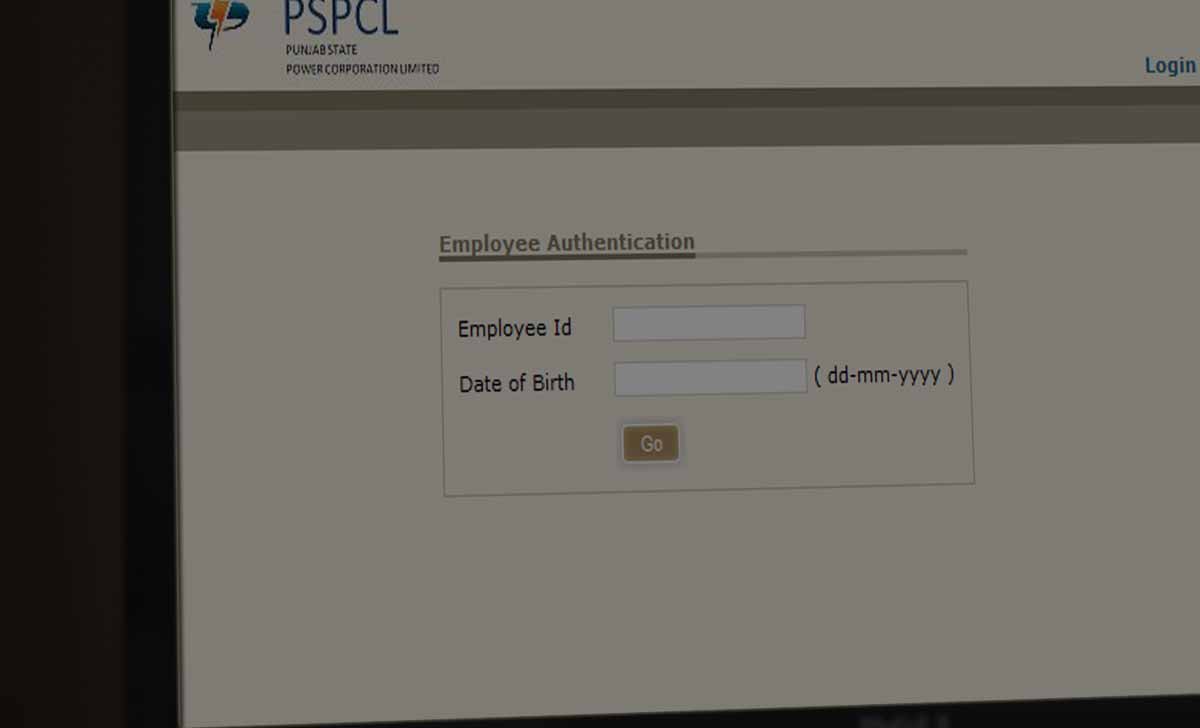
How to Register PSPCL HRMS Account
- Open PSPCL official login website from here or follow this https://pshr.pspcl.in link in your browser
- Then under the login box, click on Registration button and this will redirect to a new page
- On this new page, you will have to enter Employee ID and then Date of Birth
- Employee ID is your ID at work and this can be found on your ID card which you use to access the office and the work stations
- Click on the Go button
- This will now activate your account and then you can follow the above guides to find the User ID linked with your account and then reset the password to the account.
Is Punjab State Power Corporation Limited different form Punjab Electricity Department?
No, Punjab Electricity Department is the head of the Punjab State Power Corporation Limited (PSPCL) and they work together. So, it means that this is a state run power supply corporation and the ownership falls under the state electricity department of Punjab.
Login id password example