Now Check PRAN statement entries online and download a Pdf document at NSDL login npscra.nsdl.co.in with a protected password to avoid unauthorized usage…
National Pension System is a scheme for employees who don’t have a pension after their retirement, under this scheme employees can avail benefits for their retirement and have a secure life after their employment.
There are Tier I and Tier II categories in the NPS scheme, which are segregated based on the interest of the employee, and the Tier I employee can only withdraw their collected amount after their retirement, whereas the Tier II employee can anytime wish to withdraw their NPS account money based on the minimum balance calculation, So, to have this calculation, having a PRAN Statement is must be updated.
Employees who have received their PRAN number and the login password, can anytime login to the NSDL portal to check their respective account balance, and below is the process that will guide you to log in and to check.
PRAN Statement Online
- Open the page npscra.nsdl.co.in > Click on Login button from right top corner
- Enter your User ID and Password (User ID will be yours PRAN 12-digit number linked with your NPS account)
- Enter the Captcha Code
- Click Submit button and wait to load unique NSDL portal page
- Select the option of a statement from the Menu list
- Click on the Updated report to view your total sum collected
- That’s it, using this page, employees can check the share being given by the government of India and their side, which can collaborate to a sum, and the service is only possible if you have access to the online service of NPS.
- This is the case when your online login doesn’t work, and the employee needs to visit the POP-SP office nearest to them and ask for a detailed NPS statement.
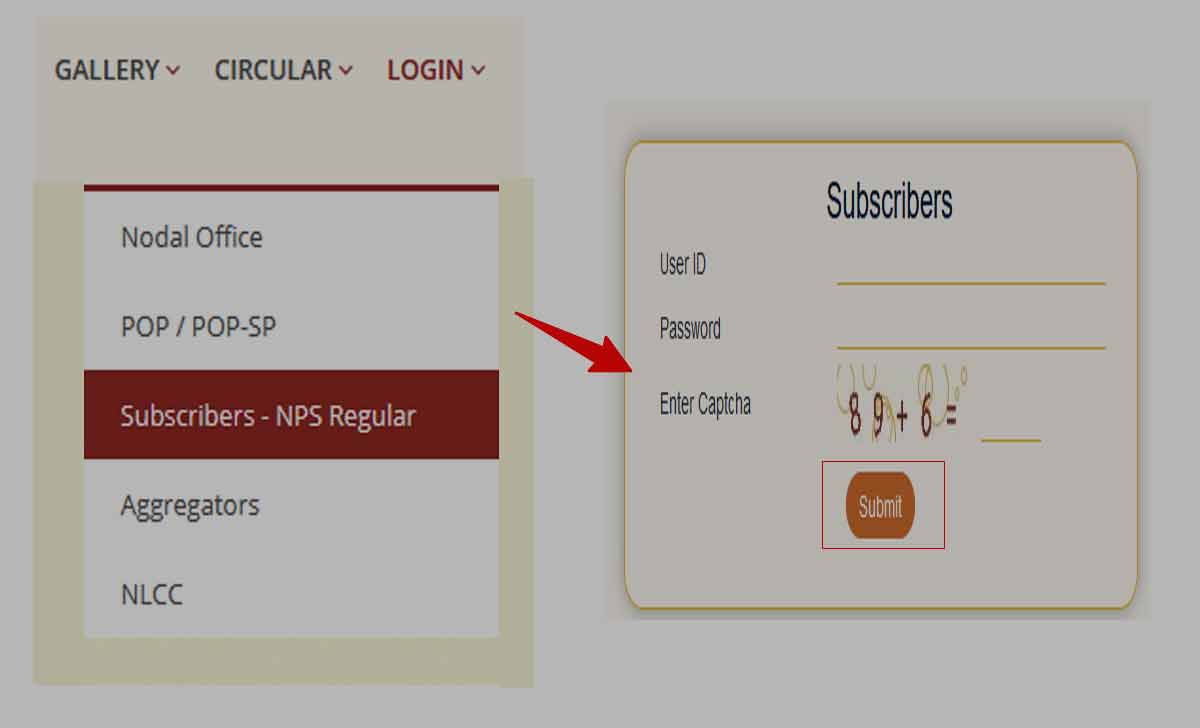
PRAN Statement on Email
Every NPS subscriber can get their annual transaction statement on Email by submitting their PRAN number with the following
- Open cra-nsdl.com/CRA
- Click Annual Transaction Statement on Email and wait till the new page loads
- Enter your PRAN Number
- Enter Captcha code shown
- Click Submit
- Immediately you are registered to email services of NDSL to send Annual statement for NPS subscription
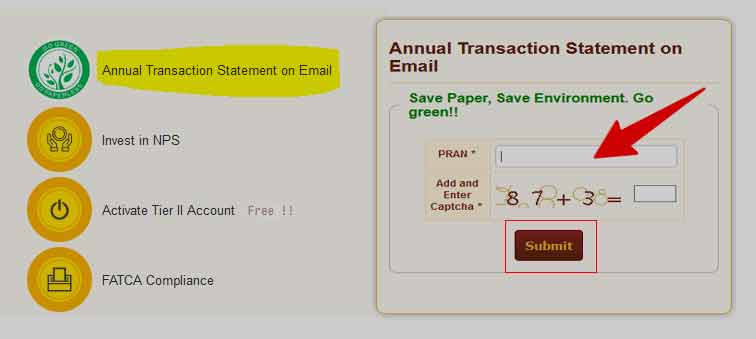
Know PRAN Statement Offline
- Locate the POP-SP or Nodal office for NPS around your area
- In the office, Write a letter to know your NPS statement
- Provide your basic details along with scheme number
- Then, the officer in the office, will take your request and based on their availability will give you the printed statement of your NPS scheme account.
What is time interval for updated PRAN Statement in NSDL portal?
The NSDL portal is updated daily with the updating of accounts made in NPS schemes, and the employees who log in to access their details in NSDL portal with PRAN number will be able to view the updated and latest report which is saved in the NPS portal, where the same will be received from visiting the nearest NPS nodal office.
Can I contribute extra amount to the NPS scheme?
Yes, employees do have full authority to increase the amount of their contribution to the NPS scheme, and the selected increased amount will be added upon the limited decision while creating the NPS account, and thus the same will be affected to be deducted from your account monthly based on your PRAN number and shown in the statement after entries.
Password for open the monthly statement in mail ID.
WHAT IS THE PASSWORD TO OPEN THE PDF SENT BY NSDL THROUGH MAIL
Sir.my Name is Rajeshree Rajendra Gaikwad. Pran.no50000xx0669 Unable to take statement of account on online, Pls instruct.
Sir mera pran number loss hogya hai mera naam HEMLATA DOB 15/08/1994 MOBILE NUMBER 7524919125
I have applied today for online statement when the on line statement will reach to me please confirm
Applied for PRAN in the month of Jan 2021 but PRAN card not yet received. I have no receipt or ack No. how can i check PRAN No.
My Pran No.500072982969 I want to exit & withdraw my money.Please do needful.
My pran card mail
What if I have lost PRAN number and account number. Can I find my PRAN number using other details?
Please help.