Login to PRAN account to know your NPS online service details at National Securities Depository Limited web portal cra-nsdl.com/CRA/…
The PRAN number is a must to have your online access to NSDL portal, where the National Pension System scheme provided by Government of India will be available for employees online, even if they have received their PRAN Card offline, a new password for your online login will be provided, through which the employee can anytime check their details and balance.
Individuals may aware of how much money deposited and collected whole with the contribution of themselves along with the government of India in the form of PRAN statement.
It is necessary to secure your credentials, as they might give direct access unknown to your long savings, and those who have registered with NPS will have their unique PRAN number which must be used to access the NSDL portal.
PRAN Login for NPS Members
- Visit the NSDL official login page using your website browser
- Using the URL cra-nsdl.com to open the NPS login page
- Click Subscriber – NPS Regular and wait till loading the page
- Go to Subscribers
- Enter Your PRAN number as your User ID in the first column
- Provide password received with PRAN card number > Provide Captcha > Click Submit
- Enter your current password followed with New Password
- Click on submit button to confirm the new password set
- Once accepted, Password changed message shown with Login link
- Click on the Login button and once again enter your PRAN number
- Enter your New Password followed it Captcha Code
- Click on Submit button, to reach to your NSDL account page
- That’s it, now you can view your details along with your NPS scheme amount collected from the menu option of NSDL portal.
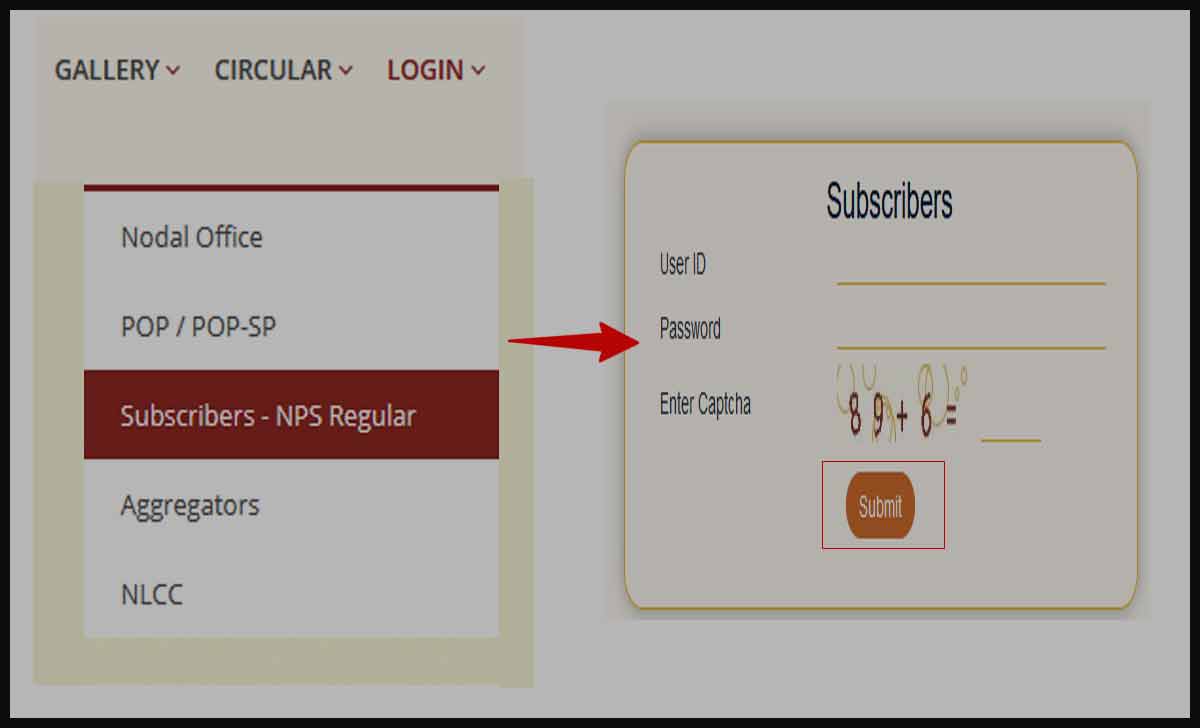
How to reset the PRAN login password NSDL portal?
Individuals who have access to the PRAN NSDL portal can anytime change their password online, and it is to make sure that you have your secret questions or your registered mobile number with you to change the NPS password. Visit the official page and select reset password option to get your new PRAN NSDL password.
How many times can we login to NPS Portal?
There is no limit for any individual to log in to their NPS account form the NSDL portal, and one having their PRAN number along with a password, can anytime get access to their account to fetch their details saved in the NSDL portal.
How to check PRAN account balance?
The Account balance of NPS of an individual may checked using the PRAN number through online NSDL portal. Else the employee can visit nearest Nodal office and get account statement offline printed from accounts department. The Point of Purchase Service Provider will be available to help NPS account holders anytime.
My e-mail and phone number update please helping me
Merapran No kho gaya hai kya karen
Mera pran num. Pta nhi kesa pta hoga.