Identified ways are presented to download or print MP Transco employee PF slip or EPF statement online, Check the statement and find the PF transaction for the selected financial year…
If you are one of the employees from the MP Transco then you should have already been a part of the Provident Fund scheme which is also popular as the PF where a part of your basic salary is saved as your retirement fund.
And as you keep on working the PF statement includes the payments that have been deducted every month year on year shown as per your MPPTCL Salary slip and this fund can be used as your retirement fund but before that, you have to keep on checking if the statement has been updated every month, and that is why we are going to show you how you can make use of your MP Transco official website to check and download the PF statement.

So there are two ways you can get access to your MP Transco PF slip which is based on your annual statement, and below we have mentioned both the methods that you can use to get your PF statement.
Download MP Transco GPF Statement
Method 1 – Download Annual PF Payslip
- Open MP Transco Annual PF slip download page mptransco.in/pfslip/
- Enter your user id and then the password
- Click on the Login button
- Once logged in you can see the year-wise PF statement
- Click on the year you want to download
As you already know Madhya Pradesh has their own official website through which users can not only get access to their Provident Fund statements but also learn more about their scheme and more their account from the official website, and you can follow the below steps to learn how to access the MPEB EPF website.
Method 2- Use Madhya Pradesh Employee EPF Official Website
- First, open the MP EPF Official login page at mpebepf.com/data/pfmislogin.asp
- Enter your PF Account No and then for a password
- Click on the Submit Query button and this will now login to your MP PF account
- In this way, you will be able to access your Madhya Pradesh EPF website
- Go to your menu section
- GPF statement
- Select the year to which you want
- Download the PF statement
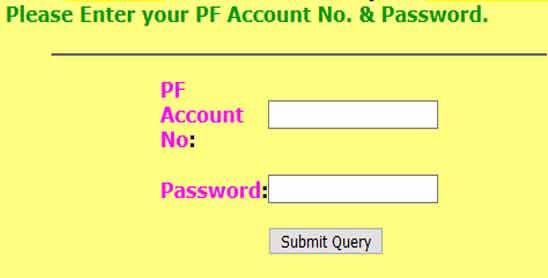
I cannot login to my MP Transco GPF account?
While trying to login to your GPF account on the MP Transco official website you will have to enter the user ID and the password which are both your PF Account No and ensure to use the correct number so that it won’t be a problem to login.
Can I download my MP Transco PF statement by month wise?
MP Transco PF statement for every employee can be downloaded by annual wise only which shows month wise as well. So, in case if you want to check the PF slip by month wise then you need to download the annual statement itself.