Jharkhand employee now allowed to submit retirement papers online through e pension portal, Just login and fill / upload all the pension requirement details online..
The Jharkhand state government has brought up many services for the benefit of its employees through jkuber IFMS portal, and thus the e-pension portal is accessible for Jharkhand employee General Provident Fund, CPS, or PRAN number, and now the portal is a collaboration of e-pension, Planning cum finance department along with different employee services.
The Pension wing of the finance department deals with policies and framing the rules under state, and thus the pensioner welfare cell does bring various benefits for the pensioner and address the grievances of everyone in a timely fashion, and having an online website does help employees to access their details in a quirk way.
To access the e pension Paper online, employees must have their online account created through Jharkhand online employee registration, and this is unique and that can be always used to access any employee information online and the same portal can be used to download Jharkhand employee payslip too.
The official website of e pension does give access to the employee, through which they can get the online e pension Paper downloaded, and below is the step by step process that you can follow to get e pension paper loaded.
How to Apply Online for e Pension Paper
- Visit the official website of the pension Portal for Jharkhand State by using the jkuber.gov.in link
- Click the Employee Login button and visit the Login Page jkuber.gov.in/emp/
- Enter your GPF number > Password > Security Code > Login
- Hover to pension papers on top labels
- Click on the option to Generate Pension Papers and wait to show details
- Fill all the required fields carefully in the online application as mentioned
- PRAN Number, DDO, Office, Contact Details, Retirement Details, Bank Particulars, Upload Joint Photograph of employee and spouse, family members, and others asked as mandatory
- After entering data successfully, Click Update > Forward to DDO
- Click on Print Preview and get e pension paper shown on your screen
- Click Download e Pension Paper which you send to DDO
- After the approval of three roles (DDO, Sanctioning Authority, AG Pension Cell, Pensioner can view his PPO details and may also know PPO status online
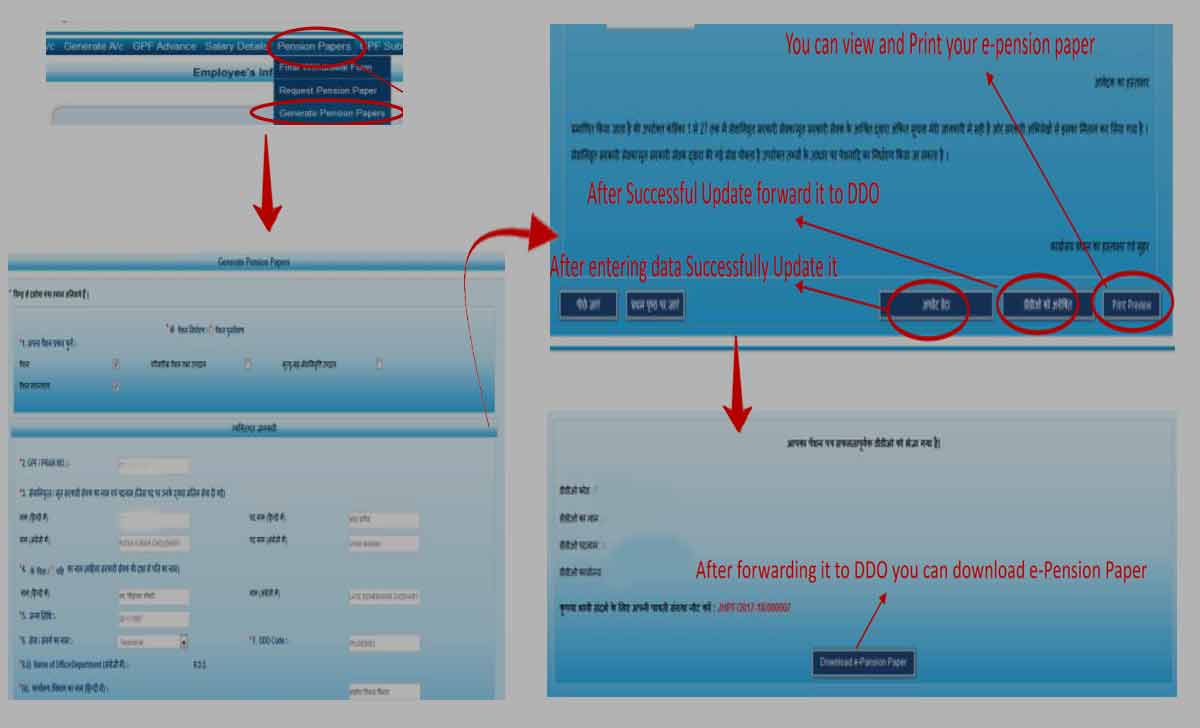
If any employee wants to reset the Kuber forgot login password now allowed to change online to access the online e pension papers using the registered login user as GPF number.
Can e-pension employee details be changed online?
No, the e-pension online portal form Jharkhand state government does give access to every employee who is employed in various state government departments, and the details provided during the registration will remain the same, as they will be similar to employee details which cannot be changed online.
Can I change my registered mobile number online for e-pension?
Yes, employees can anytime get their mobile number changed if they are able to access the online website page, and once an employee is on their online page, they can use the option to change mobile number form profile options, and provide your new mobile and get it verified with an OTP number received to your mobile number.
Does an e-pension website load the entire details of an employee account?
Yes, e Pension website of Jharkhand state does have access to the entire details of an employee, and employees can anytime check their history of pension form websites by providing their unique assigned login credentials, where the amount collected along with various options can be changed online in fingertips by using various e Pension services.