Now you must login to Insurance Institute of India on registration with your personal details to get authentication login for online examination, schedule, to download study material and more on insurance education, Check here how to register, login and also how to reset the login for insurance institute website…
Here we present the detailed step by step process for all. At present it is mandatory for every employee or student to have a registration to login to Insurance Institute of India website for completion of necessary professional (Licentiate , Associate & Fellowship) and IRDAI exams related to Life Insurance, Non Life and Health Insurance subjects
Get to know the steps to register yourself to the Insurance Institute of India and Make sure to use correct details while filling the form to avoid account issues later on.
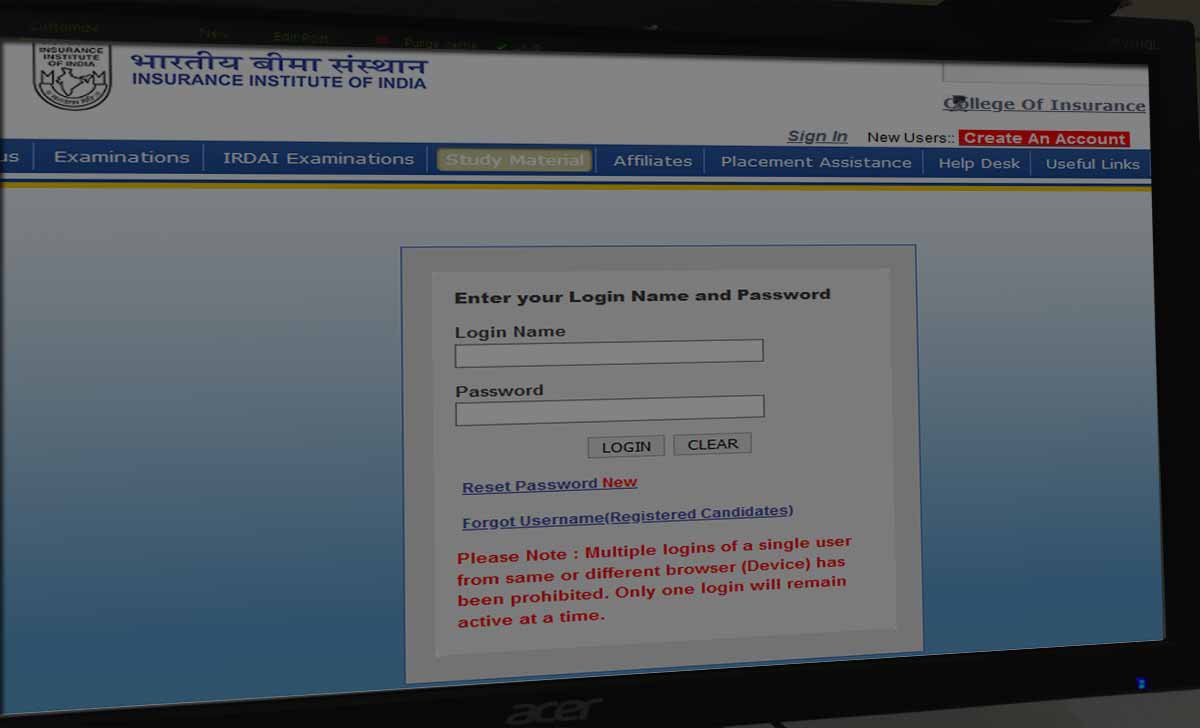
How to Register to Insurance Institute of India?
- First launch your browser and search for insuranceinstituteofindia.com
- Now select “Create an Account” option from right top corner of Home Page
- A new page will be opened, with Create Account asking to fill details
- Enter your First Name, Middle Name, Last Name followed with Login Name
- Enter your Email address with Password followed by Date of birth
- Select your Gender and then fill Captcha Code to proceed
- Click on Save button and you will account will be created
- A confirmation Mail will be sent your email address
- Now a login page will open, enter your Login Name and Password
- Tap on Login button and then Select a Password Reminder Question
- Once Question and Answer are filled, Tap on Save button
- Now you will be taken to your insurance institute of India Page and by selecting Profile, other respective option one can update all required details.
Candidates who have registered and got the Security question selected, can use below method to login to the insurance institute of India, and make sure to use the latest browser and a good internet connection to suffice the loading time with other users on the site.
How to Login to insurance institute of India?
- Go to insuranceinstituteofindia.com official web page of insurance institute of India
- Now select Sign In button from top right corner of main page
- Fill Login Name followed by Password in respective columns
- Click on the Login button and that’s it you have successfully registered with the insurance institute of India.
Can I get a new Username for Insurance Institute of India?
No, you will only be given one username which will be linked with your registered email address and phone number. So, you can always retrieve the user ID at any time.
Can I login from multiple devices at single time?
Please note that the Institute and management has made it mandatory and prohibited that no users can login from multiple devices at one single time, and Make sure to follow this rule and avoid getting your account locked or banned due to multiple access.
Can we change personal details later?
Yes, you can change most of your personal details after the completion of account registration which should not be a hurdle, but the details which will take time to change and need manual help would be the First Name, Middle Name and the Last Name which you enter while registering for the account at first time.
How to Reset Insurance Institute of India Forgotten Password?
Here are the steps that will let you know how to reset the password for the insurance institute of India account.
- Go to official web page of insurance institute of India
- Click on Sign In button and you will be directed to Login Page
- Select Reset Password option and fill Login Name
- In Next page you will be asked for Secret Password Question and Answer
- Click on Next button to proceed to Confirm
- A New Password will be sent to registered email address
- This New password can be used to login again and thus can be saved for future use as well.
In this way you will be able to reset the password for registered account of Insurance Institute of India, but ensure that password is saved for registration somewhere or else account suspicion due to multiple password changes may arise and login account can be blocked until human intervention is seeked.
I forgot my registration no, and user name how can i get registration number back? I have my enrollment number.
Covid मुळे exam घरीच मोबाईल वरून देऊ शकतो का.
I have forgotten my user id and password