Login IFMIS Telangana web portal | Generate TS challan, payslip on IFMIS Login | Change mobile number for Telangana employee | Register for Foreign Service | Login to TS DDO reports…
Telangana well known for rapid digital development in last 5 years and for providing better care and features to all their government employees.
In order to pursue the same aim of providing the employee across the state with better features and ease of functioning, IFMIS developed which stands for Integrated Financial Management and Information System.
IFMIS Telangana is an all in one portal for all government employees to be able to find information regarding their salary, personal details and they can also download payslips online easily from this platform directly.
IFMIS Telangana
As you already know that IFMIS created as one online portal for all Telangana Government employees to learn more about their finances, credit, PF, and also to download their salary slip online.
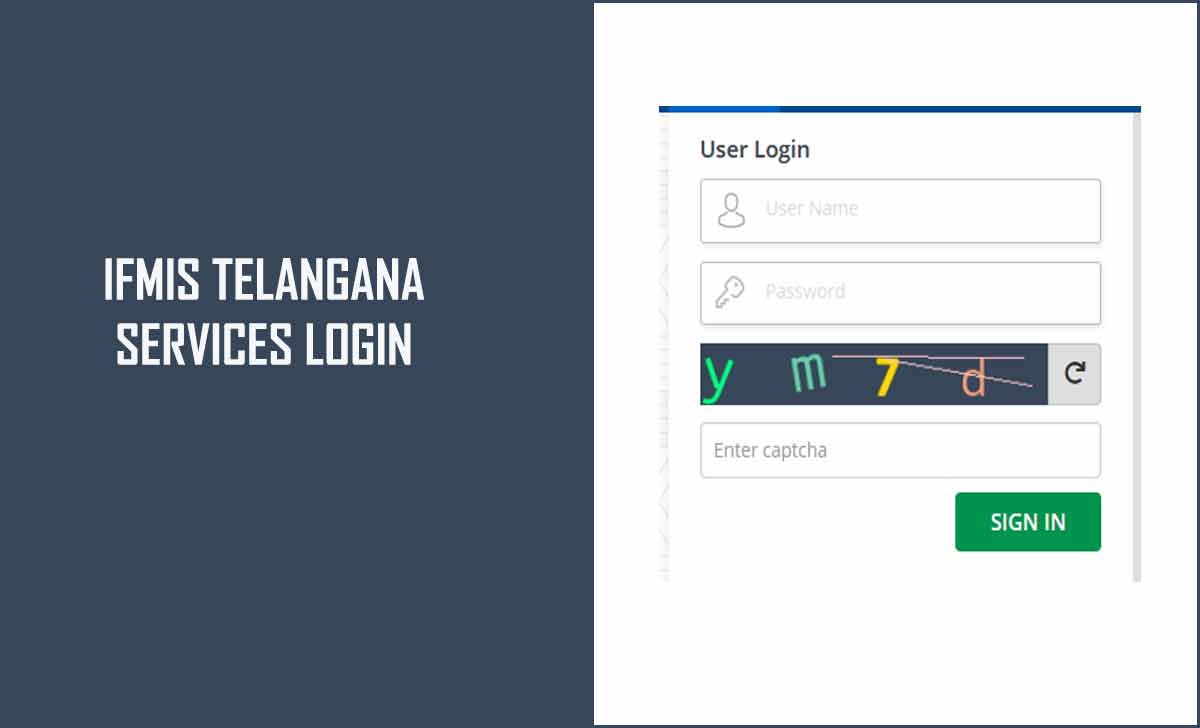
Since the IFMS portal is not only responsible to provide its users with their finances and accounting. But they also manage all the fund transactions and finances that occur all across the state through the TS treasury funds.
One of the key reasons why this brought into functioning is from the Government and employee point of view.
As for the government, the IFMS telangana allows them to keep a track and record of the functioning of their finances with their detailed reporting.
As for the employees working in any of the department across the state will be able to access a portal to check their salary details, loan amounts and get details of salary slip as well
| Services Available | Challan, Employee Pay Slip, Cyber Treasury, DDO Receipts |
| IFMIS Hotline number (11AM to 5PM on working days) | 7042420033 |
| Official Online Web Portal | treasury.telangana.gov.in, ifmis.telangana.gov.in/login |
IFMIS Login Telangana
If you are already registers with IFMIS, follow instructions below which will help to learn IFMIS login process.
- Open login page at ifmis.telangana.gov.in/login and find User Login portal
- Under User Login section, enter your username, password
- enter captcha from the image given
- click on the sign in button to access your IFMS Telangana account online.
IFMS Telangana Forgot Password Retrieve
It might troublesome if you lost or forgot IFMIS login Telangana password, So in order to retrieve, follow the steps below.
- Open ifmis.telangana.gov.in/login
- Under User Login section click on “Forgot Password” option
- In the next page, enter your username
- click on Send OTP button which will send an OTP to your registered mobile number
- Enter OTP, and click submit to reset by entering a new password for your IFMIS TS account.
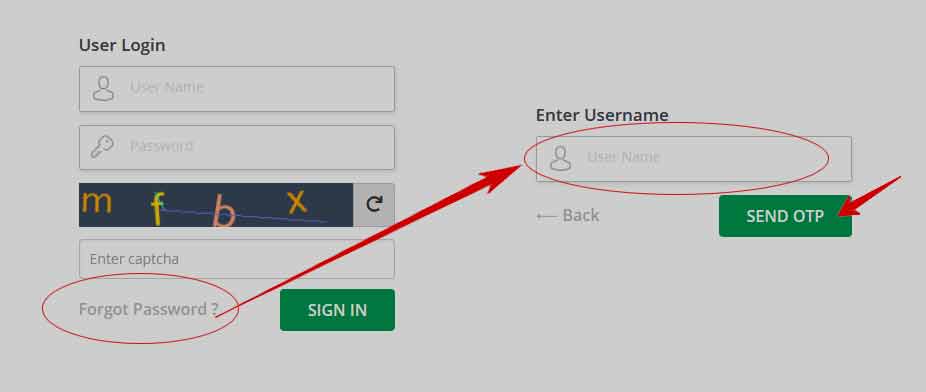
How to download IFMS Login Telangana Payslip
You can find Telangana employee salary slip at IFMIS pay slip portal either by using your employee code or account number with instructions shown below.
- Open payslip portal from here ifmis.telangana.gov.in/get_payslip
- select either by “Employee Code” or “Account Number”
- Enter either the employee code or the employee bank account and enter the captcha shown in the image
- Click on the search button and your payslip shown by month and year wise to download in PDF format.
IFMIS TS Android App – What is IFMIS (Govt. of Telangana) App?
The Telangana government understands the digital period and that mobile has become the most used digital device. This is the era which is why they released an android app with the name IFMS Telangana.
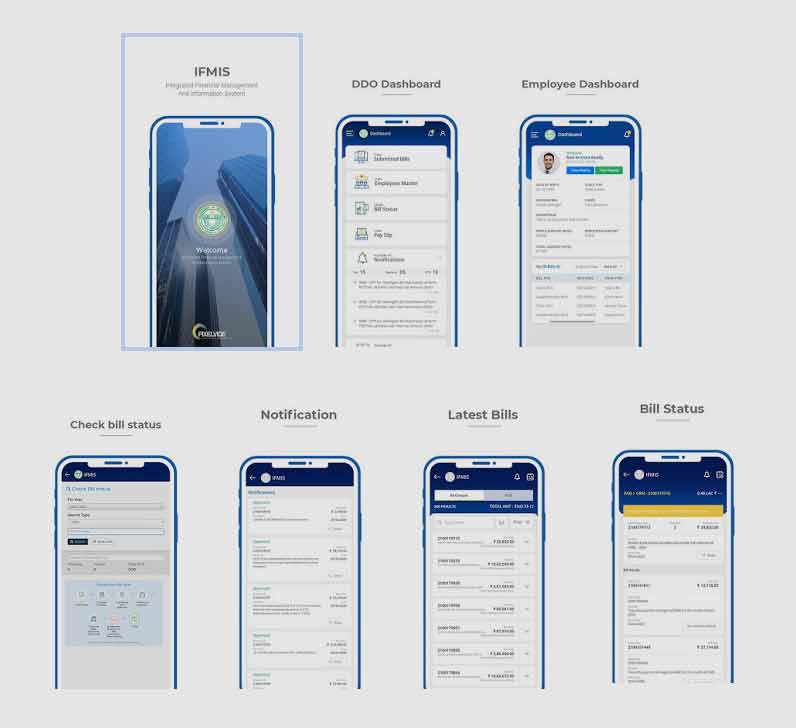
IFMIS Phone number not present, contact DDO error, What to do?
If you come across this error where you try to search for your payslip using your employee code. It shows the phone number is not present. You will have to contact your HR team of IFMIS TS through employee Masters to update your phone number then you will be able to access your payslip from online.
How to change mobile number in IFMIS Telangana?
In order for you to change your mobile number in IFMIS Login Telangana you can go to HR > then select Employee Masters portal through which you can update your number.
Can i download TS treasury bill status from IFMIS Telangana portal
You can check the TS Treasury bill status from the Telangana treasury official website treasury.telangana.gov.in. IFMIS Telangana only allows the access to employee related finances but not treasury related.
Is there any limit in downloading IFMIS salary pay slip online?
You can get IFMIS salary pay slip online by the IFMIS TS official payslip page at ifmis.telangana.gov.in/get_payslip. There is no limit in download the pay slip. Enter employee code or employee bank account number along with the captcha code. Click on search to get the payslip results.
I am a pensioner. Getting pension from sto eturnagaram(sto code 3502) how I can register my details in IMFS. To check my pension details in personioner information it is sending otp. Iam unable to receive the it.
I am a pensioner of RR dist . Pl register me