iFHRMS Login is now live | Tamilnadu employees or pensioner can now login to Karuvoolam iFHRMS webpage for leave, transfer, payroll and complete ESS on login…
Tamil Nadu State Government has brought the IFHRMS login for their government employees. The Karuvoolam IFHRMS is a portal design to access Government employee online services. It does take the services of TN payslip generation, Leaves planning, financial activities of the department, pension of retired employees and other various services provided by the state Government of Tamilnadu.
IFHRMS
The integrated Finance and Human Resource Management System is a portal for Tamil Nadu State government employees that works under the guidelines of the Finance Department of State.
The Department of Treasuries and Accounts of Tamil Nadu does look after each service in the IFHRMS portal and ensures that no malfunction is happening.
The maintenance of the website is done regularly and as well as login credential to the employee is provided, this login into IFHRMS by an employee does make sure that they can have a look at their employee details and services anytime they wish.
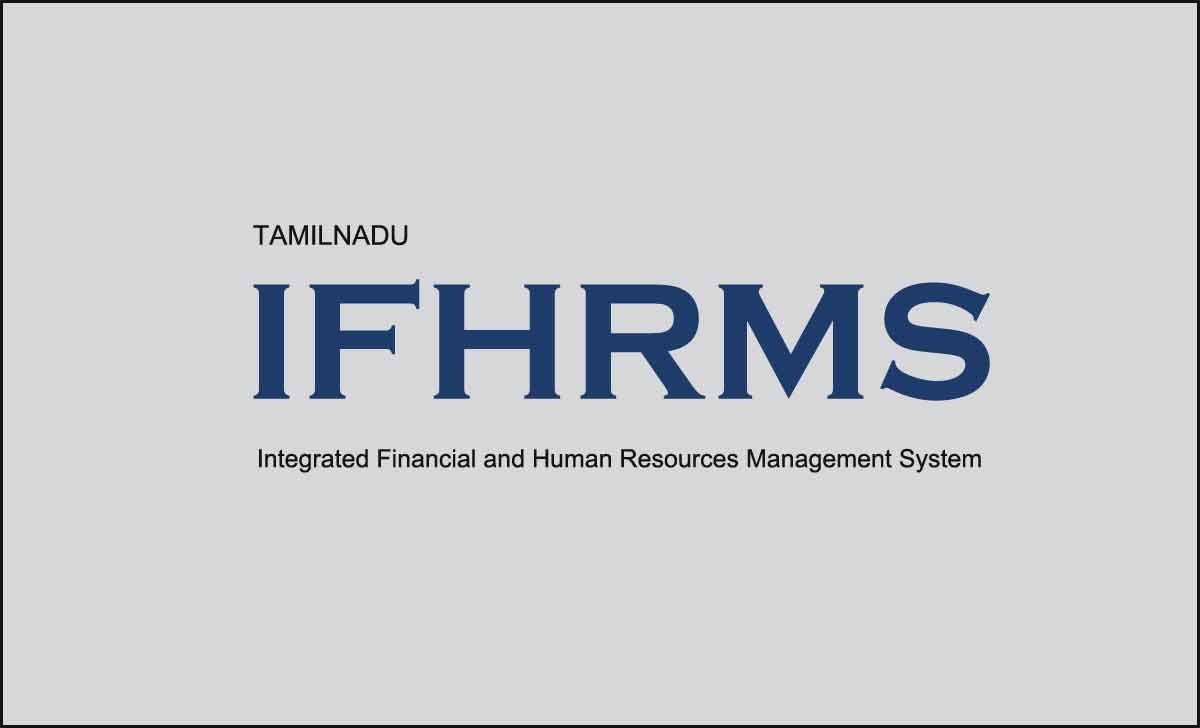
| Name of the portal | IFHRMS, Tamilnadu |
| Objective | Complete ESS solutions to employees and Pensioners including with Finance, Treasuries & Accounts department in one portal |
| Under the Control | Finance Department, Tamilnadu |
| Web page | karuvoolam.tn.gov.in |
| Helpdesk | 044 40172172 |
| helpdesk@karuvoolam.tn.gov.in |
IFHRMS Login
If you’re a working or retired employee of Tamil Nadu State Government departments, then you can use this below provided iFHRMS login process.
- Go to the official website of IFHRMS Karuvoolam (கருவூலம் இஎஹ்ர்மஸ் லொகின்) at karuvoolam.tn.gov.in/web/tnta/oamlogin from your browser
- Now click on login button from Home menu
- Provide your credentials and wait for the details to be verified
- Simply your iFHRMS credentials are verified, you will be allowed to access this portal page and use all the employee services from your personal employee page.
IFHRMS Pay Slip
The portal design majorly to provide payslip to employees through online mode from IFHRMS ஊதியம் உள்நுழைவு and not letting them stand in long queues in the account department.
- Go to the IFHRMS Karuvoolam website using the link karuvoolam.gov.in
- Select Employee or Pensioner as usertype
- Enter your user id along with the password
- Click Sign In, once verified, your employee IFHRMS page loaded with details
- Tap on Finance from the menu and then click on Payroll option
- Now select details of TN Payslip as per your preference and tap on to give results
That’s it, The requested payslip of the employee-generated on screen. You can select any option to get download or print for future reference.
In the current environment, every department has its own personal website, which makes it easier for the employees to check their details and make them comfortable.
In the same manner, the IFHRMS login (IFHRMS உள்நுழைவு) well designed with all the functioning and reducing the manual intervention with the salary disbursing. The manual work and long standing queues in the department for salary slip also reduced through HRMS.
IFHRMS Login ID and Password
It is obvious that we do forget our password and there is no issue in that, as there is a quick process to get your IFHRMS login ID and password reset from the official website.
- Visit the Karuvoolam IFHRMS official website from your preferred browser
- Now click on Login button and then tap on forget password in page
- Provide your user id and mobile number registered with the IFHRMS portal
- Tap on proceed and enter the security code sent to your mobile number
- Click on verify and let the details to be checked as per your records
- Now enter your new password twice and confirm it
With this above process, the IFHRMS login password has been reset and you can use the same new password to login to the IFHRMS portal in the very next second to check your employee details.
IFHRMS Pensioner Login
If you’re a retired employee of Tamil Nadu State government, then you wouldn’t worry about getting your pension related information. Here are the steps that you need to follow to get the information.
- Go to the IFHRMS official website and click on Login button
- Select the Type as Pensioner and Provide your credentials
- PPO number, User ID, and Password to be entered to verify
- Click on Login button and wait for the page to load on screen
Once details verified, the IFHRMS portal will be opened with your pension account and will give you every information related to you like IFHRMS pension slip download and other.
Karuvoolam iFHRMS Managed Departments
The Tamil Nadu State government has added the below-listed departments under the IFHRMS, whose employees can anytime enjoy the employee services from this official portal.
- Employee Pension Department
- Treasury and Account Department
- Small Saving Account Department
- Cooperative Audit
- Local Fund Audit Department
- State chief Auditor of Statutory Board
The IFHRMS portal is for both government and employees, where admin accesses the portal to fill in the details of employment and on the other side the employee does fetch their details to know about their registered information.
Can I get last year’s payslip from IFHRMS login ?
The IFHRMS portal has been integrated with all data of an employee since it was established. The portal does allow employees to login and fetch the payslip information from the last 3 years. Employees need to select the appropriate details from the website and get them printed for your selected month payslip.
Is IFHRMS payslip valid to apply for a Loan?
If an employee is trying to get a loan from any banking institute or any private banks, then yes they can take the payslip from IFHRMS portal as your salary reference. In most cases, the bank asks to get an account department stamp as a verification for your printed payslip from the IFHRMS portal.
Do I need to register to enjoy service of IFHRMS login?
Yes, employees need to provide their details through the IFHRMS registration process. An active mobile number is essential to register yourself with the IFHRMS portal. Once registered, you will be provided with an user ID and password, which can be used to access the IFHRMS portal anytime.
Can I change my employee details through IFHRMS?
There are few details as communication address and other which can be anytime changed through access IFHRMS with your employee credentials. Any Other information such as bank account or any personal information need to be processed through the IFHRMS admin who is your respective DDO office of that department.
Is IFHRMS open for all?
There are only a few listed departments that are provisioned to have access to the IFHRMS portal. Employees respective to this department will be allowed to access the employment information through the IFHRMS portal.
How to reset users in the IFHRMS portal?
If you have forgotten your user id to login into the IFHRMS portal, then go to the official website and click on the Login button. Here you need to select a forgotten user ID and provide your mobile number to get an OTP for verification. Once verified, your user id will be sent to your registered mobile number through a message.
How to add festival advance to an employee in IFHRMS?
This action is only restricted to the DDO officer of the employee’s department. The DDO officer will login into the IFHRMS with their credentials and fill in the details of festival advance as requested by the employee in the portal. The same will be reflected in the salary during the salary slip generation, which will be then disbursed to your account on the date of salary Crediton.
Iam a state govt pensiner and as per ifhrms i have logged in and i have given my ppo number userid and password. But i got message your request is failed and authentication failed what is the remedy
2022 February pension details
Respected Sir
I am Dr P . M . SUBRAMANIAM . Retired Professor from Govt Mohan Kumaramangalam Medical College Salem
IFHRMS doing EXCELLENT Service A great Salute to it and All the people doing this service
My PPO Number is C88797
My actual name is P .M SUBRAMANIAM wrongly entered in IHRFMS personal details as P M SUBRAMANIAN
N instead of M
My actual d O B as per PPO is 29.11.1949 Wrongly entered as 28.02.1945
Kindly rectify is
So many times represented with request letter In Salem District Treasury . Very Poor response
I am a teacher pensioner. When I try to login in IFHRMS portal after entering PPO number and password I got a message
Your request failed and authentication failed. Inform me how I can login.
In this ifrhms Pension portal how to get password, user ID.
I am a Service pensioner. When I try to login in IFHRMS portal after entering PPO number and password I got a message
Your request failed and authentication failed. Inform me how I can login.
D.RUKMANGATHAN.
VELLORE-632 009
I am a Pensioner. During March, 2021, I have logged IFHRMS sufficient Pension drawn particulars and prepared Income Tax. Now from yesterday onwards I could not log opened and enter in the website IFHRMS and to take the relevant particulars. It is too wonder.
Myself Dravi. K.RAJENDRAN, rtd Associate Proffessor of History, when I login I needed my PPO, what is my user I’D and password?
I am retired DEO my ppo no is R1713215 please give my user ID I forgot it. ponnambalam email.