Illuminate the steps about online GPF statement Nagaland download for Government employee showing their hard savings towards PF allowed in online via GPF statement through AG Nagaland web portal…
Nagaland Government has their dedicated portal to access the Online General Provident Fund details, and the financial department of state does monitor the online GPF loading and these make them easy to make it available for everyone.
The employees who are working in departments of the Nagaland Government do get a unique series code which must be used to access their online details, a DDO officer has been assigned for every department, who does help the employee to get their details registration and let me access their details easily from online.
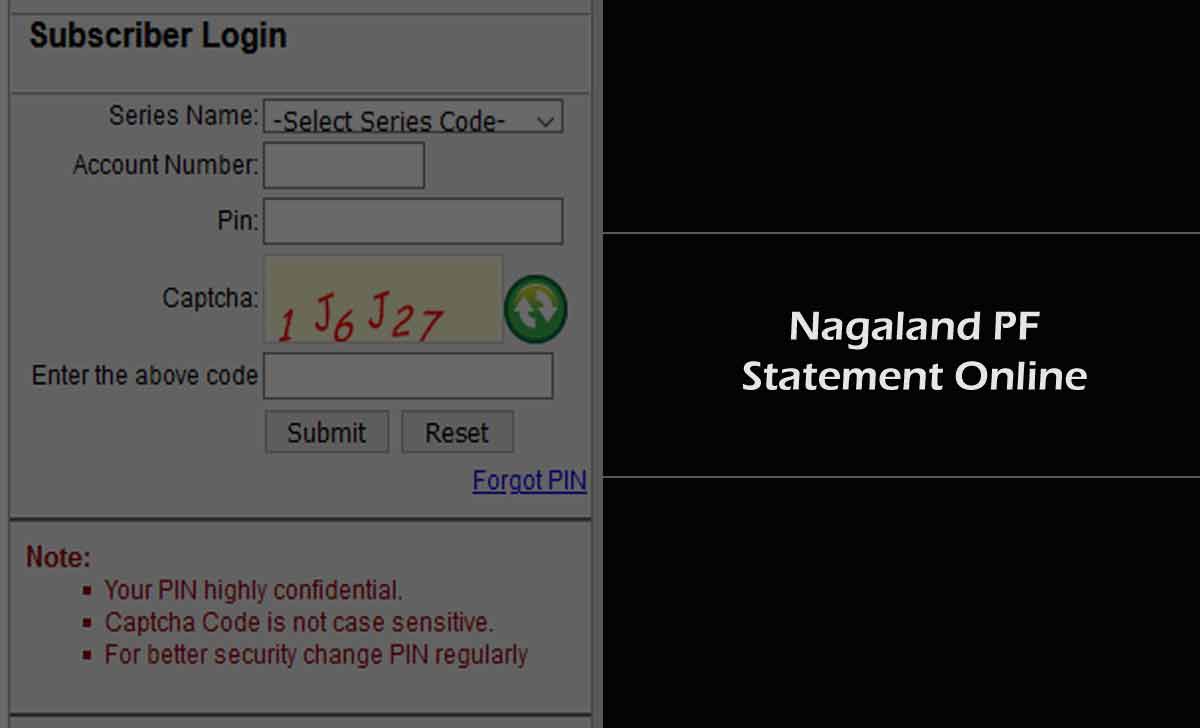
Verifying and checking the details from the provident fund portal is mandatory which allows you to plan better for your future, and here we bring you an easy process to know about how to check GPF statement Nagaland through which one can get their slip from the official portal.
Online GPF Statement Nagaland Download
- Go to Online Nagaland GPF Website using nlagpf.gov.in/gpf
- Click on Subscriber Login
- Here select your Series Code followed with the Account Number
- Enter the PIN provided for your GPF registration
- Provide Captcha Code
- Click on the Submit button to proceed to the page
- Select GPF Slip from the menu and then Click on Year to fetch
That’s it, the selected financial year details will be on your screen and you can either use the option of download or print to get them downloaded to your device.
How to Get GPF Statement Nagaland PIN
The Personal Identification Number is a must for everyone to access their Nagaland PF account online, and thus follow these steps to get your PIN associated with your PF account number.
- Go to the Online GPF menu nlagpf.gov.in/gpf and select the GPF Series
- Enter your GPF number and then enter the PIN
- Here PIN is your Date of birth in the format of 01-JAN-20
- Next, provide the captcha code and click on it to Generate OTP
- Enter the OTP number and then generate your New PIN number
That’s it, this new PIN generated form will now be able to let you log in to subscriber login to the Nagaland PF to view your details online.
Also the General Provident Fund number will be available in your employee pay slip provided by the Department, and as well, employees can directly connect with their Accounts department and get their Nagaland PF Number linked with their individual account.
Do we have SMS service for GPF statement Nagaland login
Yes, there is an SMS service also working from the Nagaland government to provide the update on individual PF accounts to their registered mobile number, and in most cases, these have defaulted to everyone else you can ask DDO officers to check the details.
Can we fetch last year details from GPF Statement Nagaland Login?
Yes, the online portal of Nagaland PF does contain older data from the start of your employment, and the data can be fetched to verify your savings and the investments being made under the Nagaland GPF Scheme underemployment.