Do register for fincare net banking and login to your personal or corporate bank account through online to access all your services from small investment bank, Let’s check the registration and login step guide of fincare internet banking services…
Fincare is a small finance Bank and this is listed in 10 small investment banks that were given license form RBI and this is a secure online banking interface and provides various facilities to its customers for easy transactions.
Customers who have got their account in Fincare Bank can avail various services provided through Fincare Official website and Fincare mobile application, where every customer can access the Fincare Net Banking page with their unique details which they generate during registration.
For making Fincare login secure to access one person one account with unique credentials, we present the trouble free process guide to access Fincare internet banking services on your finger tips.
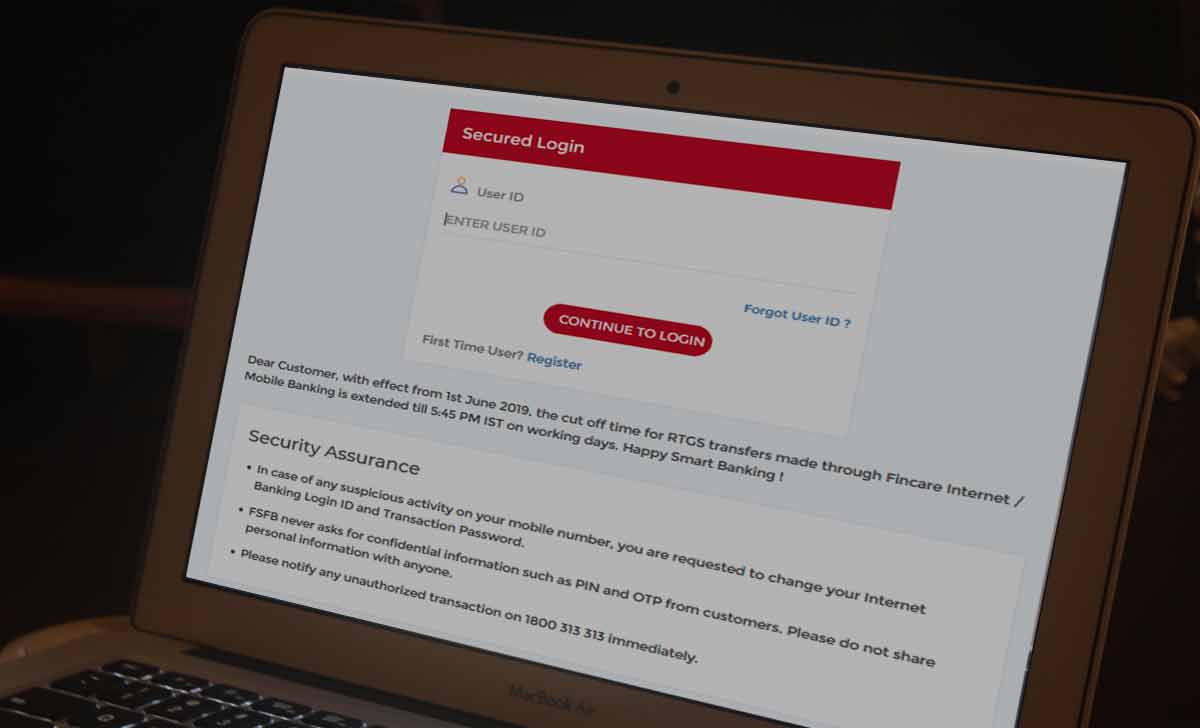
It is very simple to access the Fincare small finance bank net banking page, if you have got yourself registered for this option form bank, thus use your user id and password to access Fincare banking by following below steps.
Fincare Net Banking
To get access to the fincare bank login account page, customers need to get themselves with Fincare net banking online registration services, Do follow this step wise process to get your registration by providing the details asked.
- Open fincarebank.com and Hover to Net Banking from top label
- Click Personal / Corporate (as per your account nature) option to visit to Login Page ib.fincarebank.com
- Now select First Time User Register option to get register with Fincare bank
- Click on Yes to accept the Terms and Conditions of Bank
- Click on submit button to proceed for registration
- Now select any 3 options from list to verify your identity
- Click on Submit button to visit the net banking page
- Enter your Customer ID, Date of Birth, PAN number and required details
- Once done, you will receive an OTP to your registered mobile number and confirm it
- Select your own User ID for yourself for Fincare Net Banking & Click on Check Availability to check if your user id is available
- Once it is green, Password columns will be shown below, then enter your password twice
- Click on Submit button
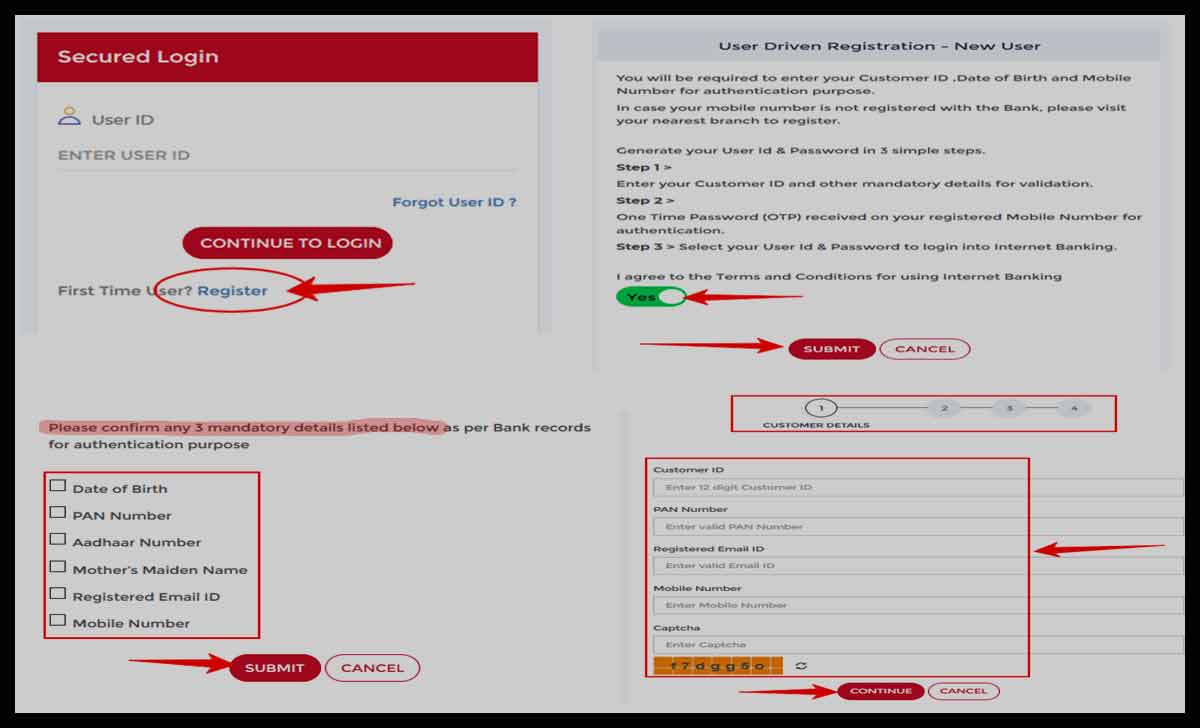
Fincare Net Banking Login
- Visit fincarebank.com and use Net Banking option
- Select the User as Personal and then wait for login page to load
- Enter your Fincare customer ID as User ID
- Click on Continue to Login, which takes you to enter password
- Pass your respective password here and click on Login button
- If your submitted details matched, your respective Fincare Bank page may load with all your respective details showing on screen.
How can I transfer my Money to a Fincare account?
As you have got your Fincare Bank account number and on the same accounts page you can find the IFSC code as well.
These details may fill in your current bank as a beneficiary, and thus this way you can transfer money from your current bank to your Fincare bank account in a quick time.
Lost my User ID for Fincare Net Banking?
There are no worries if you have forgotten your Fincare bank User ID. As you can get them your user id anytime using your basic details to access fincare internet banking
- Go to the Fincare Net Banking page
- select Forgot User ID.
- On the next page pass the details as customer ID and others as mentioned, and once verified your User ID may sent to your registered mobile number.
Can I change Fincare Net Banking User ID ?
No, there is no chance of changing a User ID associated with your Fincare Net Banking Account, and this is a one time task during registration to select appropriate User ID as preferred.
Gali no 35 b block sant Nagar burari new delhi
Email ID new update gautamdas.pg@gmail.com
My email ID change Kiya hai sar ya email ID daal dijiye
Sir mere me se email change kar de
Mere me ajayahirwara14@gmail.com
Daal de sir je wali
How to enhance the limit
Sir mujhe apna ATM pin Banana hai
Sir mujhe ATM pin banana hai
Sir mera ATM nahi aaya h
Or na chak bhi nahi aai h
even though i have intetnet banking but everytime i m trying to register myself a message pops up saying that am not a registered internet banking user tried multiple times. fed up.
Sar my castamr I’d and my account number sand may register mobile number par bhagiyega