Get the Fard for your future reference through easy ways, and Know how to apply for accessing Fard document using owner name, Khewat number and many also process for checking request status.
What is FARD
A Fard is a legal document of Punjab Land Records which provides various information about a specific land, and the information includes owner’s name, the location, proportion of ownership, type of land, a lease, other fees that are dues on it.
Fard is part of the Jamabandi system, which is a document of land rights which is issued by Revenue Department of Punjab, twice a year.
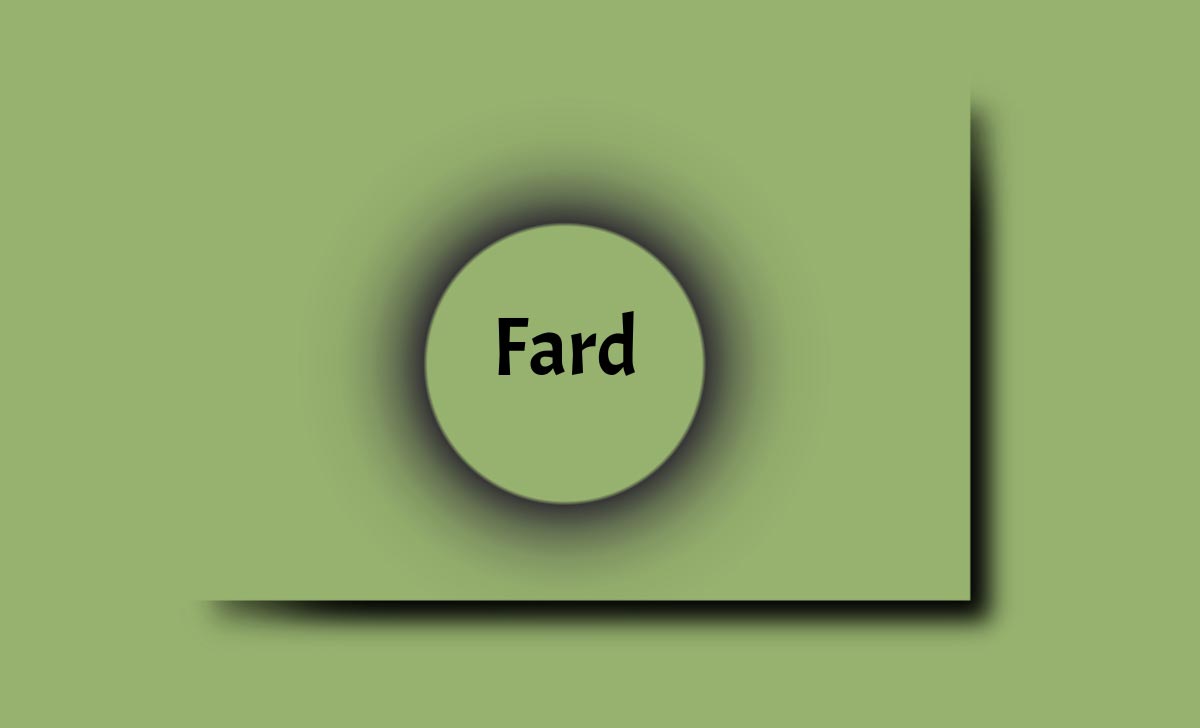
How to Apply Punjab Fard Document
There are four ways to get access to your Fard document, all four ways are explained in small steps, you can follow any way out of four, you will reach your goal. You just have to follow those steps that are given below respectively.
Punjab Fard from Owner Name Wise
Here you can get an idea about process to apply for Fard Document from the owner’s name wise. Go on head till end.
- Open your default browser with jamabandi.punjab.gov.in
- On the left-hand side menu, tap on Online Request for Fard option.
- Select the Owner Name Wise among the other options.
- Enter the Owner Name in the dialogue box and tap on the View Owner Relation button.
- Choose the correct option among the various different options by viewing Relation and Person Name and tap the Select button besides the chosen option.
- Select correct Khewat Number from the given options.
- Enter the Captcha below it, Click on View Report and select the download button to download it into your device.
Note: All this process can be done in Punjabi language, but here we focus on English language
Also read>>> Punjab Property Tax Payment
Punjab Fard from Khewat Number Wise
This is another process to get access to your Farud Document, In this article you will learn that how do you getting entry to your Farud Document by using Khewat Number wise.
- Now, on the Online Request for Fard
- Select Khewat No. Wise option.
- Choose the Khewat Number from the list.
- Enter the Captcha and Click on View Report.
Punjab Fard from Khasra Number Wise
By this section you can get way in Farud Document by the help of your Khasra number wise. There is a complete information for that process in step-by-step manner with clear explanation.
- Choose Khasra No Wise option now from Online Request for Fard.
- Find Your Khasra Number from the options precisely.
- Provide Captcha correctly and tap on View Report.
By the following above steps, you get easily access in your Farud document by using Khasra Number wise.
Punjab Fard from Khatouni Number
From here you can learn to getting access from Farud Document by using your Khatouni number, Here I will explain the required process for that in detail manner, Follow this till end.
- In ‘Online Request for Fard, select the last option which is Khatouni No Wise.
- Choose correct Khatouni Number the given options.
- Enter captcha carefully and click on View Report option.
How to Make FARD Online Request
After knowing about getting access to Farud Document, and there is another important process for this, and that is how to make an online request for Fard, and in the given there is a brief information about that process, So, go through this till end.
- Upon following the steps at end of any of the four processes, you will find Do you want to apply for Certified Copy of the selected Khewat through courier and/or email? and you have two options ‘Yes’ or ‘No’. Select ‘Yes’ option.
- On the next Request for Fard page, enter details like Name, Mobile, E-mail.
- Select Yes, any one of Do you want to apply for fard by email and Do you want to apply for fard by courier.
- Give the complete correspondence address, District, State (PUNJAB), Pin code, landmark (if any).
- Upload the address proof file and confirm it and click on ‘Submit’ button.
Note: The fee is Rs.100 per Fard for delivery through Courier/Registered Post within Punjab or Rs. 200 per Fard for delivery in any other State in India. It may take upto 1 week, if you want the Fard document by Courier/Registered Post and it will take maximum 3 days if you want via E-mail. For further information you can get on ‘Fard Service Charges’ option.
How to Check Punjab FARD Request Status
Once you have applied for a Fard and making the required payment, you will get a Request ID which is a unique identifier that is generated when you apply for a Fard online through the Punjab Land Records website you can check the status of your request online, here’s how
- Visit the Punjab Land Records Society’s website.
- Click on the Fard button
- On the next page, click on the Fard Request Status tab.
- Enter your Fard Request ID and Click on Search.
Upon doing that, you should be able to see the status of your Fard request.
In the end, the Fard is a crucial document in the land ownership and transaction process in Punjab. The online application process for this, has made it easier for land owners to get an access to this document and keep track of their requests. Always ensure to follow the instructions provided on the website and reach out to the relevant authorities if you need further assistance.
How to Contact for Fard Document
You contact them by using different ways, and there are three possible ways to contact them, which are mention below, by following the given information.
- By using Mail: If you are any quires, you can contact them by the help of given email forum@nobroker.in
- By making Phone Call: If you want to contact them through phone call by using given number 09241700000
- By WhatsApp: If you contact them by the help of any type of chatting you can use given number 9241700000
By using above information, you will contact them (Fard Document)
How many types of Fard are there in Punjab? What are they?
Mainly there are two types of Fard actions are there, and they are Personally obligatory and Commonly obligatory.
Which type of Terminology that helps in Punjab Fard Document?
There are some words are there those are more helped in Fard document, and those are Khata, Khatauni, Khasra, Bhulekh, Jamabandi etc.