Login to Zerodha Kite and download or print Zerodha stock holding statement | Submit financial year closing stock report to tax consultant to submit the holdings in income tax returns…
It is important to show holding stock for the period ending of financial year. It is all to submit the calculation of income tax on short-term and long-term capital gains on investment.
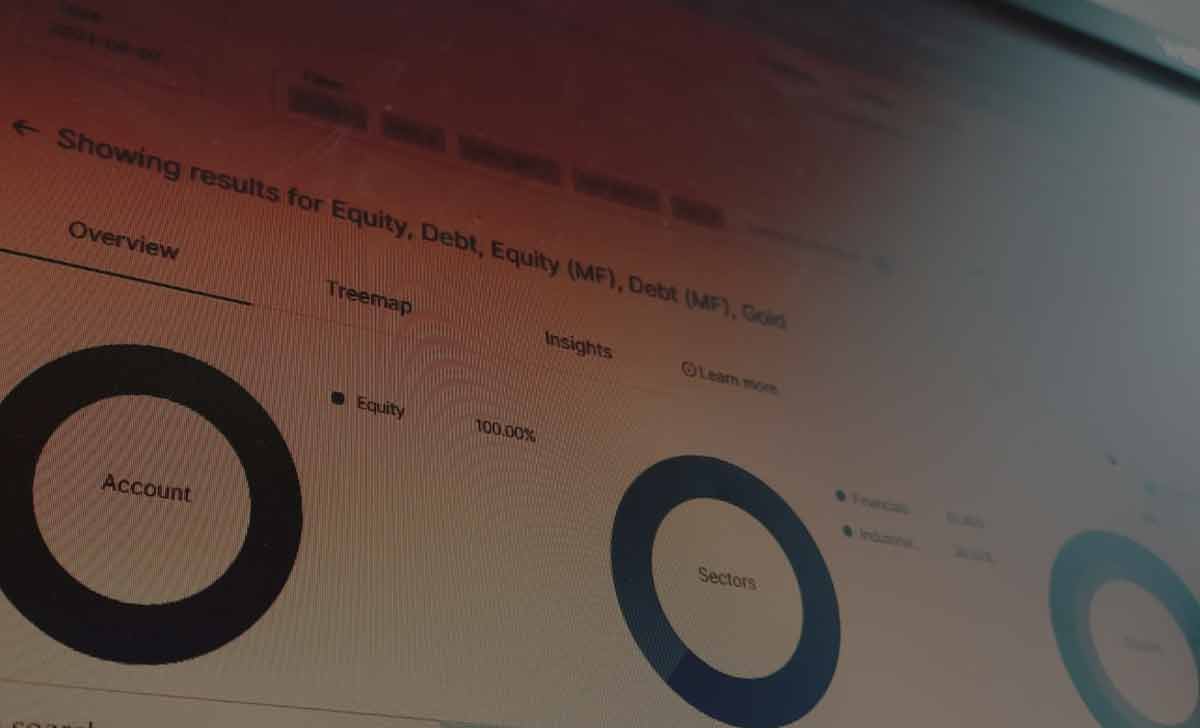
Zerodha Kite Stock Holding Report Download Process
Download Zerodha Kite stock holding report easily in xls format in simple steps to submit for tax consultant.
- Open Zerodha Kite Login using User ID Password and with PIN
- Tap on Holdings available on Menu bar
- Click on Analytics shown at the right side of the stocks
- Select the statement required date from the calendar shown
- Select the required filters or unselect the default if not required
- Click Go to download the stock holding statement
- Select Open with Xls or Save File
- Print directly or Download the Zerodha stock holding statement for the required date.
Can we download the Zerodha kite stock holding statement at any time?
Yes, the registered user of Zerodha Kite login may download the required period statement at any time by selecting the period.
May i download Zerodha holding statement in Pdf?
The company allows the format to download pr print directly in XLS format only.
Is there any fees to download Zerodha stock holding report?
No, It is absolutely free, The registered user can download the stock holding statement at any time from any browser on login.
Can the funds are shown in the holding statement?
The statement of Zerodha Kite login contains buying value, present value of the scrip, profit and loss changes as on required date.