If you are an employee of Cracker Barrel, and want to download Cracker Barrel paystubs, then just follow now to know how to access your pay stubs online through the company’s self-service portal.
This is a convenient way to keep track of your earnings and ensure that you are being paid accurately. In this article, we will provide you with a step-by-step guide on how to download your Cracker Barrel pay stubs.
Cracker Barrel is a popular restaurant and retail store chain with over 650 locations across the United States. Now we will provide you with some helpful tips and information to make the process of Cracker Barrel Paystubs as easy as possible.
Front Porche Selfservice Portal
The Cracker-Barrel Front Porch Self-Service portal is a web-based portal that allows Cracker Barrel employees to access their employment information and perform self-service tasks.
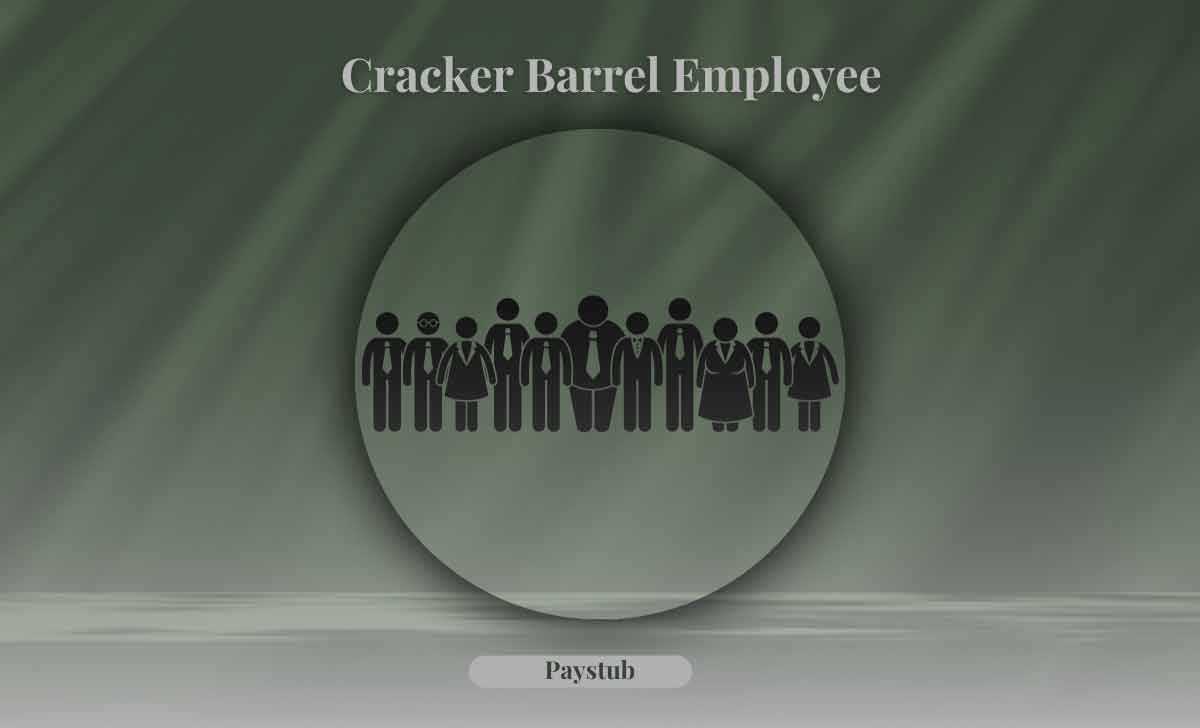
The portal can be accessed from any device with an internet connection, and it is available 24/7.
To access the portal, employees must enter their employee number and password. Once logged in, employees have access to a variety of features, including:
- Viewing their paystubs and W-2s
- Updating their personal information, such as their address and phone number
- Enrolling in benefits and changing their benefit elections
- Requesting time off
- Viewing their performance reviews
- Accessing training materials
The Cracker-Barrel Front Porch Self-Service portal is a valuable tool for employees, as it allows them to manage their employment information and perform self-service tasks at their convenience.
How to Download Paystubs from Cracker Barrel Front Porche Self-Service Portal
Here is a step-by-step guide on how to download your pay stubs from the Cracker Barrel service portal.
- Go to the Cracker-Barrel Front Porch Self-Service frontporchselfservice.crackerbarrel.com
- Log in with your Cracker Barrel employee number and the Password.
- Once you are logged in, click on the “Pay Stubs” tab on the right side.
- Select the paystub that you want to download and click on the “Download” button.
- Choose the format that you want to download the paystub in and click on the “Save” button.
NOTE: As of August 4, 2023, Cracker Barrel is no longer using CBOCS Online Wage Statements and its old website, https://crackerbarrel.achievers.com/login. All Cracker Barrel employees should now use the Front Porch Self-Service website to access their paystubs and other payroll information.
How to Reset Your Cracker Barrel Password
You can reset your Cracker Barrel forgotten login password easily by following the below-mentioned process.
- Go to the Cracker Barrel front porcheselfservice portal frontporchselfservice.crackerbarrel.com
- Click on “Reset your front porche selfservice password”
- Enter your employee ID in the respective box.
- Click on “Submit” after entering your ID
- You will get a password reset link to your registered E-mail ID
- Your password will be reset successfully.
How to Contact Cracker Barrel Customer Support for Issues with Front Porch Self-Service Portal
There are two ways to contact Cracker Barrel customer support for issues with the Front Porch Self-Service portal:
By phone
You can call Cracker Barrel customer support at 1-800-333-0163. This is the fastest way to get in touch with customer support, and they are available 24/7.
Online
- Go to the Cracker Barrel website (https://www.crackerbarrel.com/)
- Click on the “Contact Us” link at the bottom of the page.
- Select the “Front Porch Self-Service Portal” option from the “Issue” drop-down menu.
- Enter your name, email address, employee number, and a description of your issue in the provided fields.
- Click on the “Submit” button.
- Cracker Barrel customer support will respond to your request as soon as possible.
What Information Included on My Cracker Barrel Paystubs
Your Cracker Barrel paystubs will include the following information:
- Your name and employee number
- The pay period dates
- Your total hours worked
- Your hourly wage
- Your Gross Pay
- Any deductions, such as taxes, insurance, and retirement contributions
- Your net pay